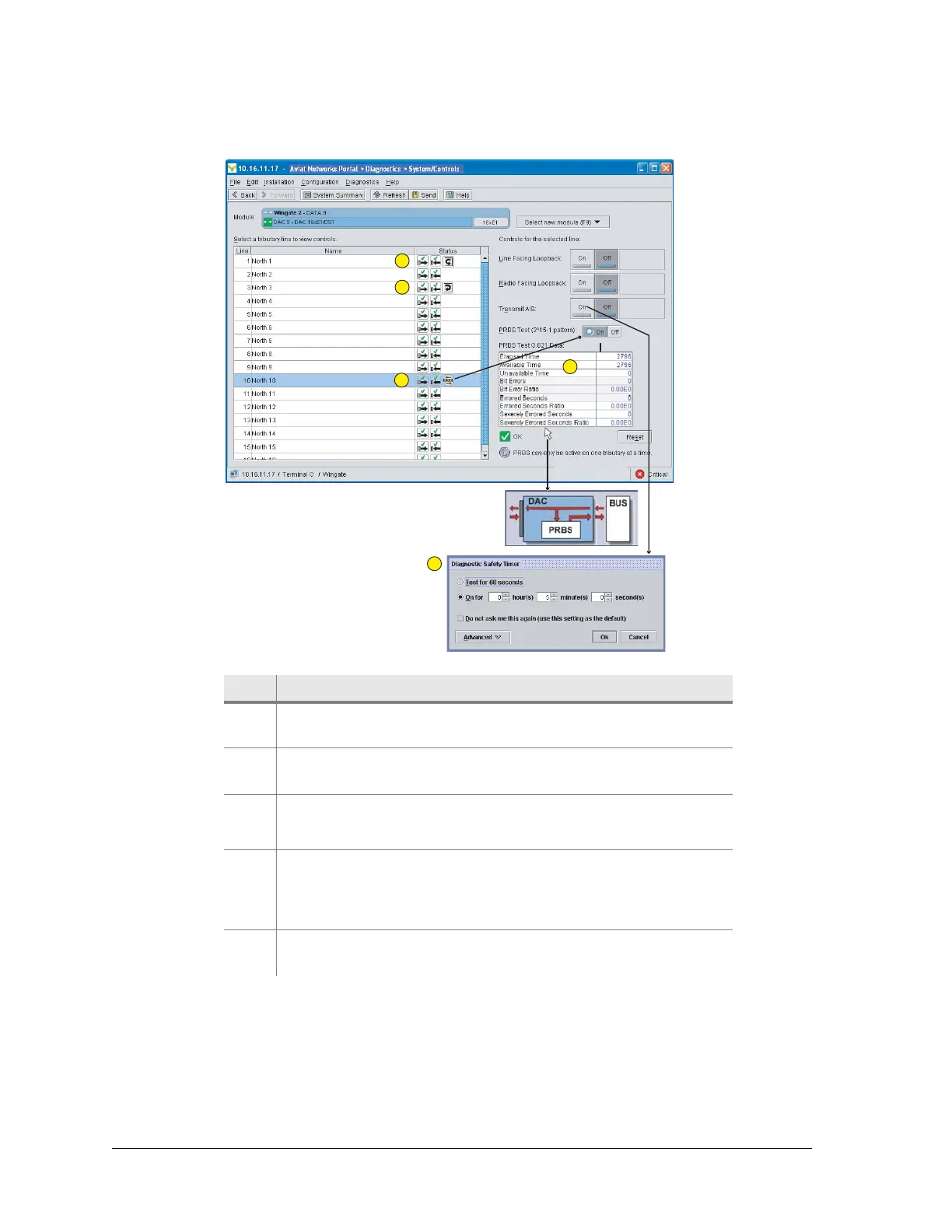110 Aviat Networks
Chapter4. Eclipse Edge Configuration and Diagnostics
Figure 4-39. DAC 16x Module System Controls Screen
Item Description
1 Looped icon confirms that a line facing loopback is applied to
trib 1.
2 Looped icon confirms that a radio facing loopback is applied to
trib 3.
3 The highlighted trib has PRBS enabled.
Trib names are set from the Plug-ins screen.
4 G.821 Data from the PRBS test, as received back via a local or
remote loopback, or from a PRBS test sent from the
remote-end DAC. Mouse- over to view the PRBS graphic
shown.
5 An ‘On’ selection of loopback or AIS brings up Safety Timer
options.
1
2
3
4
5