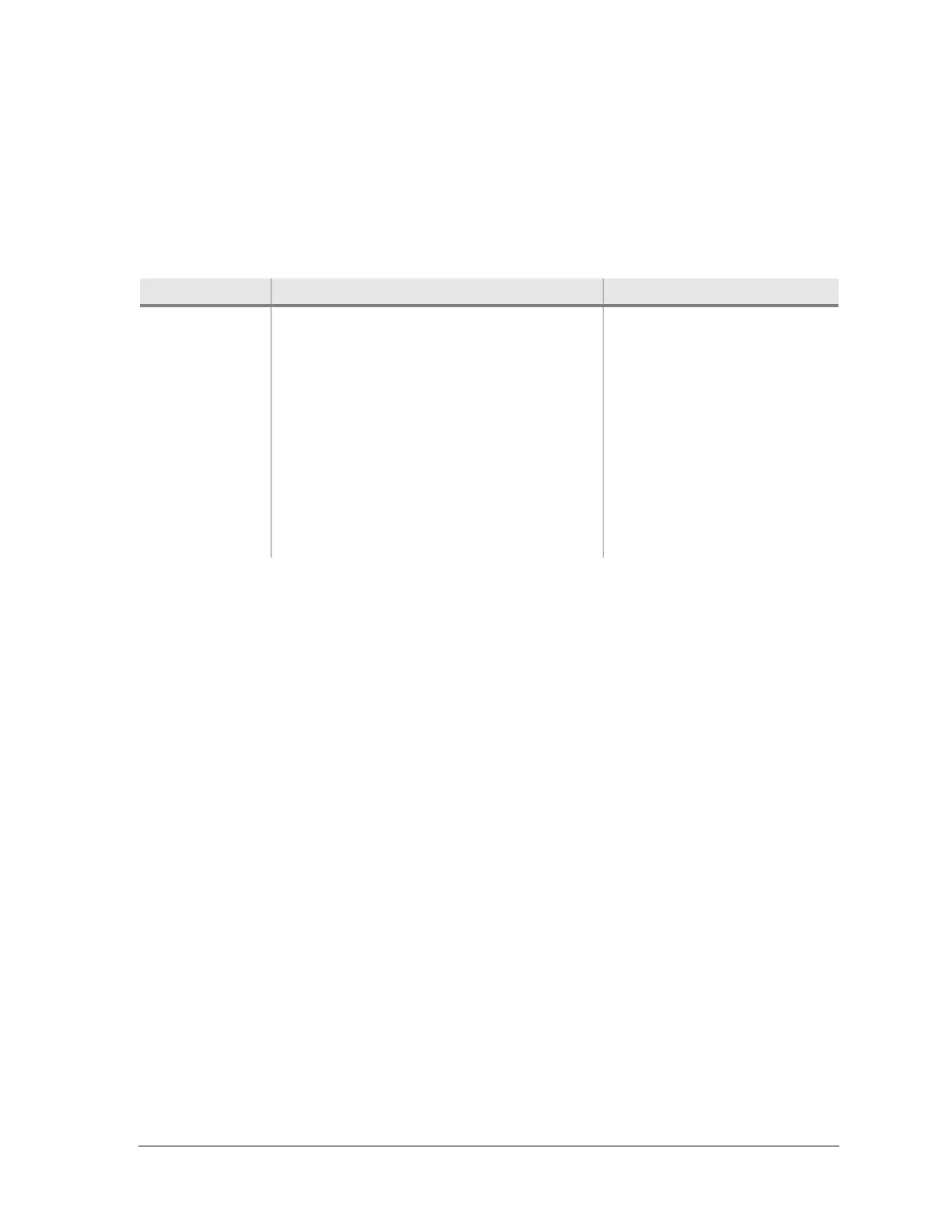260-668080-001 Rev 002 March 2013 25
Eclipse Edge User Manual
Click on screen type in the Screen column to open a full description.
Getting the best from these screens requires familiarity. Time spent on their layout,
features, options and applications, will be time well spent.
With exception of diagnostic options provided in the System Controls screen, such as
locks and loopbacks, all screens can be fully exercised without impacting traffic.
Table 5-3. Diagnostic Screen Function Summary
Screen Function Tips
System
Summary
System Summary is the opening Portal
screen. Provides a high-level summary, by
module, of all detected problems, using
alarm severity and problem icons.
• Mouse-over a problem icon
to view its description.
• Right-click in a module to
open an options menu. Left
click on an option to select.
Menu includes direct links to
the Alarms and Plug-ins
screens for the module.
• Right-click in the
circuit-interconnection area
to view options of Circuits
screen or Circuit Loopbacks.
Left-click to select.