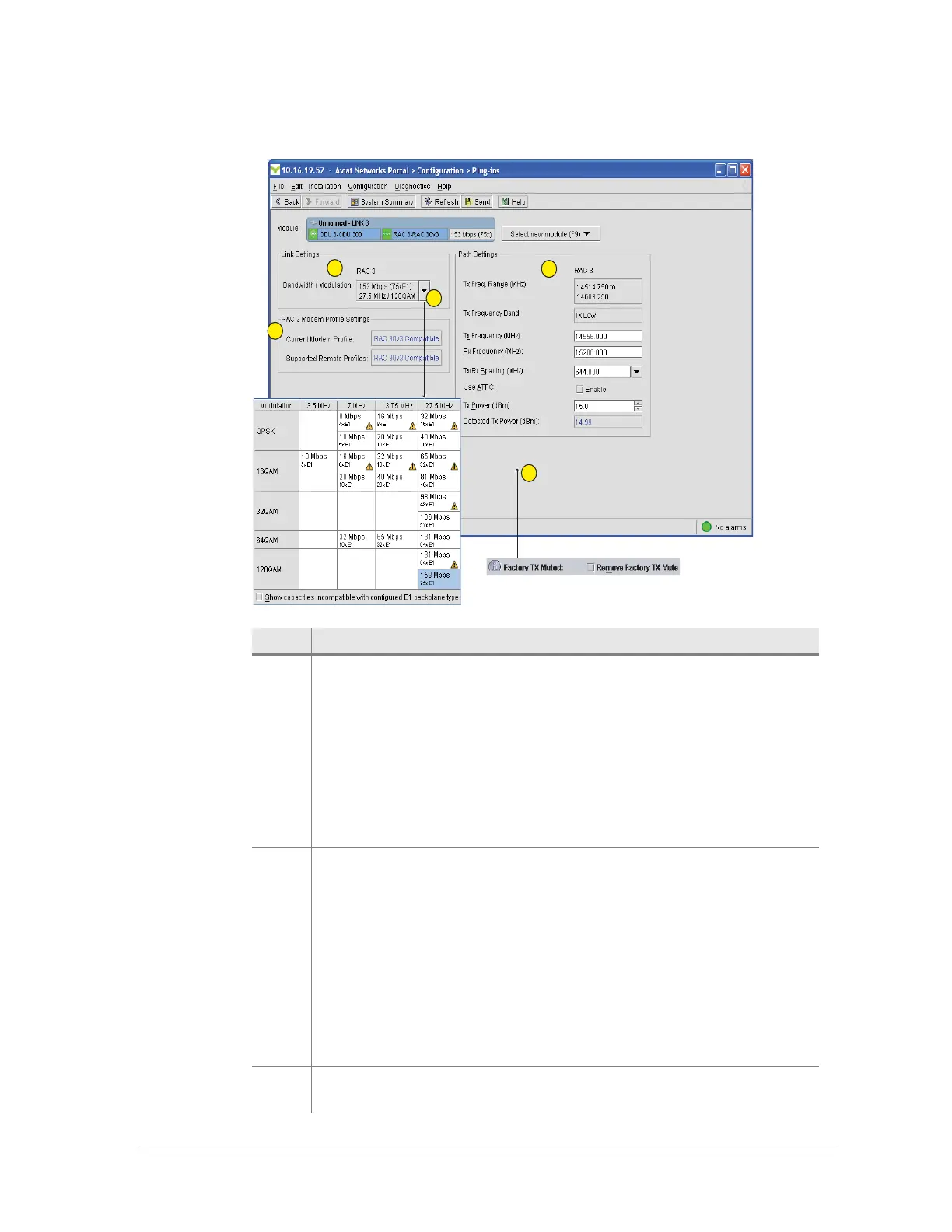260-668080-001 Rev 002 March 2013 37
Eclipse Edge User Manual
Figure 4-7. Example Link Plug-Ins Screen
Item Description
1 Select and set options for link capacity and dual-ODU protection.
Bandwidth/modulation (4CPM) is fixed for each of the four capacity
selections of 4/8/16/32 Mbps. Equivalent PDH capacities are 2/4/8/
16xE1.
Click Dual ODU Protection to set protected operation for hot-standby
or space diversity. The only difference between hot-standby and space
diversity operation is the antenna installation; hot-standby uses a
single antenna and a coupler to mount the two ODUs, whereas space
diversity requires two vertically separated antennas, each with its own
ODU.
2 Select and set path parameters:
• Set Tx and Rx frequencies / Tx-Rx spacing
•Tx power
•ATPC
The displayed Tx Frequency Range, Tx high or Tx low, and the choices
of Tx/Rx spacing are read from the installed ODU. Settings outside the
allowable ranges are not accepted.
Detected Tx Power is displayed to confirm the Tx power setting.
New ex-factory ODUs are default Tx muted.
3 Shows the change to the main screen for a dual-ODU protected
setting. Both ODUs must be connected.
1
2
3
4
5