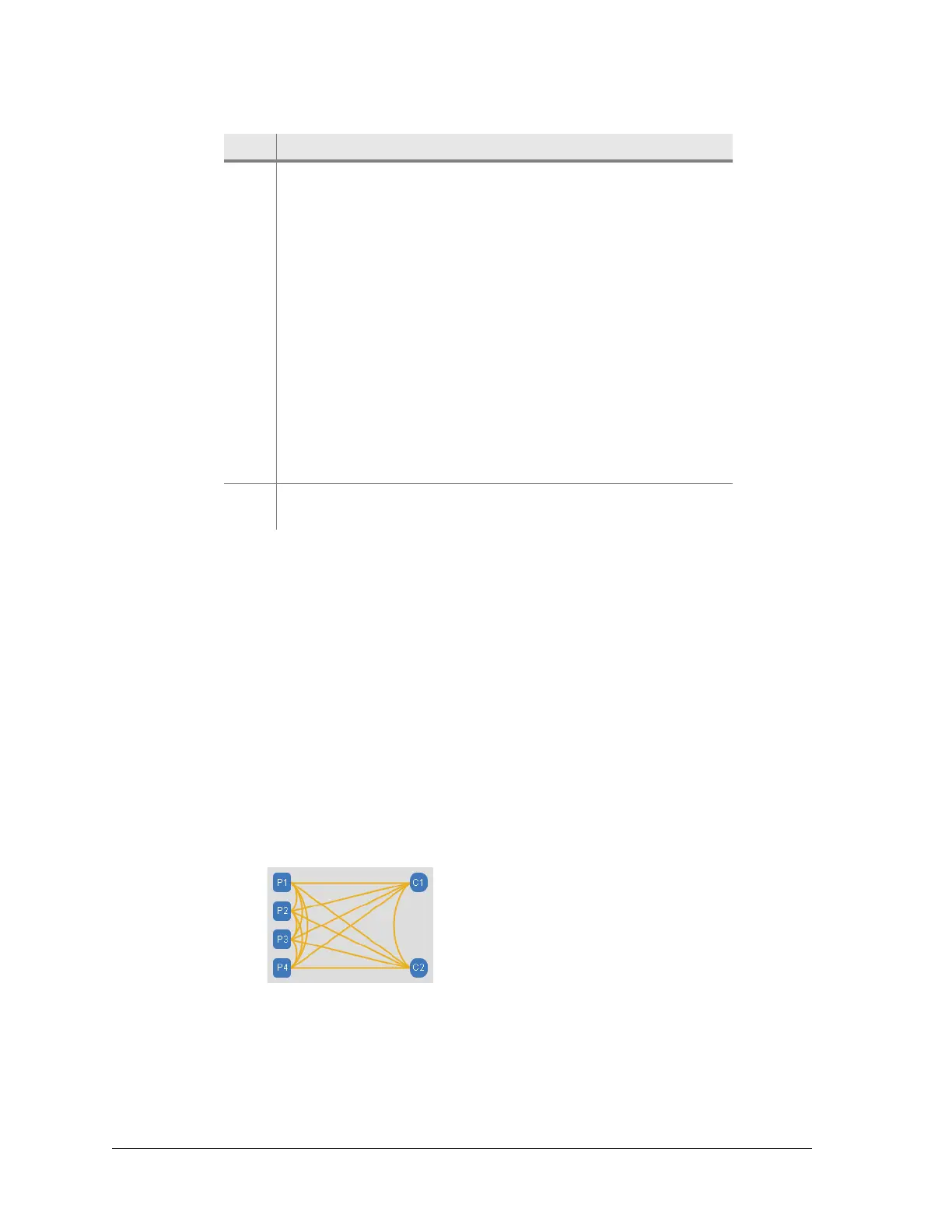48 Aviat Networks
Chapter4. Eclipse Edge Configuration and Diagnostics
Procedure for DAC ES Configuration
The main window displays three option tabs:
• Configuration. This is the default window.
• Priority Mapping. Use to select the priority mode, priority level, and priority
mapping.
• VLAN Tagging. Not applicable to the DAC ES module.
To configure Ethernet traffic:
1. Set the Mode of Operation: Select Transparent or VLAN mode, which sets the
Ethernet bridging-switching function.
• Transparent is the default, broadcast mode; both ports and the channel C1 are
interconnected. It supports two customer connections (P1 and P2) with bridging
to C1.
Figure 4-11. Transparent Mode
• VLAN Mode supports two separate LANs - each is held separate from the other.
Two separate VLANs (VLANs 1 and 2) are supported over C1, with internal
VLAN tagging of the packets ensuring correct end-to-end matching of ports over
the link.
3 Ethernet Ports - Basic Setting:
• Ports. The two DAC ES ports P1 and P2, are individually
configurable.
• Type is fixed as Electrical.
• Enabled. Click to enable required ports. A port must be
enabled to allow traffic flow.
• Name. Each port can be named/identified. Optional.
• Duplex-Speed. Select auto-detect or a specific connection
type from the drop-down menu.
• MdiX. Select auto-detect or a specific interface type (Mdi or
MdiX) from the drop-down menu.
• Port Up. Indicates detection of a valid Ethernet connection.
• Resolved. Indicates that the port connection has been
resolved for an Auto Speed-Duplex selection.
4 Click to select the Priority Mapping window. VLAN tagging is
not supported by Eclipse Edge.
Item Description