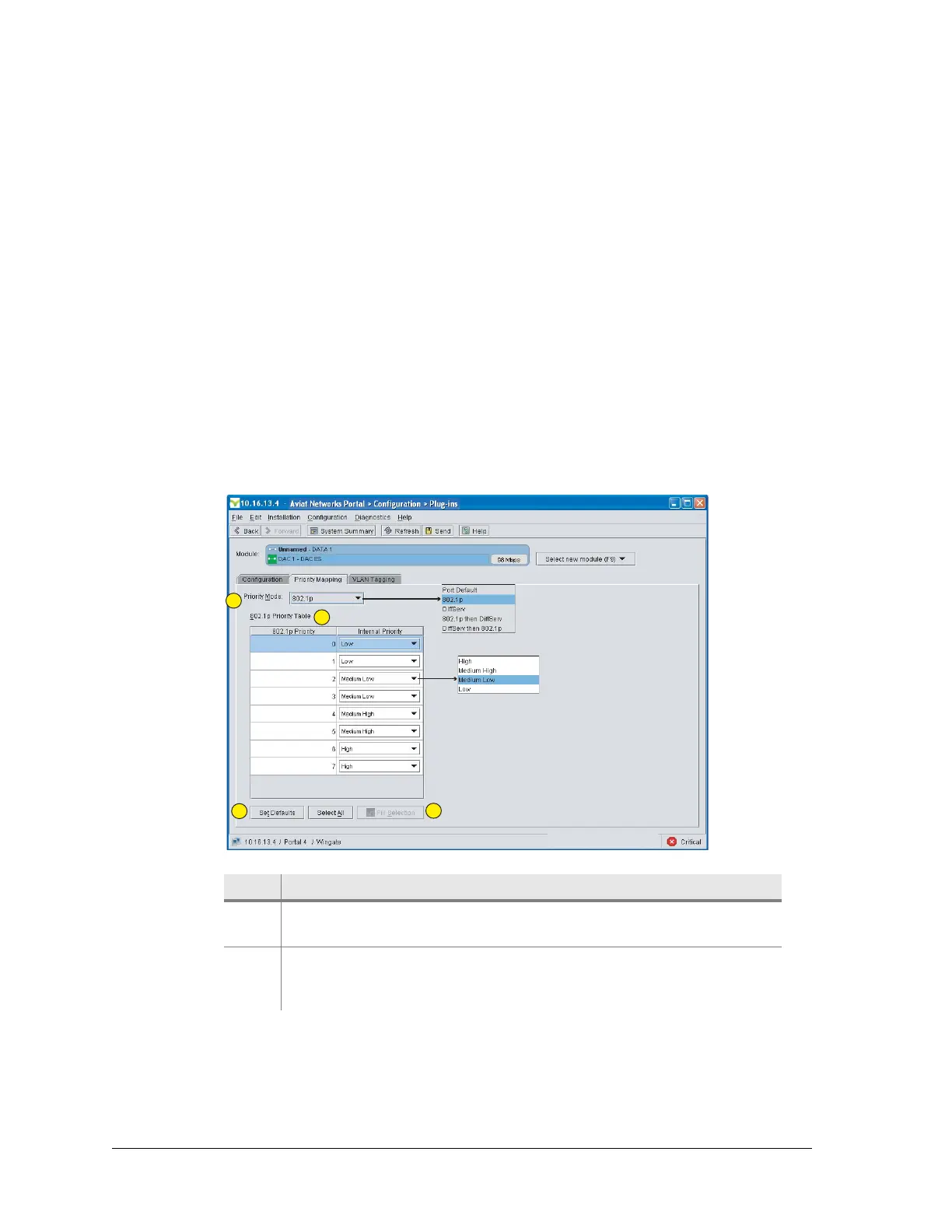50 Aviat Networks
Chapter4. Eclipse Edge Configuration and Diagnostics
end of the cable is set for Auto, the local end can be set for Auto, Mdi, or MdiX,
regardless of the cable type, straight or crossover. If the far end is set for Mdi,
and a straight cable is used, MdiX or Auto must be selected on the local port.
Similarly, if the far end port is set for MdiX and a straight cable is used, Mdi or
Auto must be selected on the local terminal.4.5
3.5 Port Up: A tick indicates detection of a valid Ethernet connection with valid
Ethernet framing.
3.6 Resolved: A tick indicates that a port has been resolved for speed-duplex.
This process only acts on data sensed from the locally connected equipment, it
does not respond to data received from the other end of the DAC ES link.
4. Enter a name (optional - recommended) for the module by right-clicking in the
relevant DATA module in the System Summary screen, selecting Rename, and
typing. The default name is ‘unnamed’.
5. Priority Mapping: Click the Priority Mapping tag to display the priority mode
window. The default mode is Port Default. Click on the Priority Mode box to view
and select from the mode menu. A mode selection applies to all ports. Refer to
Figure 4-13.
Figure 4-13. DAC ES Priority Mapping Window
Item Description
1 Priority Mode. Select the required mode from the drop-down menu.
A selection applies to both ports.
2 Shows a Default Mode selection, and the drop-down menu for the
per-port selection of port priority. This option applies where you wish
to prioritize the traffic on one port over that on the other port.