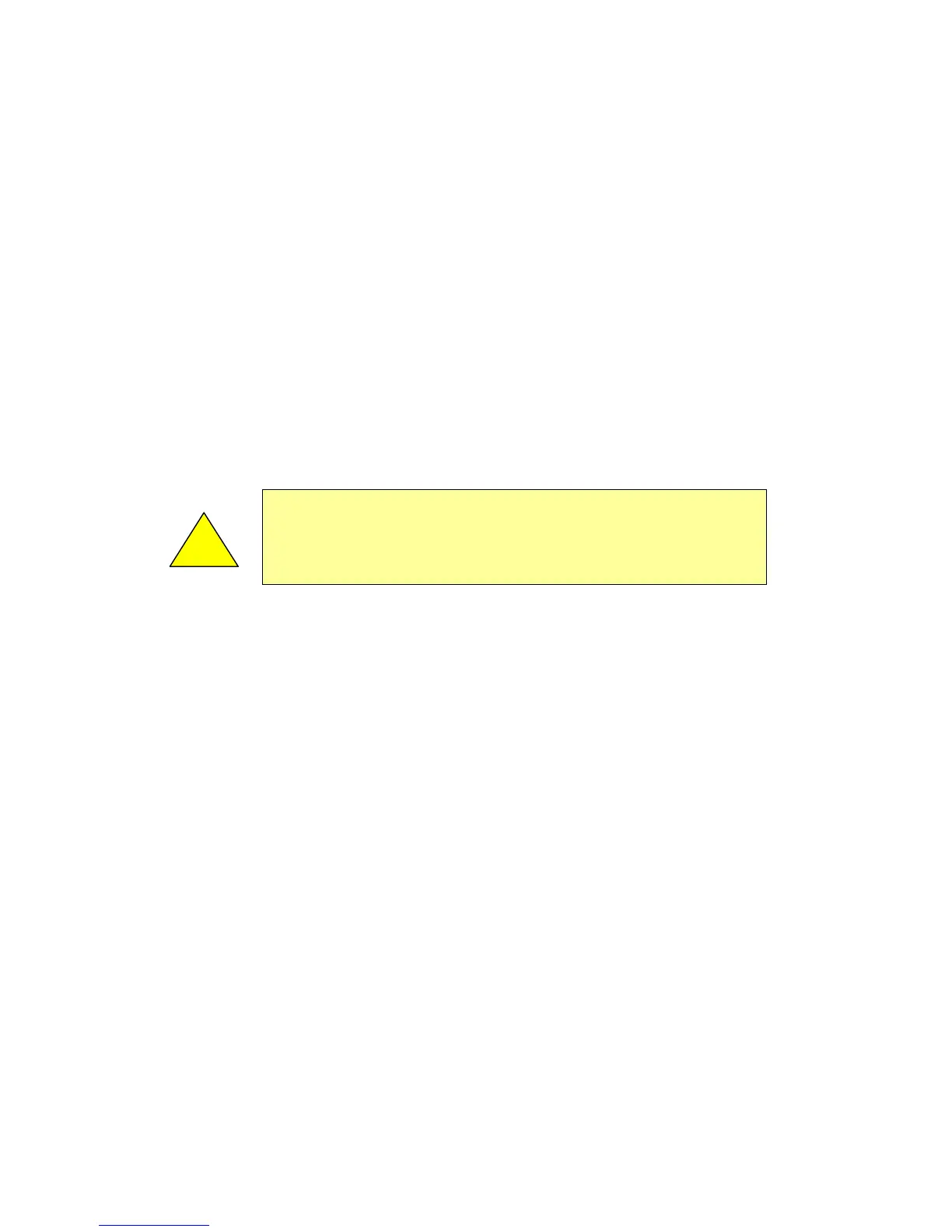Reference
Avidyne EX500/EX600 MFD -132- 600-00078-001 Rev 05
11.4 Cleaning the EX500/EX600 Screen
If your EX500/EX600 screen becomes dirty due to fingerprints or
dust, clean the screen using the following materials and methods:
● A clean, soft lint free cloth such as 3M Ultra-Brite Cloth # 2011 or
similar.
● A cleaning solution composed of de-ionized water or isopropyl
alcohol (IPA).
The EX500/EX600 screen is made of a plastic film that is vulnerable
to scratches, damage by a sharp articles or improper cleaners. Use
care when cleaning. Always apply the cleaning solution directly onto
the cloth. Never spray a cleaner directly onto the screen.
.
!
Use caution when using IPA as it is flammable. Use of
any other chemicals or materials voids the warranty.