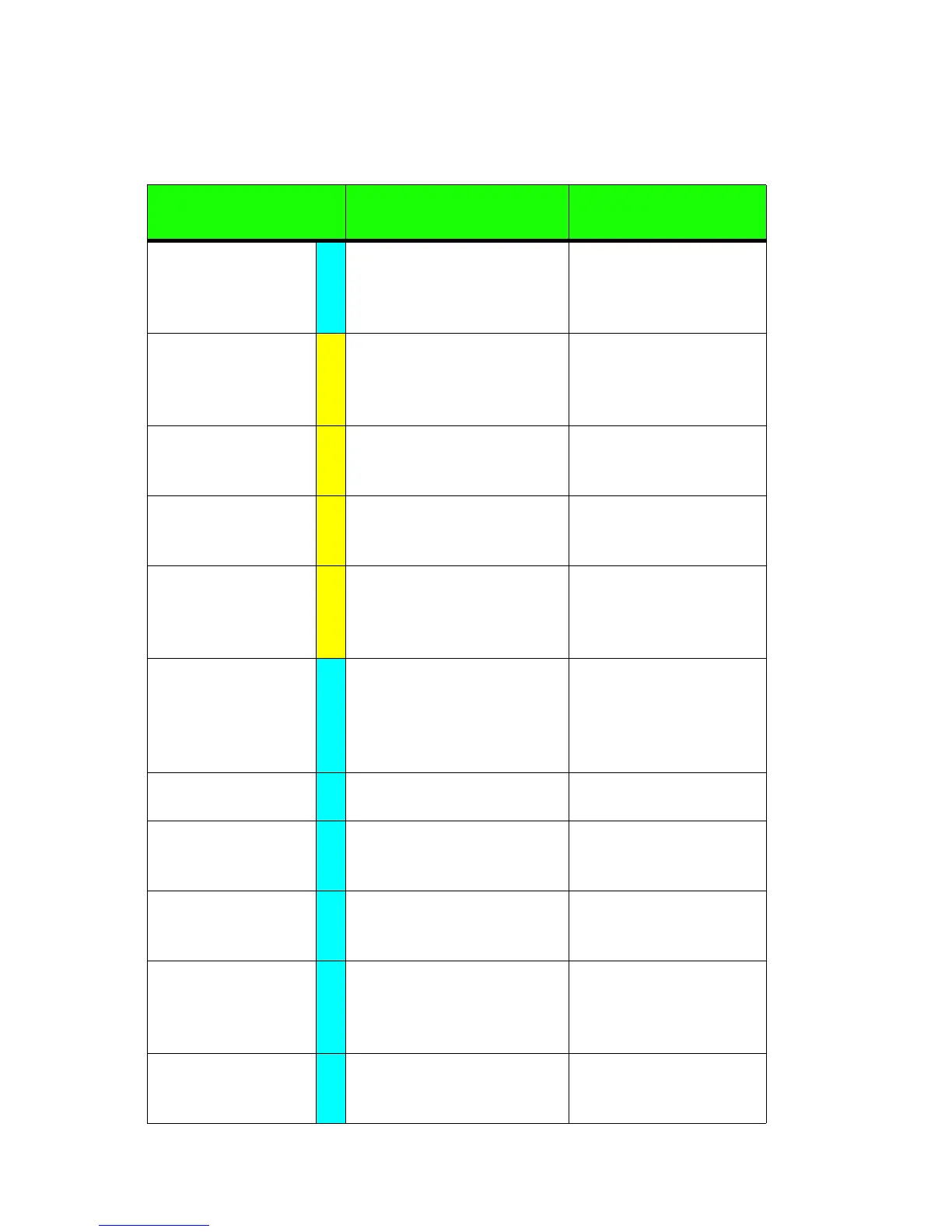Reference
Avidyne EX500/EX600 MFD -150- 600-00078-001 Rev 05
11.12 Traffic Messages
Table 11.13 Traffic Messages
Traffic Messages
& Colors
Meaning Recommended
Pilot Action
Traffic Sensor is
Operating Normally
Traffic sensor is operating
in a normal state from a
recoverable fault that was
previously acknowledged.
Acknowledge
Traffic <Bearing> /
<Distance > /
<Relative Altitude>
Traffic Advisory Acknowledge to go to
dedicated Traffic page
and begin looking for
traffic.
Traffic <Distance> /
<Relative Altitude>
Traffic Advisories with no
bearing information.
Acknowledge to go to
dedicated Traffic page
to looking for traffic.
Traffic <Bearing> /
<Distance>
Traffic Advisories with no
relative altitude
information.
Acknowledge to go to
dedicated Traffic page
to looking for traffic.
Traffic <Distance>
Traffic Advisories with no
bearing and no relative
altitude information.
Acknowledge to go to
dedicated Traffic page
and begin looking for
traffic.
Traffic Sensor is in
Stand- By
MFD receives a “Stand-
By” transmission from the
traffic sensor. Press
“Traffic” key to select a
traffic mode.
Have maintenance
check configuration
and installation if
message persists.
Traffic Sensor is in
Self-Test
Traffic sensor is in self test
mode.
Acknowledge
Traffic Sensor is
Not Communicating
Traffic sensor is not
transmitting data.
Have maintenance
check configuration
and installation
TCAD Altitude
Unavailable
TCAD sensor is not
receiving altitude
information.
Have maintenance
check configuration
and installation
Traffic Heading
Source Failed
TAS/ TCAS is configured
as the Map Heading
source and a “fatal
heading fault” is received.
Have maintenance
check configuration
and installation
Traffic Heading
Source is Valid
Traffic sensor is configured
as the Map Heading
source and is valid.
Acknowledge