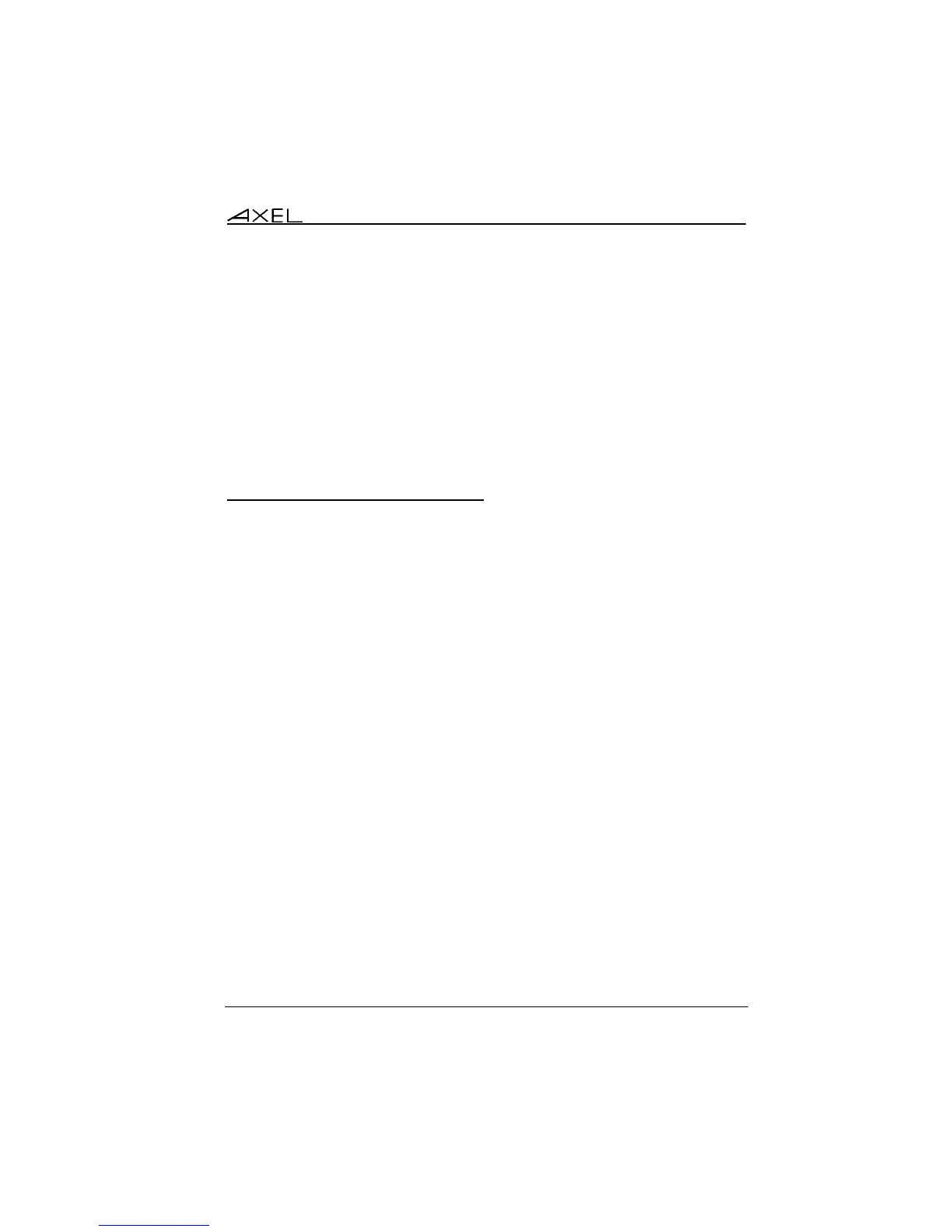Appendix
AX3000 Model 80WMS - User's Manual 111
- Loc: no DNS server defined: no DNS server has been defined through
the AX3000 Set-Up.
- Loc: name syntax error: the syntax of the name to resolve is not correct
(for example two consecutive dots: as400.servers).
- Loc: timeout: no DNS server responds
- Loc: no memory: due to a temporary memory overload, the AX3000 can
not process the name resolution. Retry later.
When the resolution fails, the session must be manually closed. This is done by
pressing <Ctrl><Alt><Shift><D>.
A.4.3 - Publishing the Terminal Name
The terminal name may be registered with the DNS server. This can be done by
the DHCP server or by the terminal itself.
a) By the DHCP Server
Important: the DHCP server must support the DDNS (Dynamic DNS) function.
To register the terminal name by the DHCP server:
- Enable the DHCP protocol
- Set "DNS Server Update" to "by the DHCP server"
Because the DNS server is updated by the DHCP server the information about
the type ("direct" or "direct / reverse") and the result (success or failure) of the
DNS update is not returned to the terminal.
b) By the terminal
The terminal can register itself. The terminal behavior depends on the value of
"DNS Server Update" option:
- By the terminal: the terminal updates the DNS server only if the DHCP
server is agreed.
- By the terminal (forced): whatever the DHCP server information, the
terminal updates the DNS server (use carefully).
According to the option 'Update Type', the terminal updates "direct (A)" or
"Direct (A) and Reverse (PRT)" DNS server records.