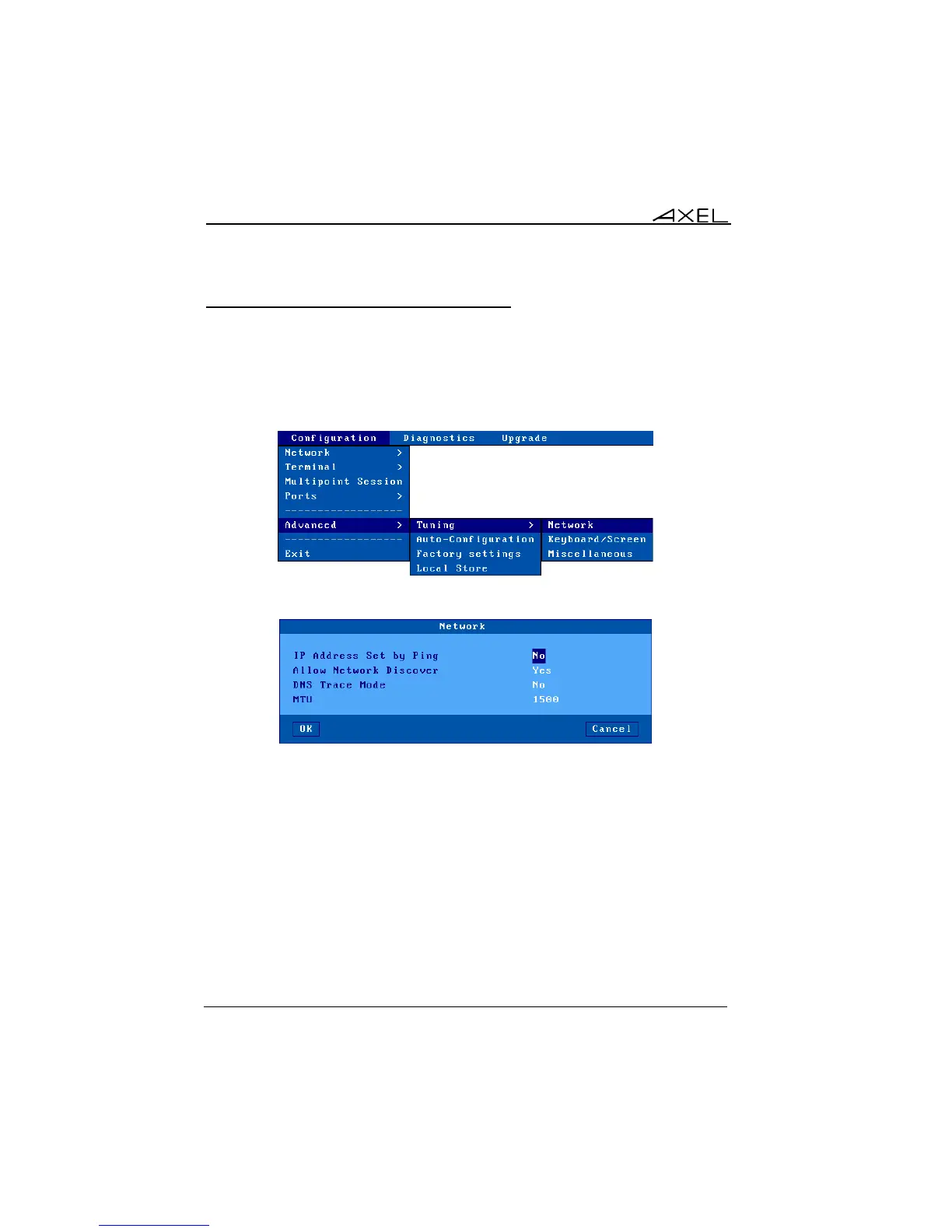Appendix
116 AX3000 Model 80WMS - User's Manual
A.6.2 - General Level: Advanced Parameters
This chapter describes special AX3000 operating parameters. Usually the
default values are suitable.
All these general parameters are located in sub-menus from [Configuration]-
[Advanced]-[Tuning]:
a) Network Menu
IP Address Set by Ping: this parameter allows or disables the AX3000 IP
Address to be set by a ping command. See Appendix A.6.4.
Allow Network Discover: by default, SNMP requests are supported by Axel
terminals. This allows terminals to be discovered by AxRM (the Axel
administration software). This parameter can be used to disabled the SNMP
support.
DNS Trace Mode: turn on/off DNS trace messages.
MTU: set the Maximum Transfer Unit value (Ethernet layer).