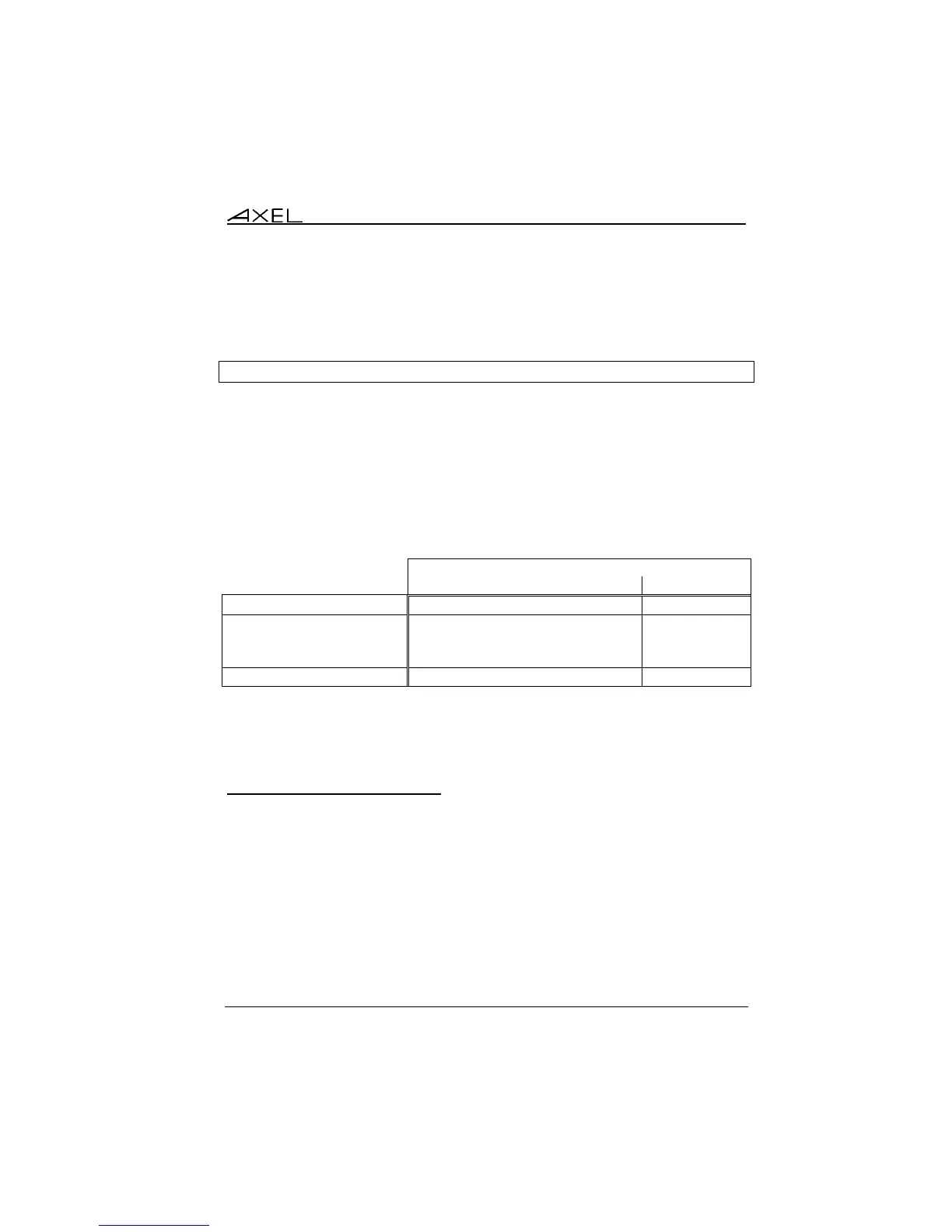Appendix
AX3000 Model 80WMS - User's Manual 115
broadcast.
The format is as follows:
axrmserv:param1:param2
The parameters are:
- The IP address or DNS name of the AxRM server
- The TCP port AxRM is listening on
Having two parameters is not mandatory nor is the order important. For example
you may only need to enter the IP address if the default port 80 is being used.
The table below gives examples:
The IP address will be given by
the method 2 or 3 (see chapter
2.1).
A.6 - GOING FURTHER...
A.6.1 - Reload Factory Settings
The menu [Configuration]-[Advanced]-[Factory Settings] allows, after
confirmation, terminal factory settings to be reloaded. The current
configuration is lost.
On next boot, the Quick Set-Up will be displayed and the Auto-Configuration
service will be started (see Chapter 2).