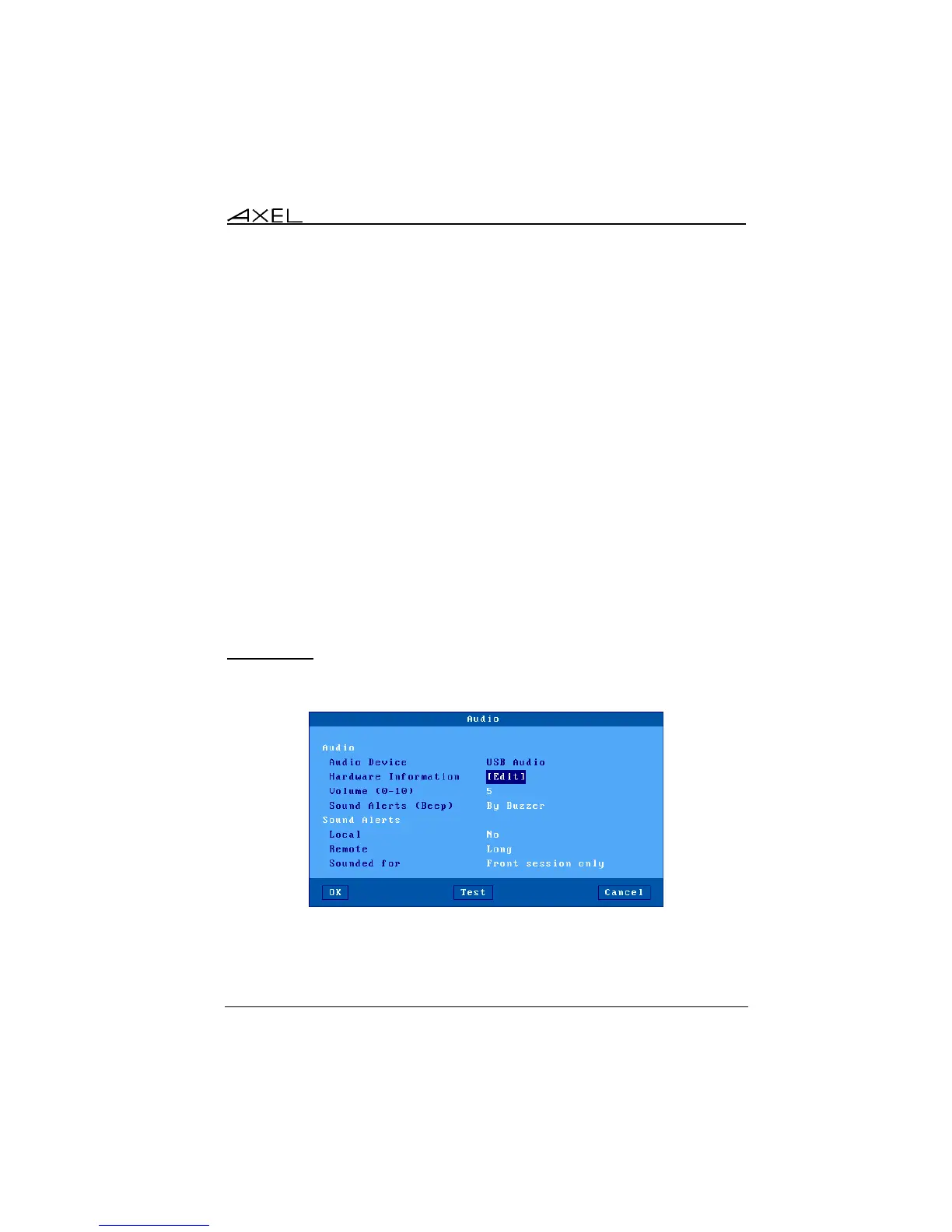Interactive Set-Up
AX3000 Model 80WMS - User's Manual 31
b) TaskBar
An optional taskbar can be enabled. It's located on the bottom of the screen.
The taskbar options are:
- Look: the XP style (default) improves the user experience. The 'Classical'
style offers compatibility with legacy firmware revisions,
- Pin the Sessions (only for XP style): by default the MultiPoint session
icon is displayed only when it's connected. When this option is enabled,
the icon is displayed whatever the connection status.
- Display Labels (only for XP style): when this option is enabled, the
MultiPoint session label is displayed with the icon.
- Enable: this option allows the taskbar to be enabled/disabled.
But the taskbar is always displayed with the Axel desktop (when no
session is displayed)
- Auto-hide: when the taskbar is enabled, two possible values:
- Yes: the taskbar is hidden. It's shown when the mouse cursor is left
2 seconds on the bottom of the screen.
- No: the taskbar is always displayed (taskbar height is taken from the
current session height).
3.2.4 - Audio
Select the [Configuration]-[Terminal]-[Audio] menu:
a) Audio Device
When an audio device is detected its type is displayed (USB Audio). In this case