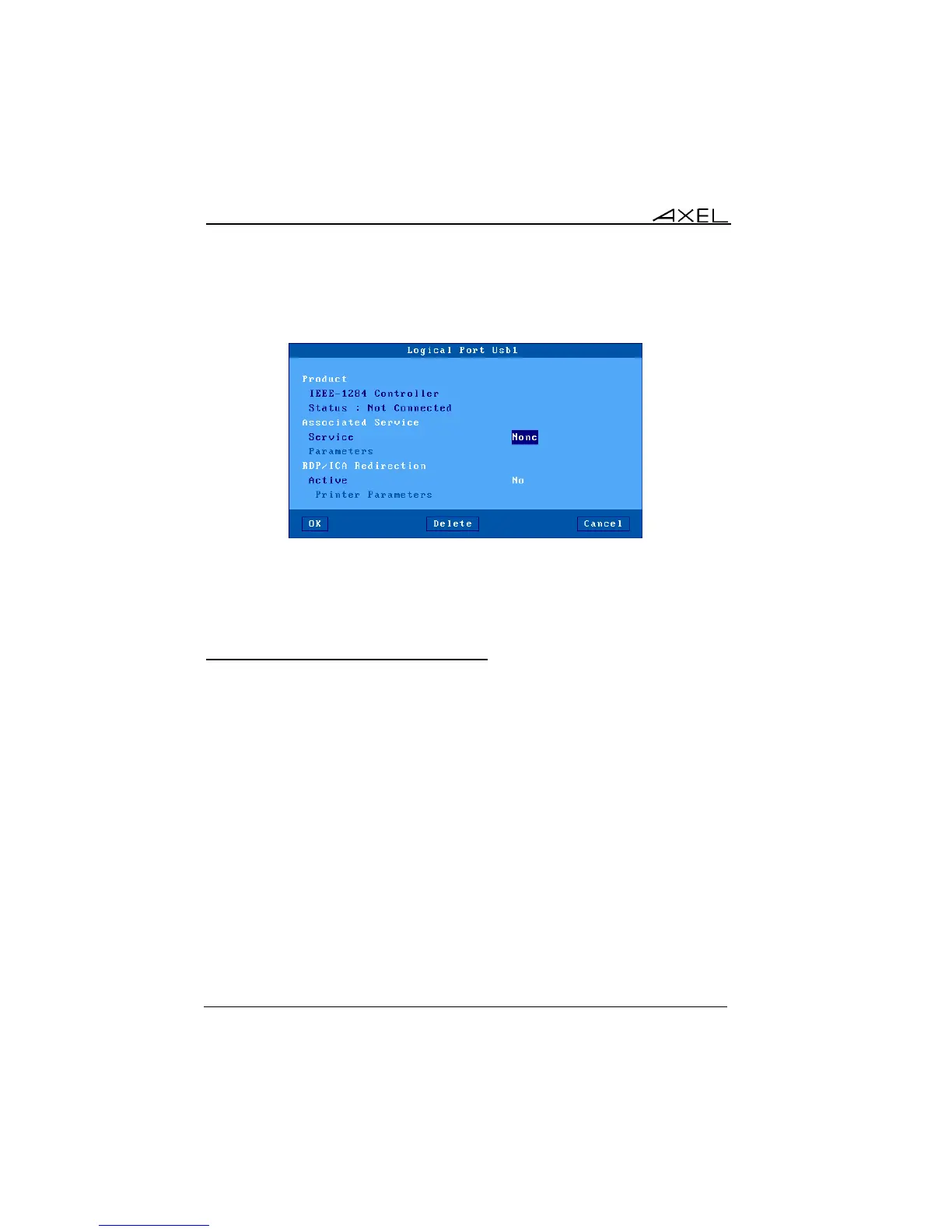Interactive Set-Up
54 AX3000 Model 80WMS - User's Manual
In the menu [Configuration]-[Ports]-[USB Logical Ports] select the logical
port. The following box is displayed:
Select the [Delete] button to release the logical port.
The released logical port is removed from the list of the associated ports and is
now available for the next USB device.
3.4.7 - Connecting a USB-RS232 Adaptor
a) Overview
A USB-RS232 adaptor is normally a cable with USB connector at one end and
one or more serial connectors (DB9 or DB25) at the other end. This allows serial
devices to be connected when no native serial ports are available.
This technology is sometimes embedded in USB devices. For example touch
screens or card readers. These devices have a USB connector but are based
on serial technology and are seen as serial ports.