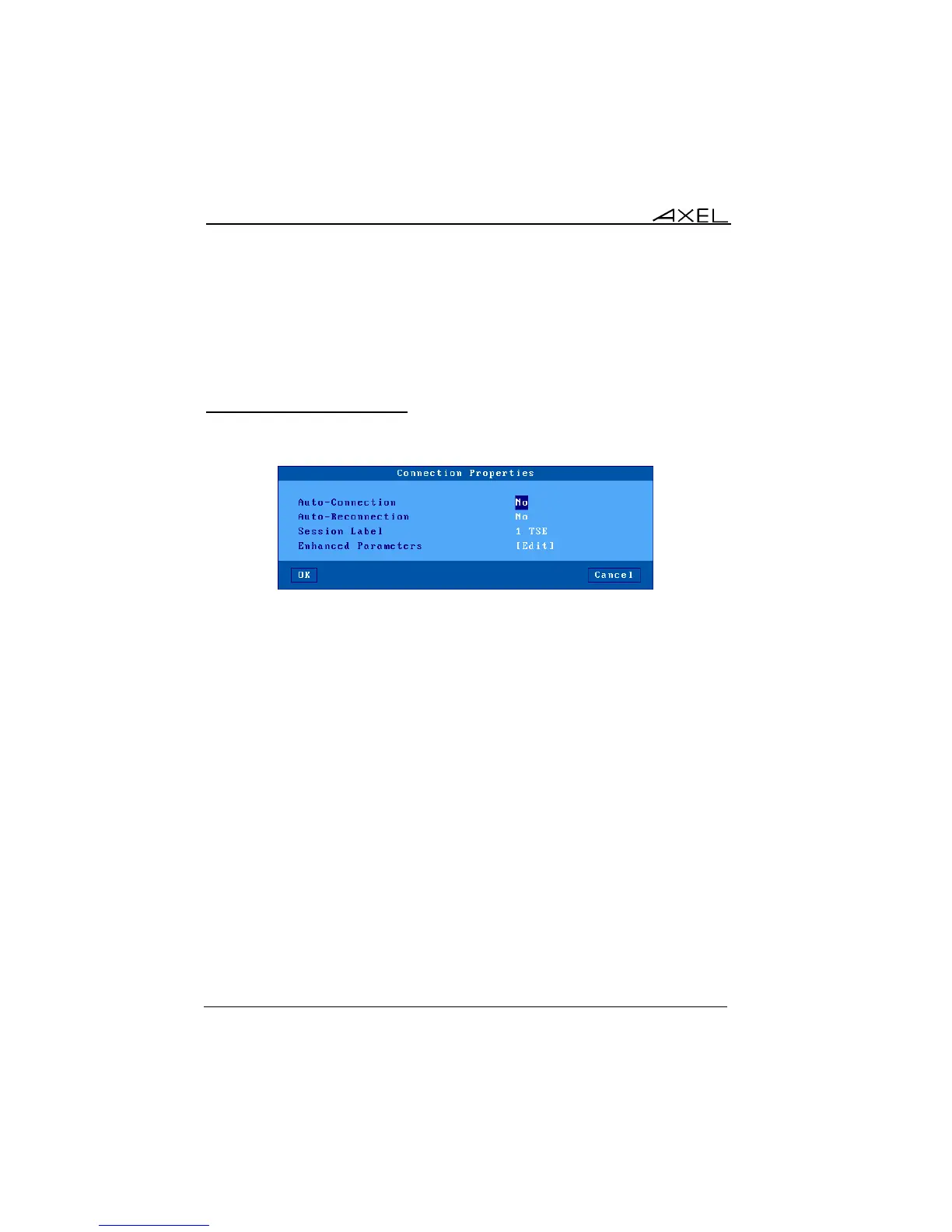Interactive Set-Up
40 AX3000 Model 80WMS - User's Manual
- Additional Parameters: a dialog box, which lets certain RDP parameters
be changed. See Chapter 3.3.4.
- Redirected Resources: see Chapter 3.3.5.
- Performances: a dialog box, which lets certain parameters be changed.
For more information, see Chapter 3.3.6.
3.3.1 - Connection Properties
The following box is displayed:
These parameters are:
- Auto-Connection: if this parameter is set to 'yes', the connection will be
automatically established when the AX3000 is powered. Otherwise, the
user can click the MultiPoint session icon to establish the connection.
- Auto-Reconnection: if this parameter is set to 'yes', a new connection is
automatically established after a disconnection. Otherwise, the user can
click the MultiPoint session icon to establish a new connection.
- Session Label: this character string (11 characters max.) is used to
identify the session within the local desktop or in the taskbar.
- Enhanced parameters: see Appendix A.6.3.