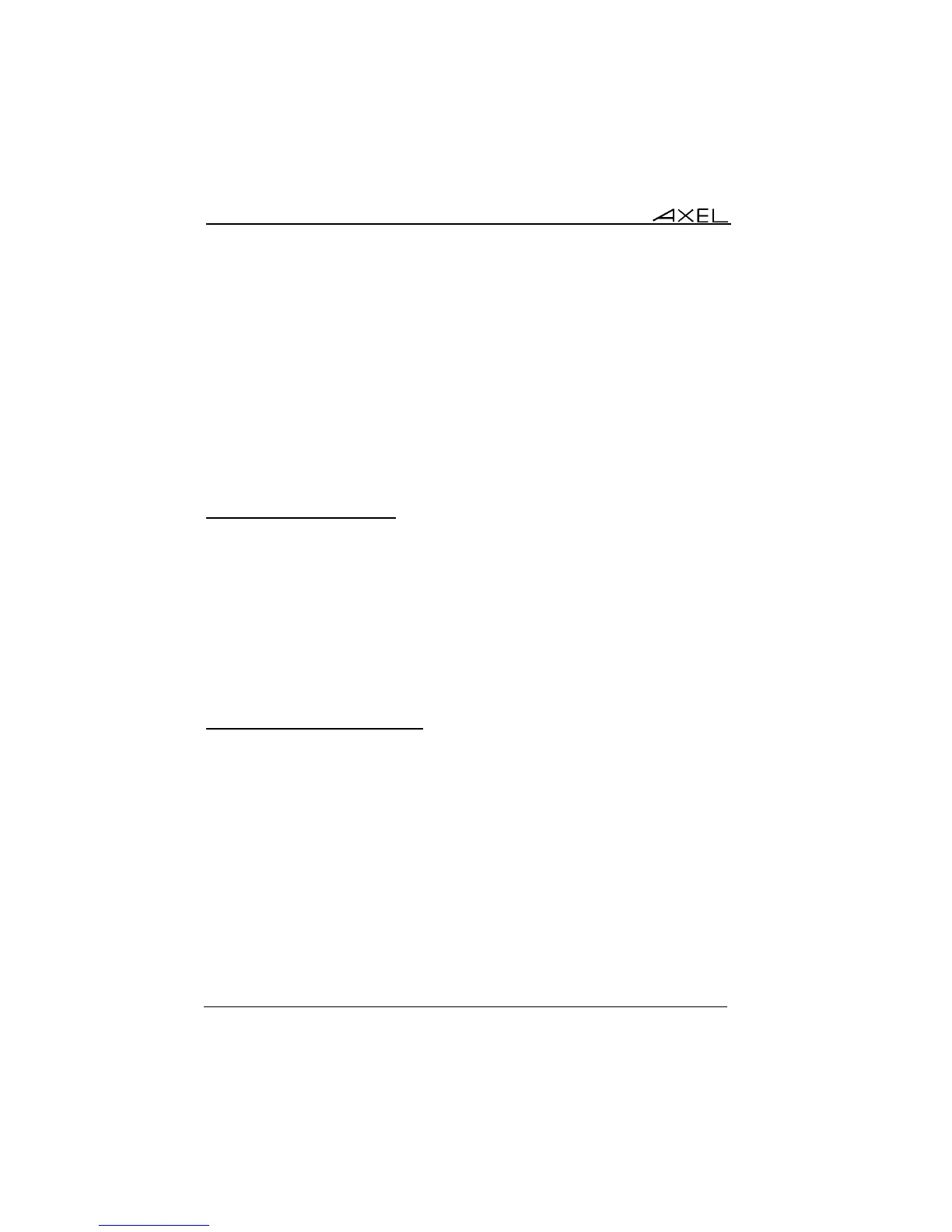Administration
90 AX3000 Model 80WMS - User's Manual
- Entering the interactive set-up via a telnet client.
It is also possible:
- To build and manage a terminal database,
- To compile a list (batch) of commands to run consecutively,
- To download a firmware though BOOTP,
- To set IP addresses by using the device MAC address.
- Repair terminals that have lost their firmware (bootp error)
For more information about the AxRM utility, read the manual "Axel Remote
Management - Administration Software for Axel Terminals and Office Servers".
5.2.2 - VNC Remote Control
This functionality allows an administrator to remotely take control of a terminal.
The administrator can passively watch the users screen or actively take control
with his own keyboard for various support or administration purposes.
To set-up the remote control function, select the menu [Configuration]-
[Terminal]-[Remote Control]. For more information, please refer to Chapter
3.2.7.
Use AxRM to take the control of the terminal. See Chapter 5.2.1.
5.2.3 - Interactive Telnet Set-Up
The AX3000 interactive set-up can be accessed through a telnet session. A
specific TCP port is used.
The default value of this TCP port is 4096. This value can be changed. See
Chapter 3.2.7.
We strongly advise using AxRM to open the telnet setup. But any telnet client
could be used with the correct arguments as below
- ANSI emulation (with color support)
- TERM value: ansi
- Screen size: 80x25
- Scrolling mode disabled