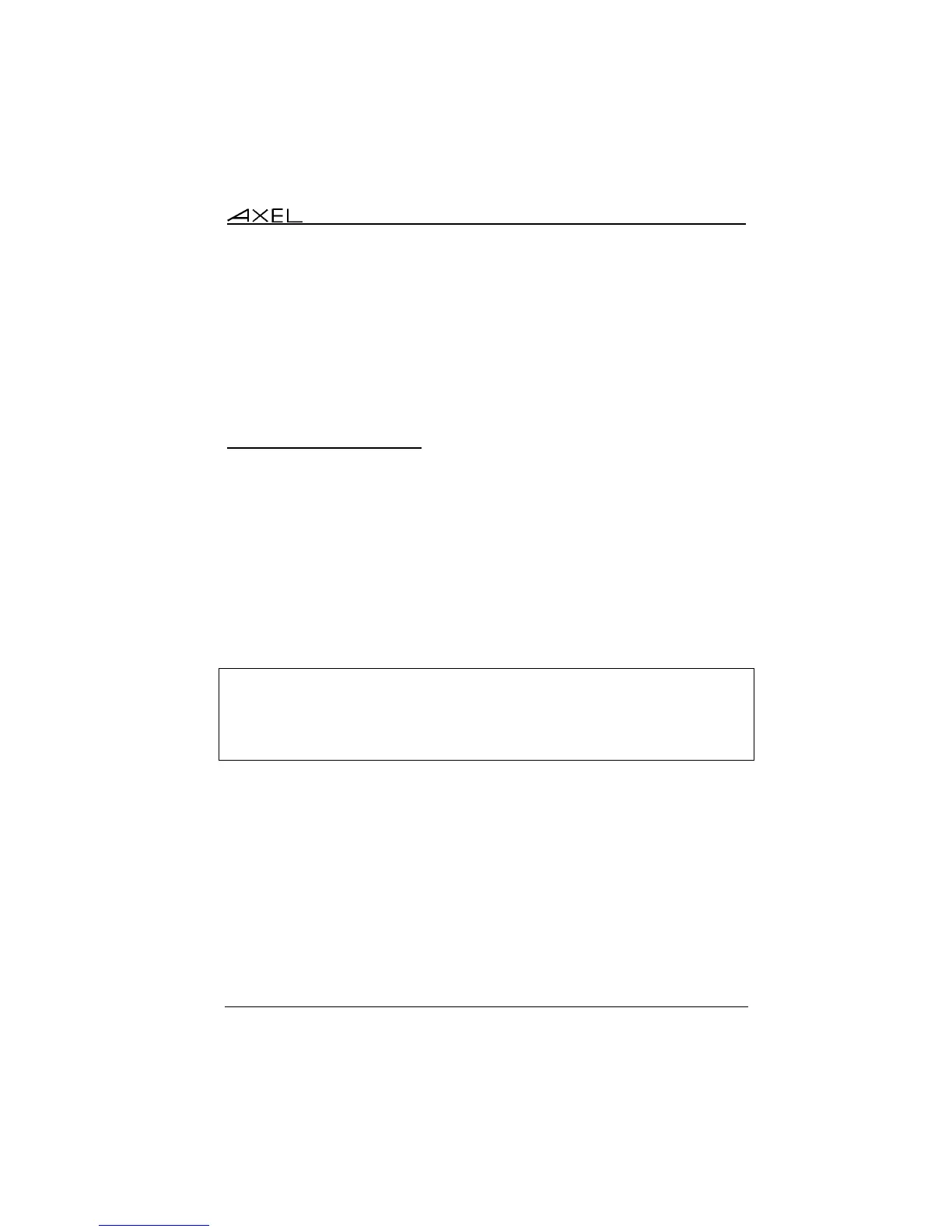Administration
AX3000 Model 80WMS - User's Manual 91
Notes:
- To disable the telnet set-up, set the TCP port to 0.
- When the telnet set-up is running, the set-up is also displayed on the
target terminal. The keyboard of the target terminal is locked.
- The AX3000 telnet server supports the keepalive mechanism (value 3
minutes). In event of network incident, the set-up will be automatically
ended and the keyboard of the target terminal will be unlocked.
5.2.4 - Batch Remote Set-Up
A configuration file can list some or all AX3000 set-up parameters.
A configuration file can either be:
- Created with a text editor or
- Obtained by a remote administration command on an AX3000 already
set-up.
The configuration file begins with the header label (BEGIN_AX_SETUP) and
ends with the trailer label (END_AX_SETUP).
Example:
BEGIN_AX_SETUP V1.1
# this is a comment
tcp_host1_name=vangogh
...
END_AX_SETUP
Note: lines beginning with '#' are treated as comments and ignored.
When a configuration file is obtained from an AX3000, the inactive parameters
(undefined hosts, print server unused, coloring mode disabled, etc) are
commented out.