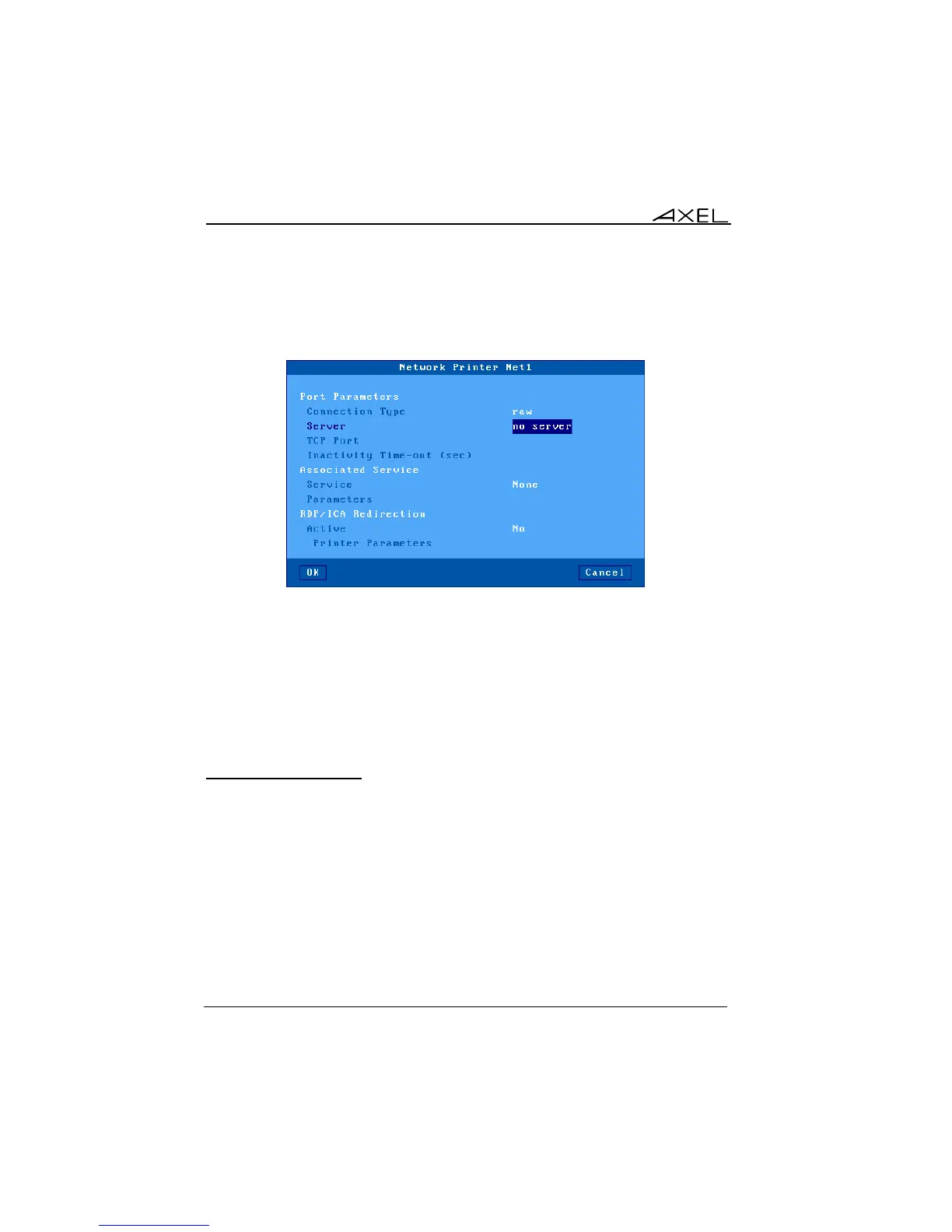Interactive Set-Up
58 AX3000 Model 80WMS - User's Manual
b) Setting Network Printers
Select the [Configuration]-[Ports]-[Network Printers]-[NetX]:
The following parameters can be set:
- Connection Type: always 'raw'
- Server: select the server (i.e. network printer) from a list.
- TCP Port: usual value is 9100.
- Inactivity Time-out (sec): the session is automatically disconnected after
this inactivity delay.
- Associated Service: see next chapters.
- RDP Redirection: see next chapters.
3.5.2 - RDP redirection
At the RDP connection time a redirected printer will be automatically added to
the Windows spooler. It will be removed when the session disconnects.