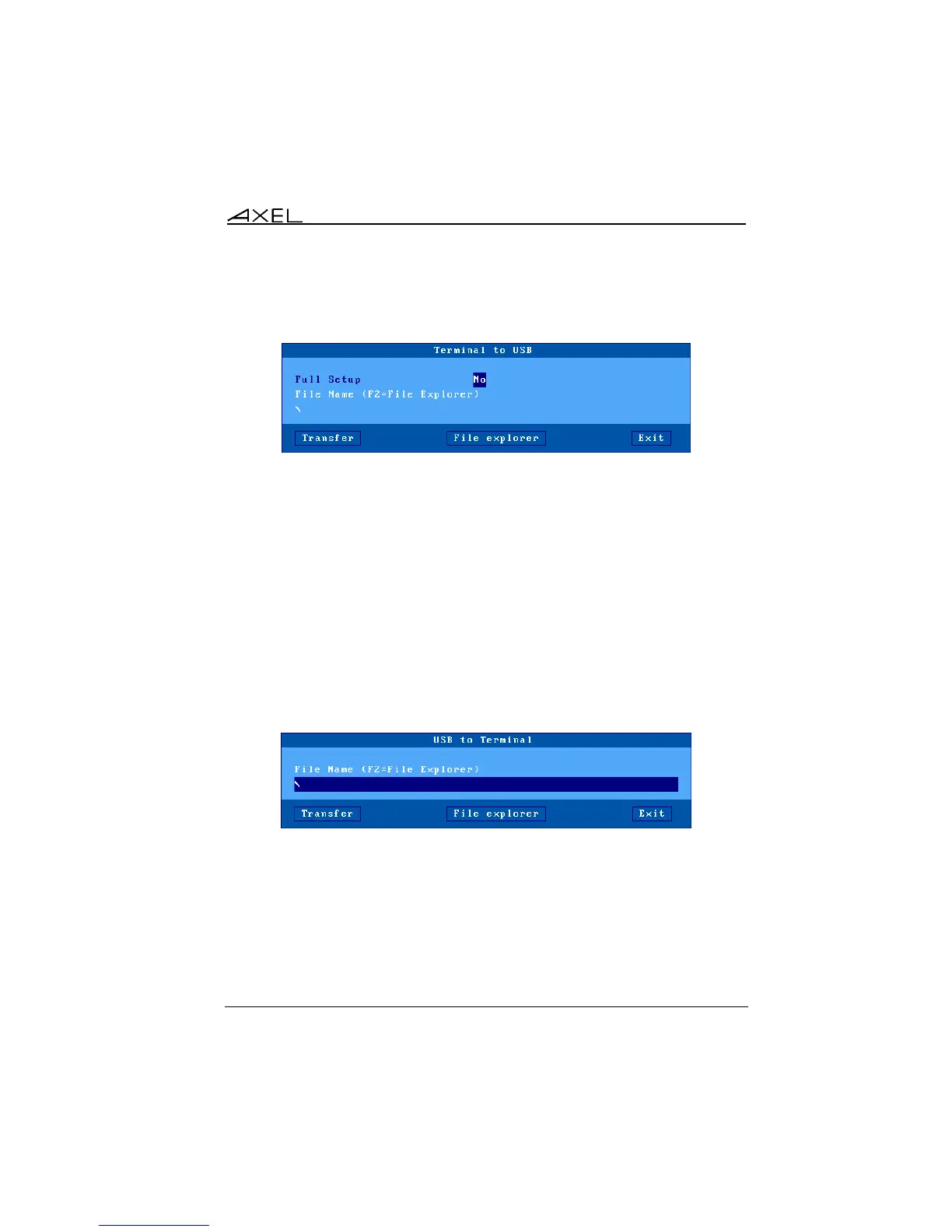Administration
AX3000 Model 80WMS - User's Manual 79
Select the [Upgrade]-[Config File]-[Terminal to USB] menu from the AX3000
set-up. The following box is displayed:
When 'Full Set-Up' option is selected, all non-used terminal parameters will be
included (as comments) in the configuration file.
The configuration filename can be manually entered or located with the [File
Explorer] button.
Click the [Transfer] button to launch the operation.
b) Send a Configuration File to the Terminal
A configuration file can be sent to the terminal.
Select the [Upgrade]-[Config File]-[USB to Terminal] menu from the AX3000
set-up. The following box is displayed:
The configuration filename can be manually entered or located with the [File
Explorer] button.
Click the [Transfer] button to launch the operation.
IMPORTANT: the terminal will automatically reboot after this operation.