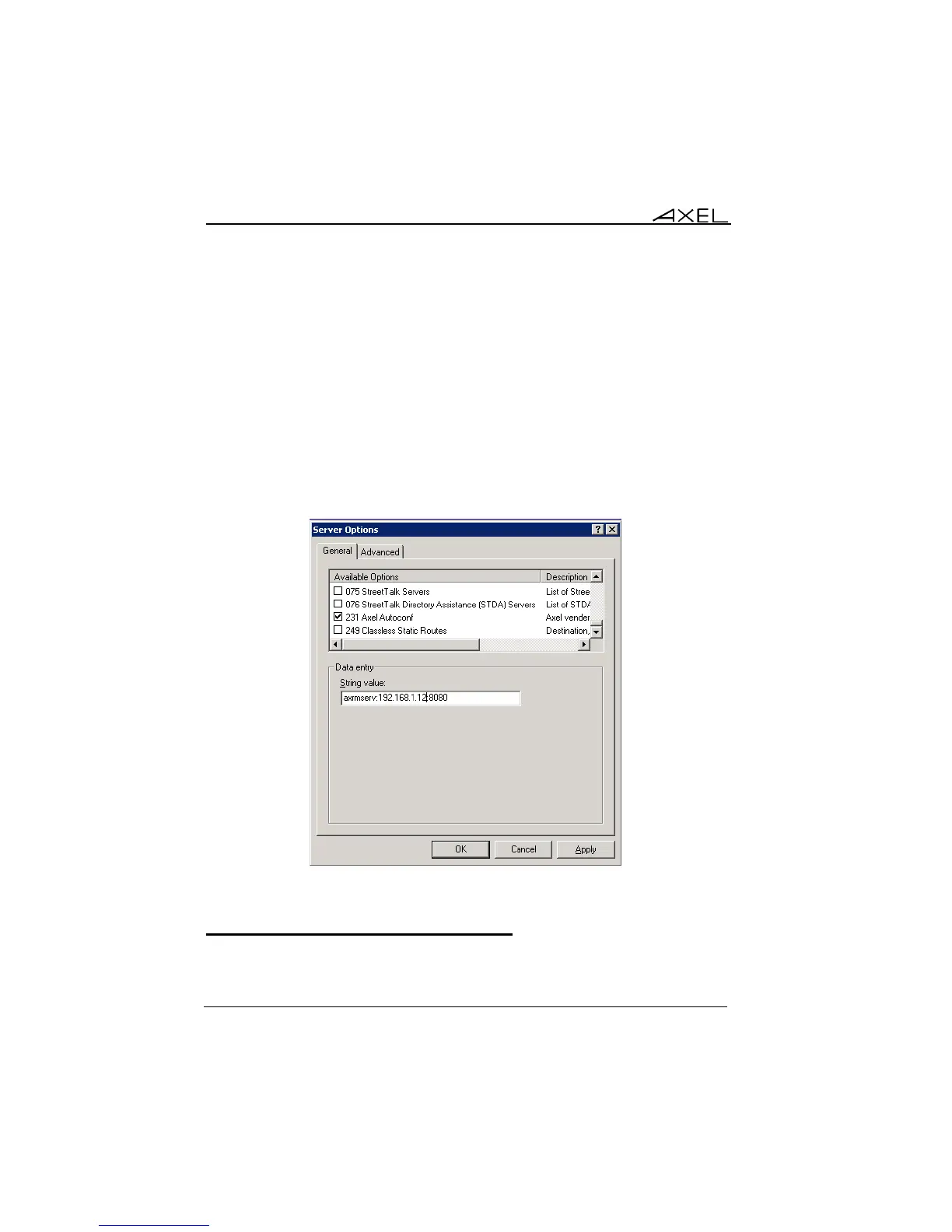Appendix
114 AX3000 Model 80WMS - User's Manual
Complete the fields as follows:
- Name = (User definable) for example ‘Axel Autoconf’
- Data Type = (mandatory) string
- Code = (User definable) select unused number between 231 and 240
- Description = (User definable) for example "Axel vender option for auto-
configuration".
Click ‘OK’ to exit this box and 'OK' again to exit the former box.
3 - In the left panel select 'Server Options’ then right click ‘Configure Options’
Within the available options ‘tick’ the new Axel entry and enter IP and TCP port
details as below as ‘string value’. For example:
Note: the changes take immediately effect.
A.5.3 - 'axrmserv' option: auto-configuration
The axrmserv option always the network location of the AxRM server to be