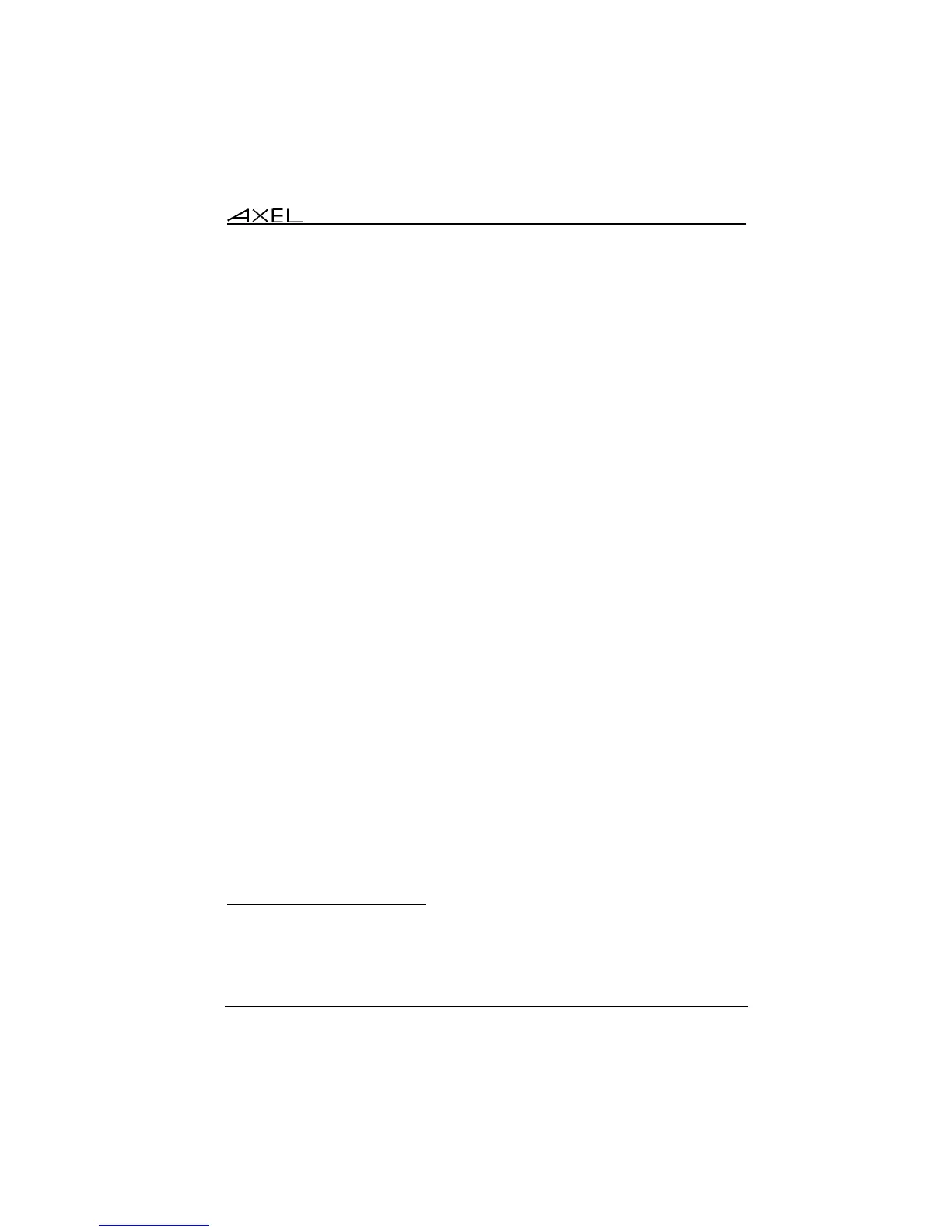Interactive Set-Up
AX3000 Model 80WMS - User's Manual 43
These parameters are:
- Default Security Level: values are:
- RDP: the terminal offers standard RDP security layer. If this is
denied by the server, the SSL/TLS or SSL/TLS+NLA security layer
is offered.
- SSL/TLS: the terminal offers both the traditional and the SSL/TLS
security layers.
- SSL/TLS+NLA: the terminal offers both the traditional and the
SSL/TLS+NLA security layers.
- Encryption: encryption levels are:
- Low Level: only one-direction encrypted connections are accepted.
(Data sent by Windows is encrypted).
- Medium Level: both-direction and one-direction encrypted
connections are accepted.
- High Level: only both-direction encrypted connections are
accepted.
- Connection Name: this character string identifies the AX3000 within the
Windows Operating System. By default this name is the terminal name
(see Chapter 3.1.1).
- Console Mode: when set to 'yes', the RDP connection will take remote
control of the Windows Server main console.
- Optimized Screen Refresh: smooth video playback especially for flash
type content (ie Youtube).
- RemoteFX (32bpp/LAN): this operating mode available only for a 32bbp
connection with the 'Network Speed' sets to 'LAN'.
- <Ctrl><Alt><Del>: the two modes for this keystroke are:
- Local: the keystroke is handled by the AX3000 and is used for
shutdown the terminal (see Chapter 4.8)
- Remote: the keystroke is handled by the Windows server (for
example opening the task manager).
- <Scroll Lock> & <Pause>: enable or disable these two keys
- Audio Redirected to Buzzer: this mode allows system beep to be
sounded by a terminal with no audio USB device.
3.3.5 - Redirected Resources
The redirected resources mechanism allows one or more local resources to be
'published' to the Windows server. These resources are available only for the
terminal's user. They are created on the Windows server when the connection is