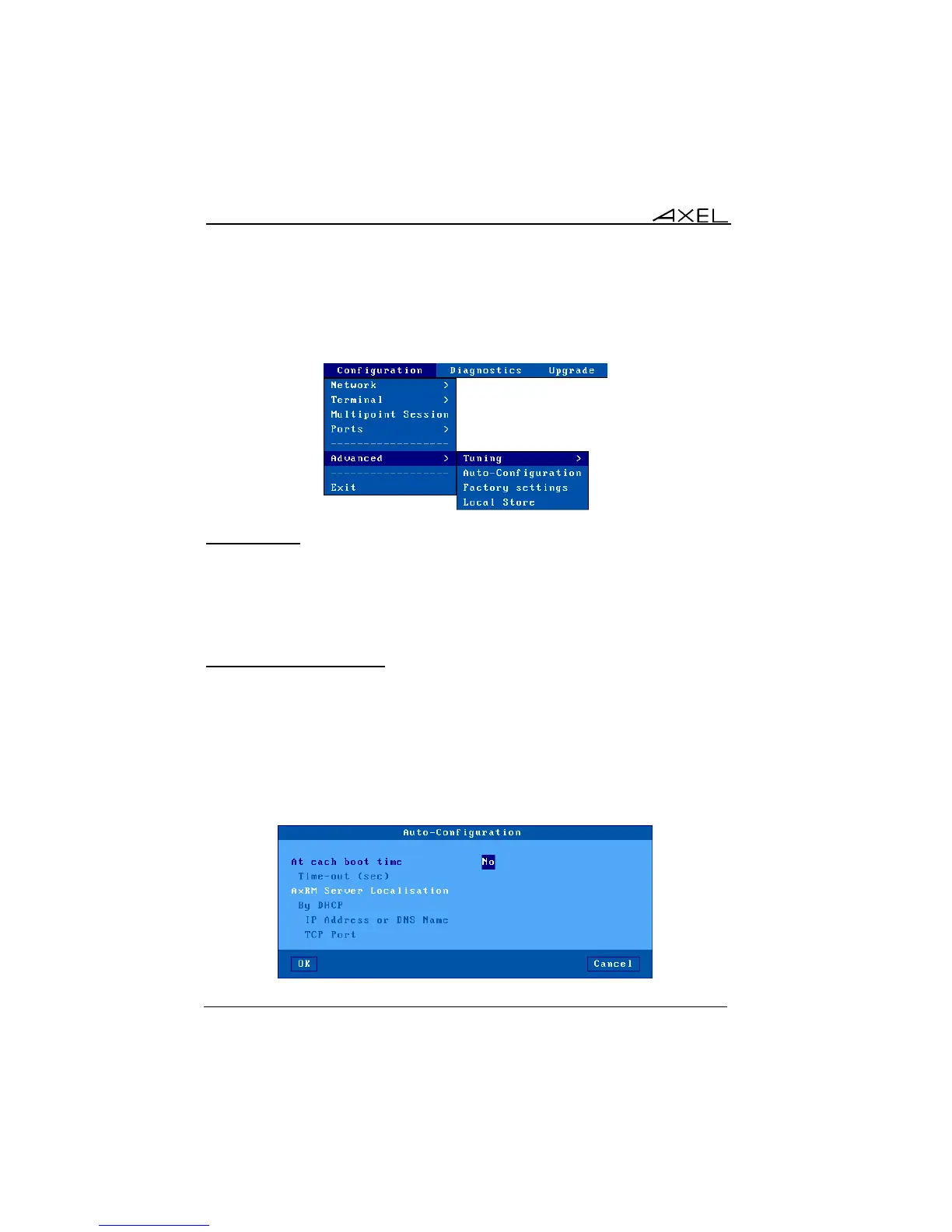Interactive Set-Up
62 AX3000 Model 80WMS - User's Manual
3.6 - OTHER FUNCTIONS
Select the [Configuration]-[Advanced] menu:
3.6.1 - Tuning
This box offers special terminal operating parameters. Usually the default values
are suitable.
For more information see Appendix A.6.2.
3.6.2 - Auto-Configuration
The Auto-Configuration function lets a terminal check if new firmware and/or
new configuration files are available.
This function is automatically started when the terminal is powered-on for the
very first time. See Chapter 2.2.
Additionally this function can also be set to run each time the terminal boots: