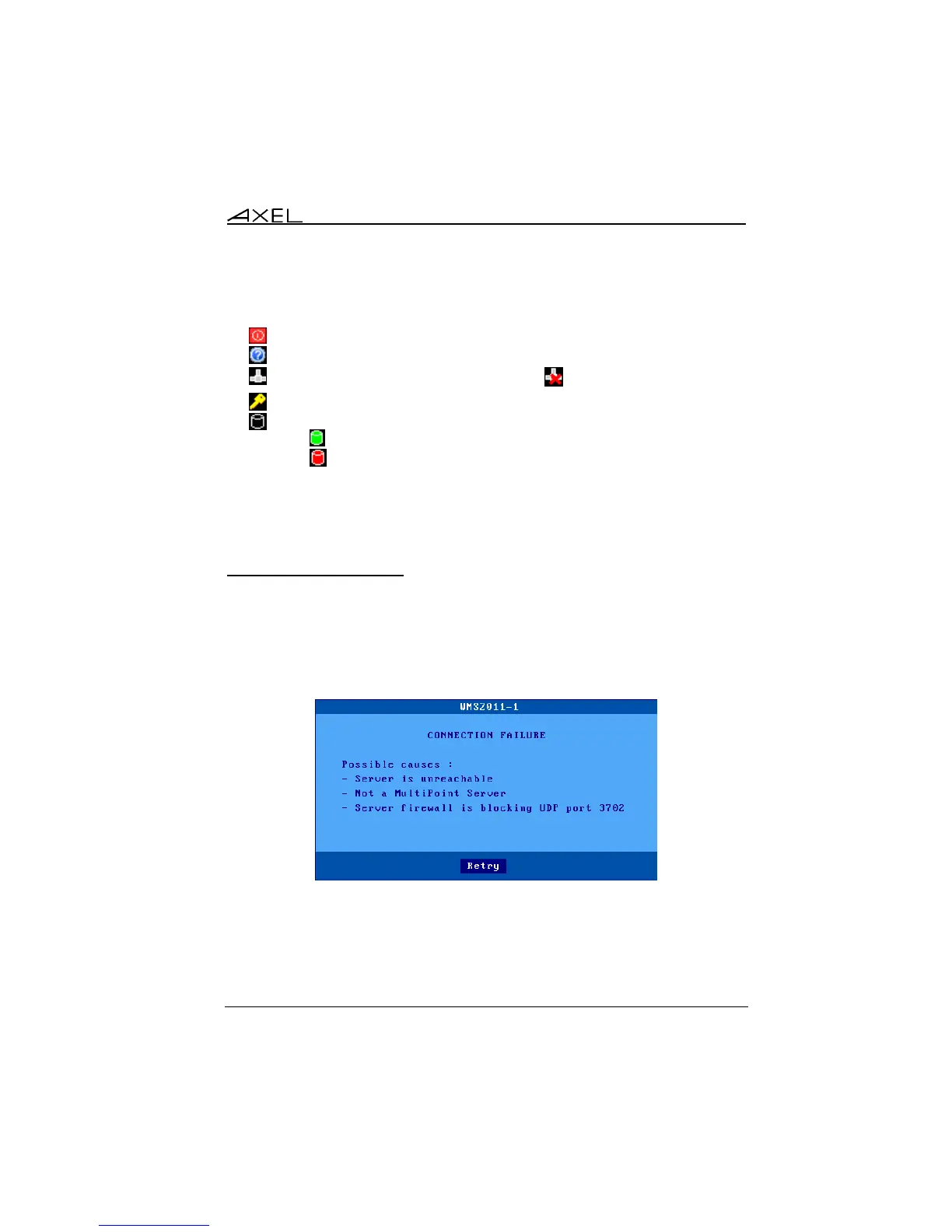4.3 – MULTIPOINT SESSION
4.3.1 - Creating a Session
Click the MultiPoint icon or the taskbar to open the session.
First, the terminal checks if the server is actually a MultiPoint server. This takes
few seconds. In this probe fails, the session is aborted and the following error
message is displayed:
Note: This error is displayed because the server didn't reply to UDP requests
(multicast on port 3702) in less than 5 seconds. This indicates the server is not
installed on the same subnet as the thin client or requests are blocked by a
firewall.