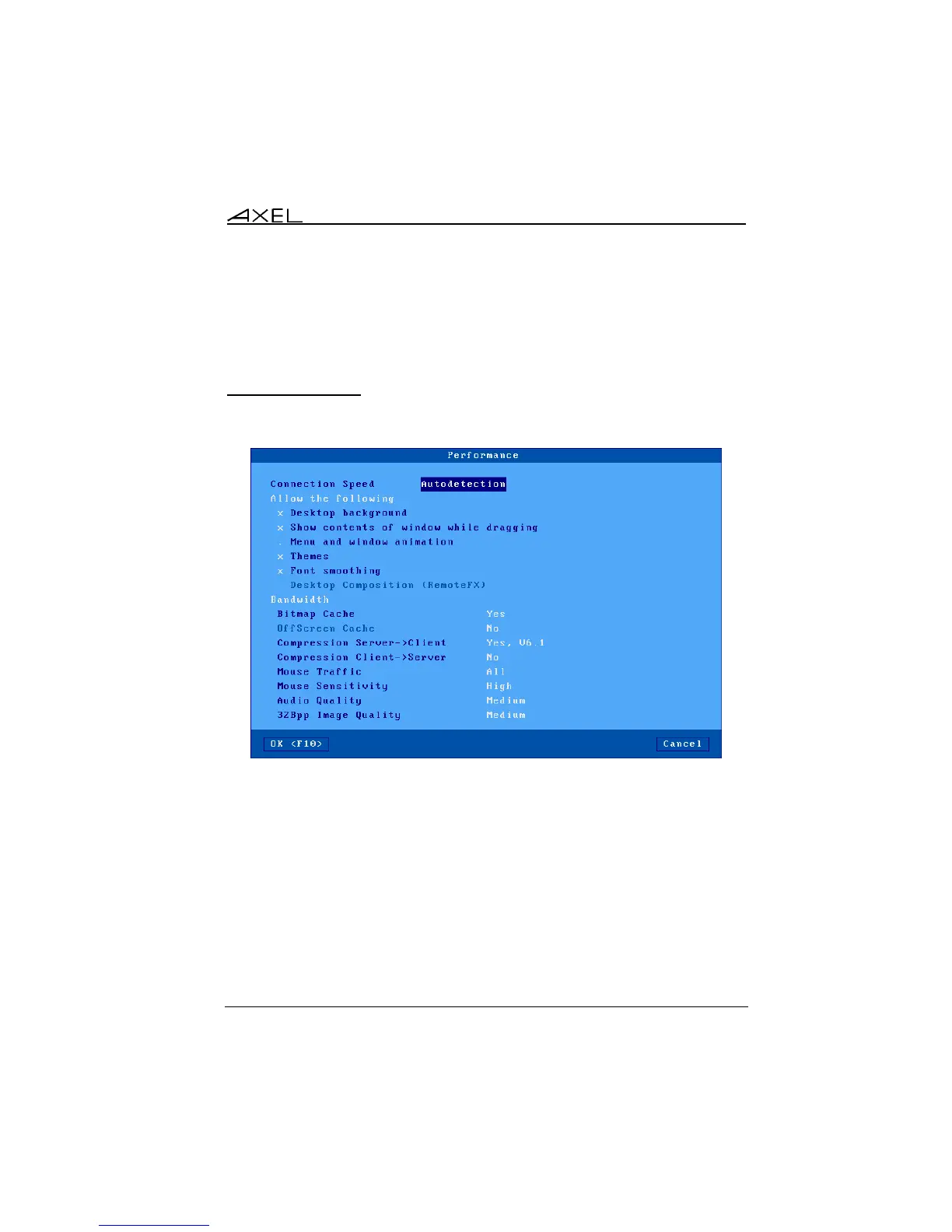Interactive Set-Up
AX3000 Model 80WMS - User's Manual 49
- Include Audio Processing (Lan): this options allows the audio to be
handled by the USB Port Redirection. And no more by the 'classic'
redirection (see above). This is only permitted for a session with the
'Network Speed' sets to 'LAN' (See next chapter).
3.3.6 - Performance
The following box is displayed:
The first option allows the 'Connection Speed' to be set. The value will set by
default some User Experience options. All these features can be
enabled/disabled. To enable a feature set it to "x":
- Desktop Background: the AX3000 operator is allowed to select a
desktop background.
Note: the background feature must be also allowed by the Windows
server.
- Show contents of window while dragging: the AX3000 operator can
choose to display the contents of windows while resizing or dragging.
- Menu and window animation: the AX3000 operator is allowed to select
the animation function.