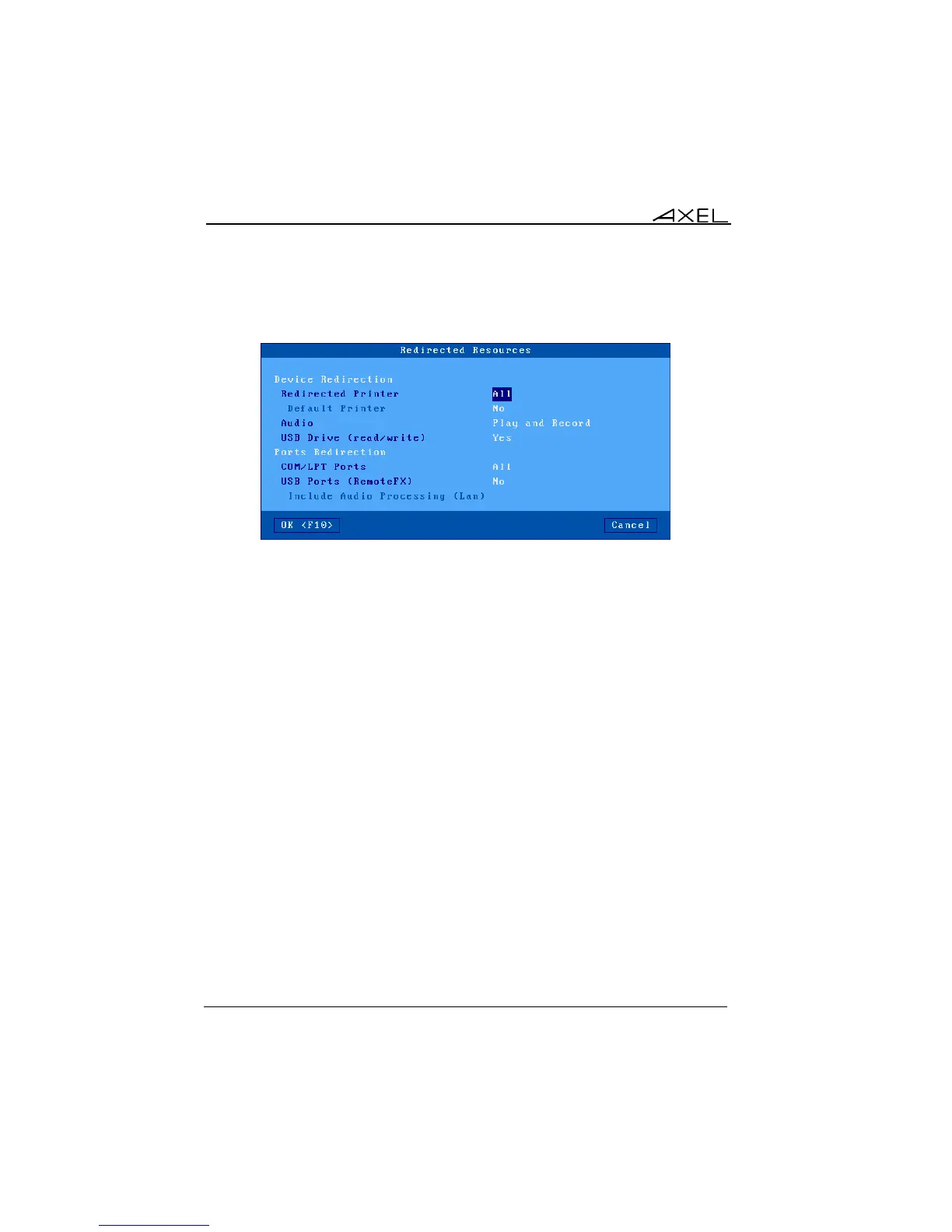Interactive Set-Up
48 AX3000 Model 80WMS - User's Manual
[Configuration]-[Sessions]-[Session X]). Within this box, select 'Redirected
Resources'. The following box is displayed:
These parameters are:
- Redirected Printer: printer(s) are selected through a list. This list is
composed by the following items:
- All
- None
- Printer Name (port): these are the RDP/ICA printer name(s). This
allows the selection of only one printer to be redirected.
- Default printer: set (or not) a printer as the default printer.
- Audio: set (or not) the 'classic' audio redirection ('play' or 'play and
record'). The audio quality (and the amount of audio data) can be
customized in the bandwidth option. See next chapter.
- USB Drive: set (or not) the mass storage device redirection. The 'Access
Permission' value reminds the selected mode (see Appendix A.6.2).
- Redirected COM/LPT Port: COM port(s) are selected through a list. This
list is composed by the following items:
- All
- None
- xxx (port): these are the COM/LPT port name(s). This allows the
selection of only one port to be redirected.
- USB Ports (Remote FX): set (or not) the USB Port Redirection (only with
MultiPoint 2012 server). For more information about 'Eligible Devices' see
Chapter 3.2.5.