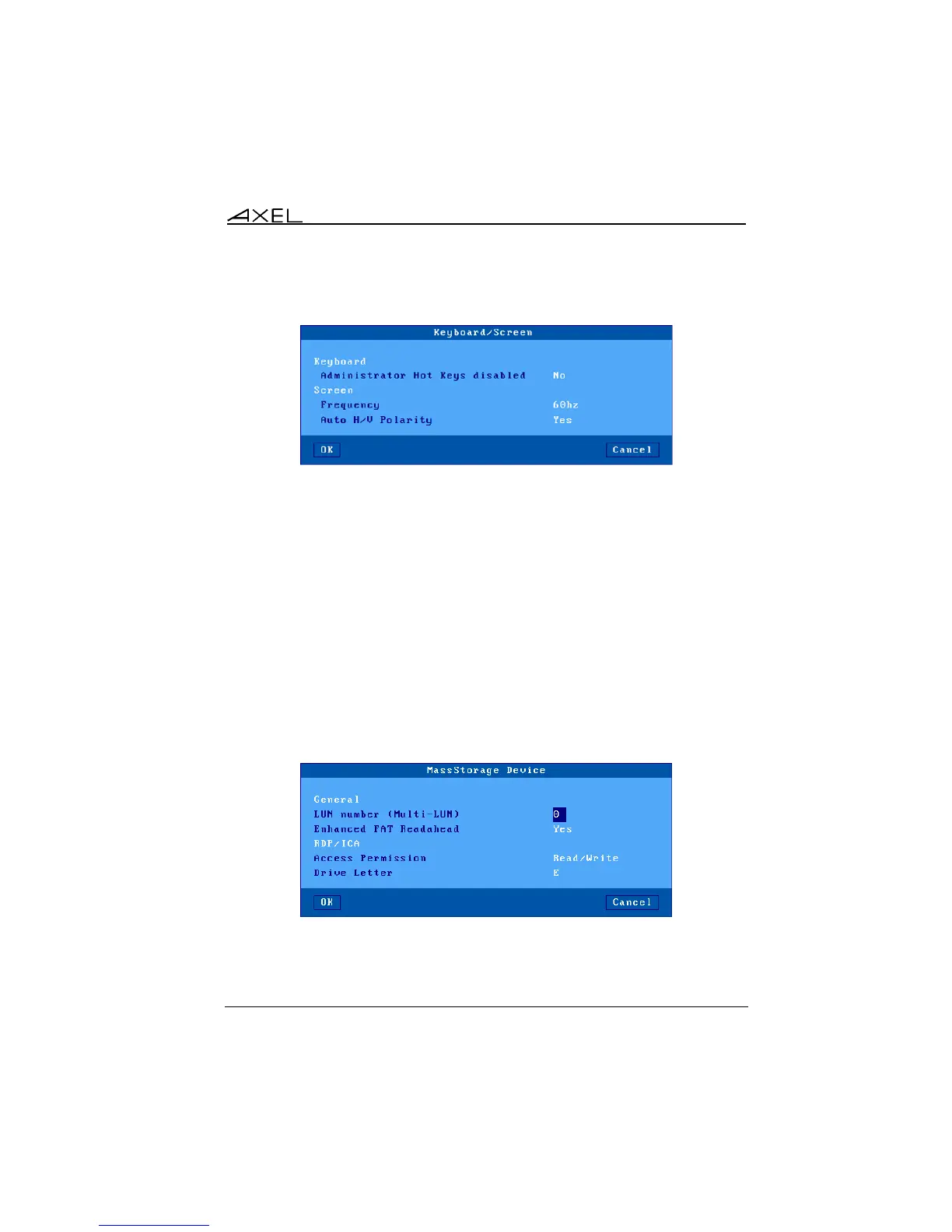Appendix
AX3000 Model 80WMS - User's Manual 117
b) Keyboard/Screen Menu
Administrator Hot-Keys disabled: this parameter allows certain AX3000 hot-
keys to be disabled, possibly useful if the terminal is installed in public places.
For example, this prevents a user from invoking <Ctrl><Alt><Del> function. For
more information, see Chapter 4.6.
Note: when this parameter is set to 'yes', the "consultation mode" and the "super
password" don't allow the set-up to be entered.
Frequency: by default the Frequency is set to 60Hz. An alternate value is
available: 75Hz.
Auto H/V Polarity: by default, the horizontal & vertical sync polarities for the
'recommended' resolution are detected when the thin client is powered on (EDID
protocol). This can be disabled and 'hard-coded' values are used.
c Mass Storage Devices Menu
LUN Number: some USB drives may be formatted in multi-LUN mode (multiple
partitions). But the Axel Thin Client handles only a single LUN. This option