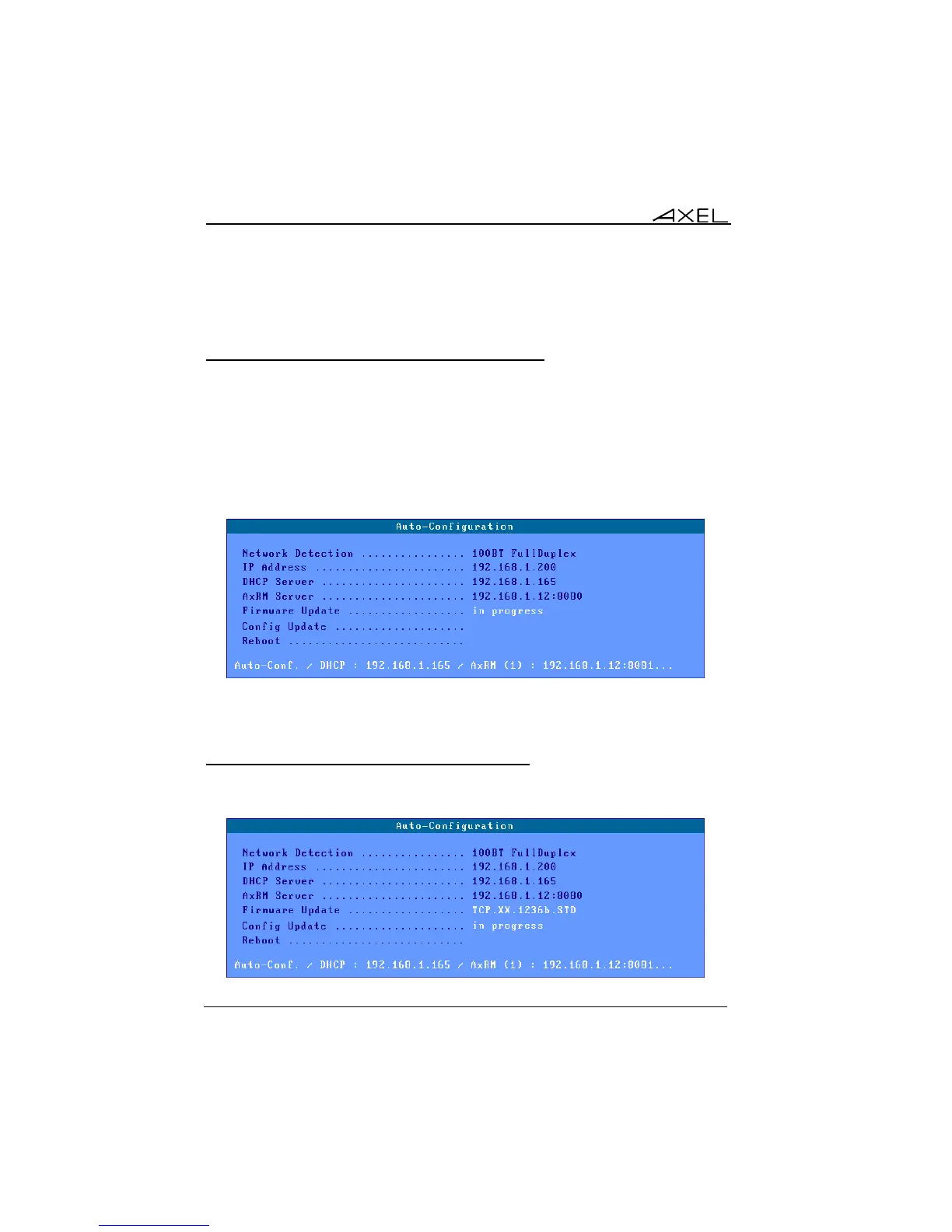Initial Power-On
12 AX3000 Model 80WMS - User's Manual
This loop stops when either AxRM responds or if a user presses any key on the
keyboard, causing the normal interactive quick setup to run.
2.2.4 - Stage 4: Receiving the firmware download
A dialog box on the terminal screen provides the status. From this stage the
mechanism cannot be aborted.
Note that firmware downloading may not have been specified by AxRM, in which
case the procedure passes directly to stage 5.
The dialog box is as shown:
After having received the firmware the terminal reboots automatically and re-
runs stages 1, 2 and 3 before passing on to stage 5.
2.2.5 - Stage 5: Receiving the configuration file
This is the dialog box shown when receiving the configuration file: