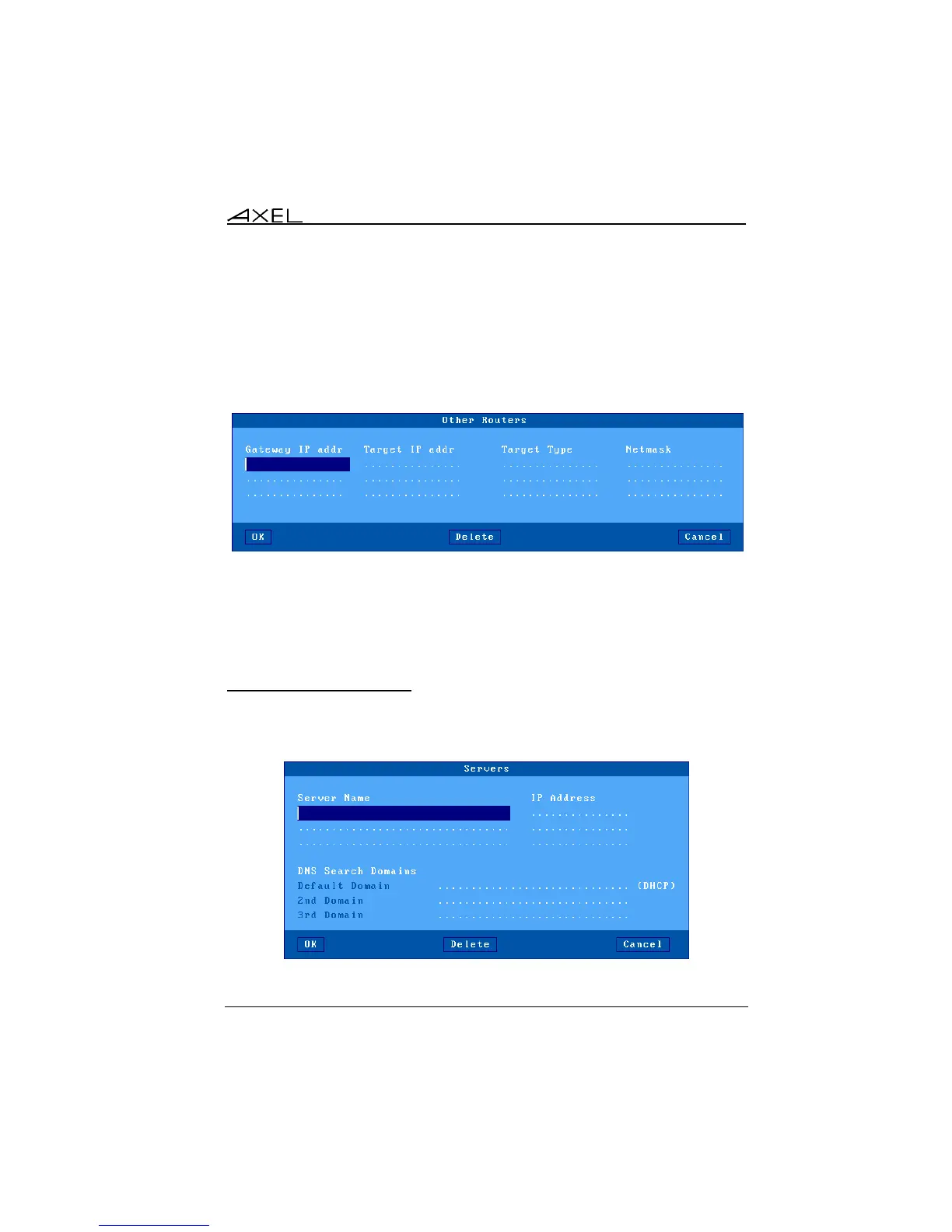Interactive Set-Up
AX3000 Model 80WMS - User's Manual 23
Note: If the 'Default Router' is selected in the "DHCP Option List", this field
cannot be accessed.
However additional routers can also be declared, to reach specific destination
servers or networks. Select 'Other Routers'. The following dialog box is
displayed:
Any such router must be identified with 3 parameters:
- The router’s IP address,
- The target IP address (destination),
- The target type: server or network (in this last case, a netmask allows
sub-netting)
3.1.3 - Server Management
To configure the server table, select the [Configuration]-[Network]-[Servers]
menu. A dialog box as shown below is displayed: