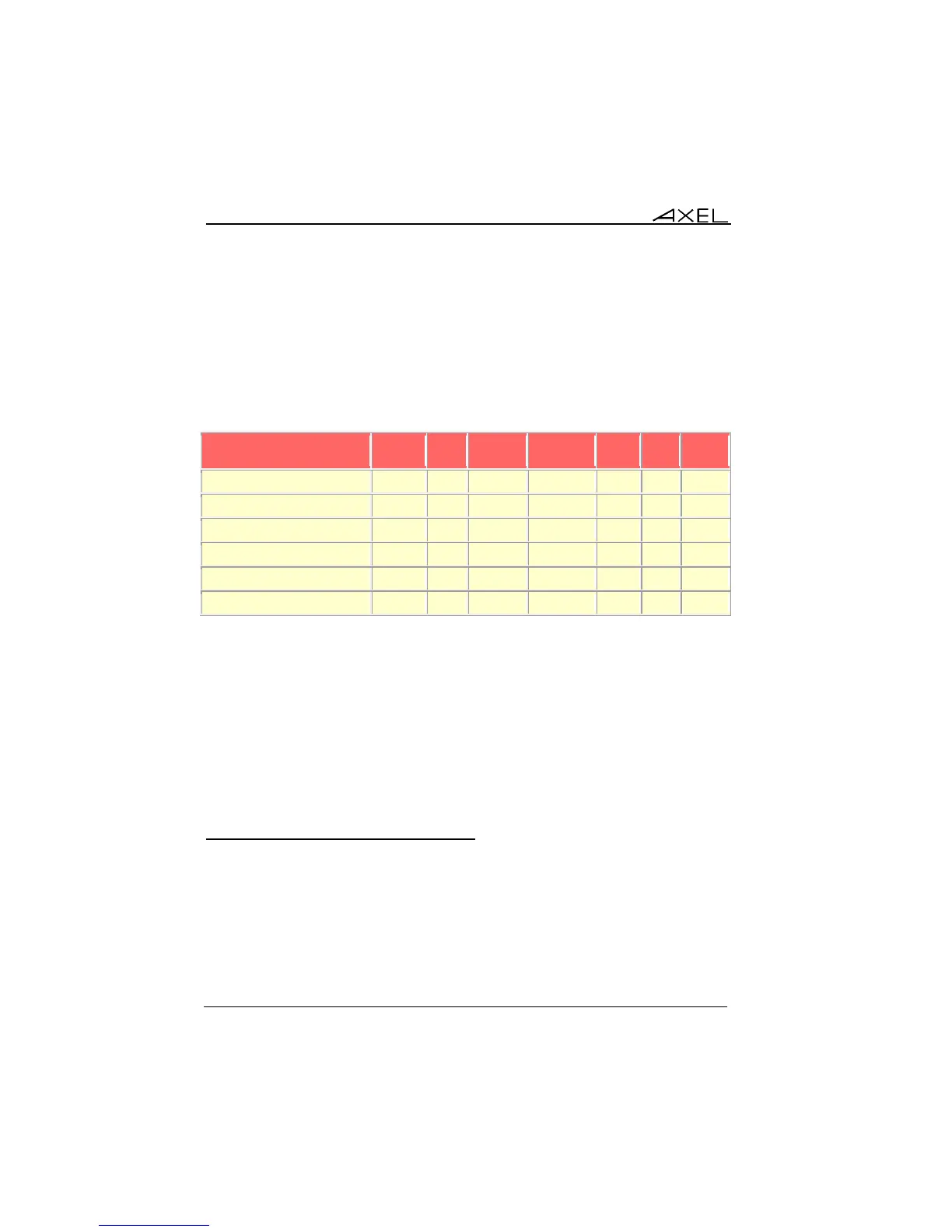Interactive Set-Up
56 AX3000 Model 80WMS - User's Manual
format in which the data is stored).
IMPORTANT: only mass storage devices formatted in FAT12, FAT16, FAT32
and ISO9660 are supported.
For your information the following table lists the most common file systems for
each device type (√: supported by a PC or Axel, ○: supported only by a PC):
Mass storage devices must be setup at two levels:
- General: see Chapter 3.2.5
- Session: see Chapter 3.3.5
Note: The taskbar (see Chapter 3.2.3) gives an indicator showing when the
device is being accessed
It's strictly forbidden to remove a device currently in use as the file system
could be damaged and the integrity of the storage device lost.
3.4.9 - Connecting a USB Audio Device
The USB audio device is automatically detected by the Axel terminal.
The use of an audio device is enabled/disabled at RDP session level. See
Chapter 3.3.5.