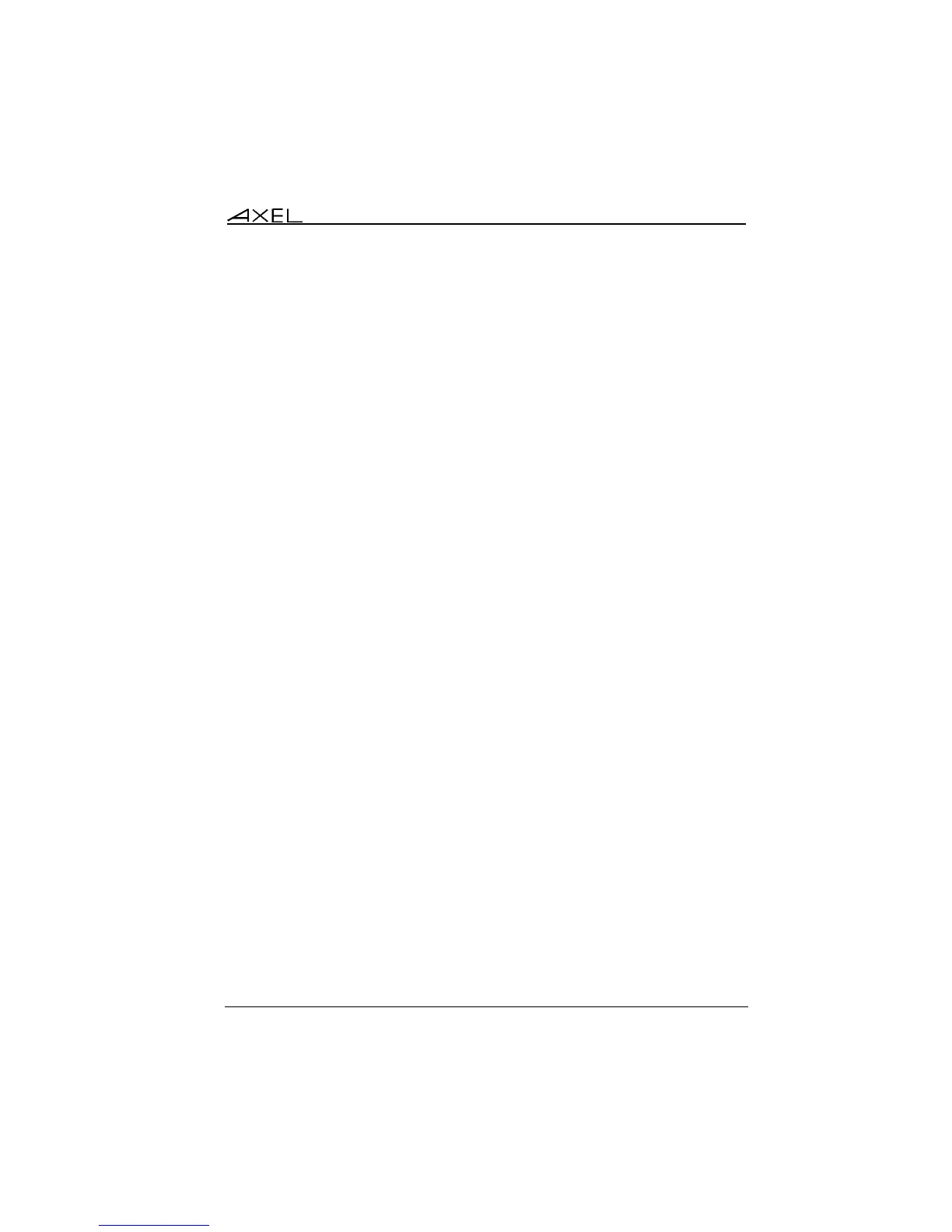Interactive Set-Up
AX3000 Model 80WMS - User's Manual 21
Other parameters are:
- Lease Time (minutes): lease time value requested by the AX3000 from
the DHCP server. Depending on the DHCP server settings this parameter
may be ignored. The AX3000 automatically renews the lease when it
expires.
- Free IP address when shutdown: by default when the terminal is
shutdown a command to release the IP address is sent to the DHCP
server. Set this option to 'no' to change that.
- Client Identifier: allows the terminal to be identified not only by the
Ethernet address (useful to control IP address assignment). (VINCENT –
I don’t understand this but is doesn’t sound right)
- User Class Identifier: allows the DHCP server to assign settings in
regards of a class of device.
- Trace Mode: in the event of problems this mode allows the data
exchanged between the AX3000 and the DHCP server to be displayed on
the screen. The trace data is displayed directly on the AX3000 screen (i.e.
messages may 'pollute' the AX3000 display at any time).
- Check IP Address: the AX3000 checks its allocated IP address is not
already in use.
b) DNS Protocol
To resolve a name, the AX3000 sends DNS requests to a DNS server. The IP
address of this DNS server must be known. The AX3000 set-up procedure
allows two DNS servers to be entered.
Note: if 'DNS Servers' is selected the "DHCP Option List" these two parameters
are supplied by DHCP and cannot be accessed here.