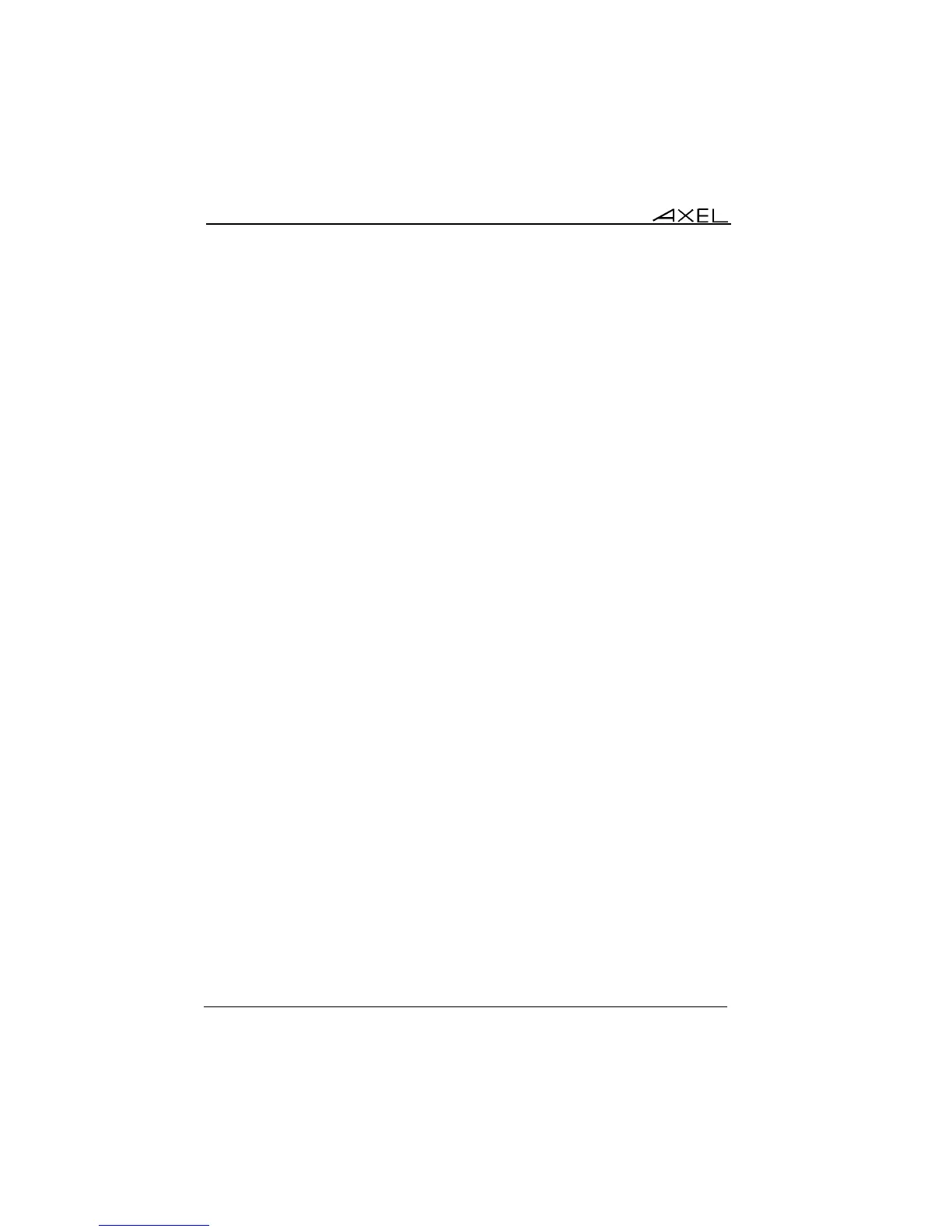Interactive Set-Up
16 AX3000 Model 80WMS - User's Manual
This chapter describes AX3000 installation using the interactive set-up
procedure.
The following can be used to enter the AX3000 interactive set-up:
- Pressing <Ctrl><Alt><Esc> twice from the terminal
- Using Remote Control from AxRM. (See Chapters 5.2.1 and 5.2.2)
- Using Telnet from another terminal/PC. (See Chapter 5.2.3)
Note: the set-up can be password-protected, in which case the password must
be entered to access the quick set-up dialog box. For more information, see
Chapter 3.2.7.
Note: the following keystrokes are available in the set-up (for more information
see Appendix A.1):
- <Enter>: if the current field is a button perform a click. Else jump to the
'default' button of the box ([OK], [Next]…)
- <Spacebar>: click button, toggle yes/no and open a list
- <Esc>: cancel current field or select [Cancel] button
- <Tab> or <>: next field
- <Shift><Tab> or <>: previous field