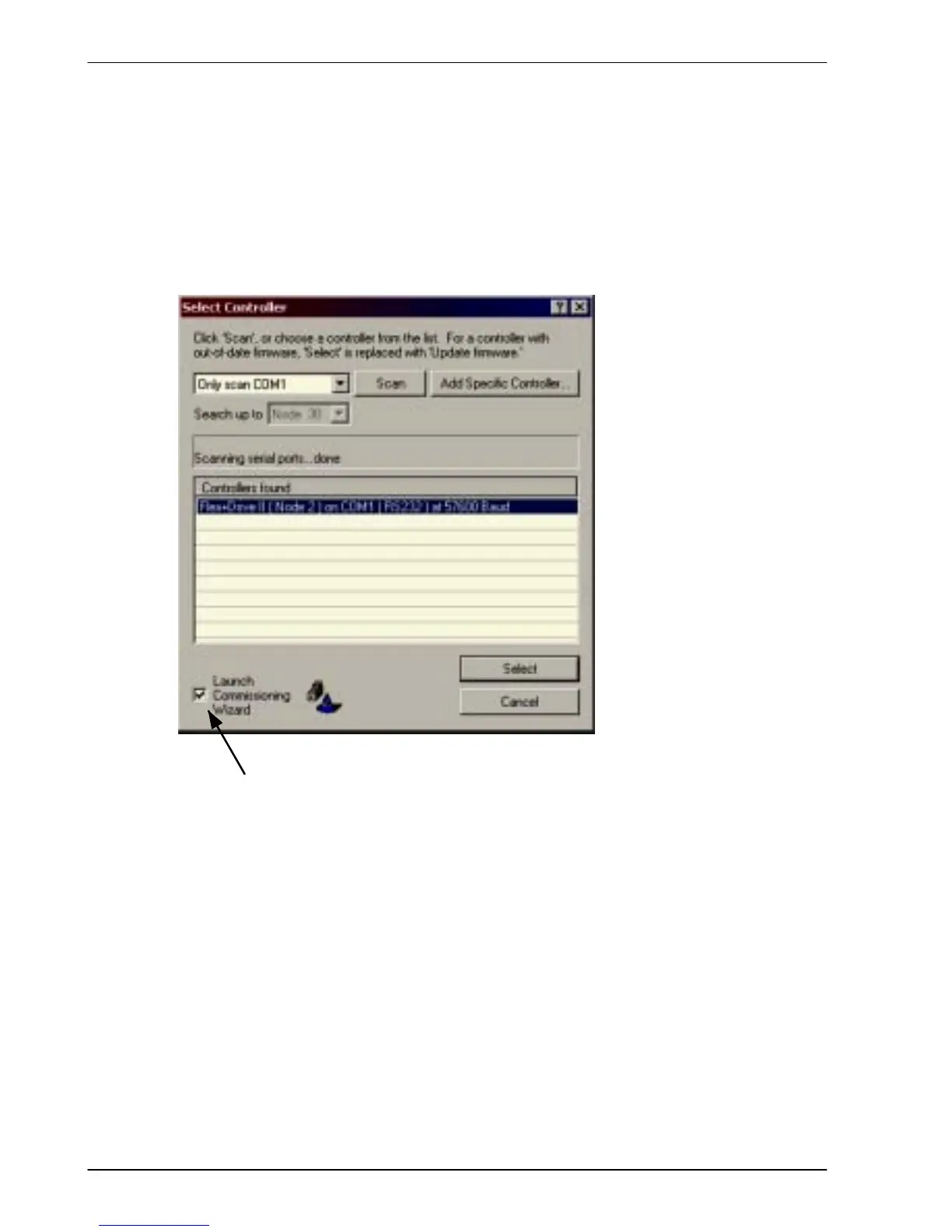5-6 Operation MN1902
3. In the Select Controller dialog, go to the drop down box near the top and select the PC serial
port to which the drive is connected.
(If you are unsure which PC serial port is connected to the drive, select Scan all serial ports).
Click Scan to search for the FlexDrive
II
.
When the search is complete, click on FlexDrive
II
in the list to select it, and click the Select
button.
This check box is already selected for y ou. When y ou
click Select, i t m eans that the Commissioning Wizard
will start automatically.
Note: If th e FlexDrive
II
is not listed, check the serial lead between the FlexDrive
II
and
the PC and that the FlexDrive
II
is powered correctly . Click Scan to re-scan the
ports.
