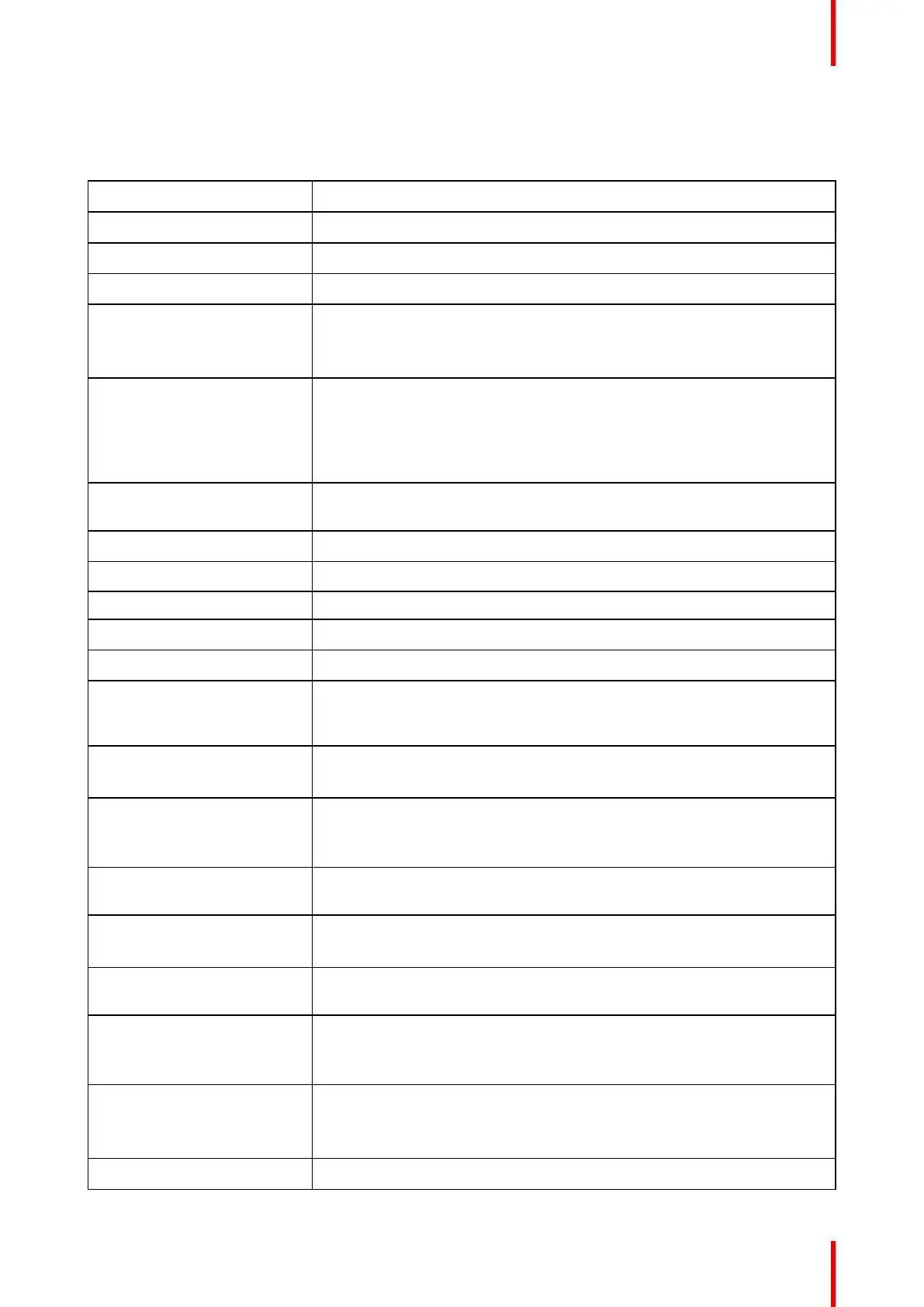11R5900102 /11 ClickShare CX-20
1.2 CX-20 specifications
Base unit
Dimensions (HxWxD) 34 mm x 135 mm x 135 mm
Power supply Standard 110/220 V AC plug or USB-C (only Gen2)
Power consumption Operational: 5-10W, 24W Max
Weight 900 gr
Operating system Windows 10 and higher macOS 11 (BigSur) and higher
Android v11 and higher (ClickShare App)
iOS 14 and higher (ClickShare App)
System requirements For a smooth experience with Microsoft Teams or Zoom
Minimum: Intel i3 dual-core processor / 8GB RAM / OS: Windows 10 latest
build or Mojave latest build
Recommended: Intel i5 4-core processor / 8GB RAM / OS: Windows 10
latest build or Mac OS latest build
Video outputs 4K UHD (3840*2160) @ 30Hz. HDMI 1.4b or USB-C DisplayPort 1.2 (only
Gen2)
Audio output USB, HDMI
USB 1 X USB-A, 1 X USB-C
ClickShare Buttons 1
ClickShare App Desktop & Mobile
Native protocols Airplay, Google Cast, Miracast
Maximum number of
simultaneous connections
(with Buttons and/or App)
32
Noise Level Max. 25dBA @ 0-30°C
Max. 30dBA @ 30-40°C
Authentication protocol WPA2-PSK in stand alone mode
WPA2-PSK or IEEE 802.1X using the ClickShare Button in network
integration mode
Wireless transmission
protocol
IEEE 802.11 a/g/n/ac and IEEE 802.15.1
Reach Max. 30m (100 ft) between ClickShare Button and ClickShare Base Unit
Frequency band 2.4 GHZ and 5 GHz (DFS)
Frequency band 2.4 GHZ and 5 GHz (DFS channels supported in select number of
countries)
Connections 1x Ethernet LAN 1Gbit
1x USB-C 2.0 (front); 1x USB-A 2.0 (front) - only Gen2: 1x USB-C 3.0
(front); 1x USB-A 3.0 (front)
Temperature range Operating: 0°C to +40°C (+32°F to +104°F)
Max: 35°C (95°F) at 3000m
Storage: -20°C to +60°C (-4°F to +140°F)
Humidity Storage: 0 to 90% relative humidity, non-condensing
CX-20Introduction