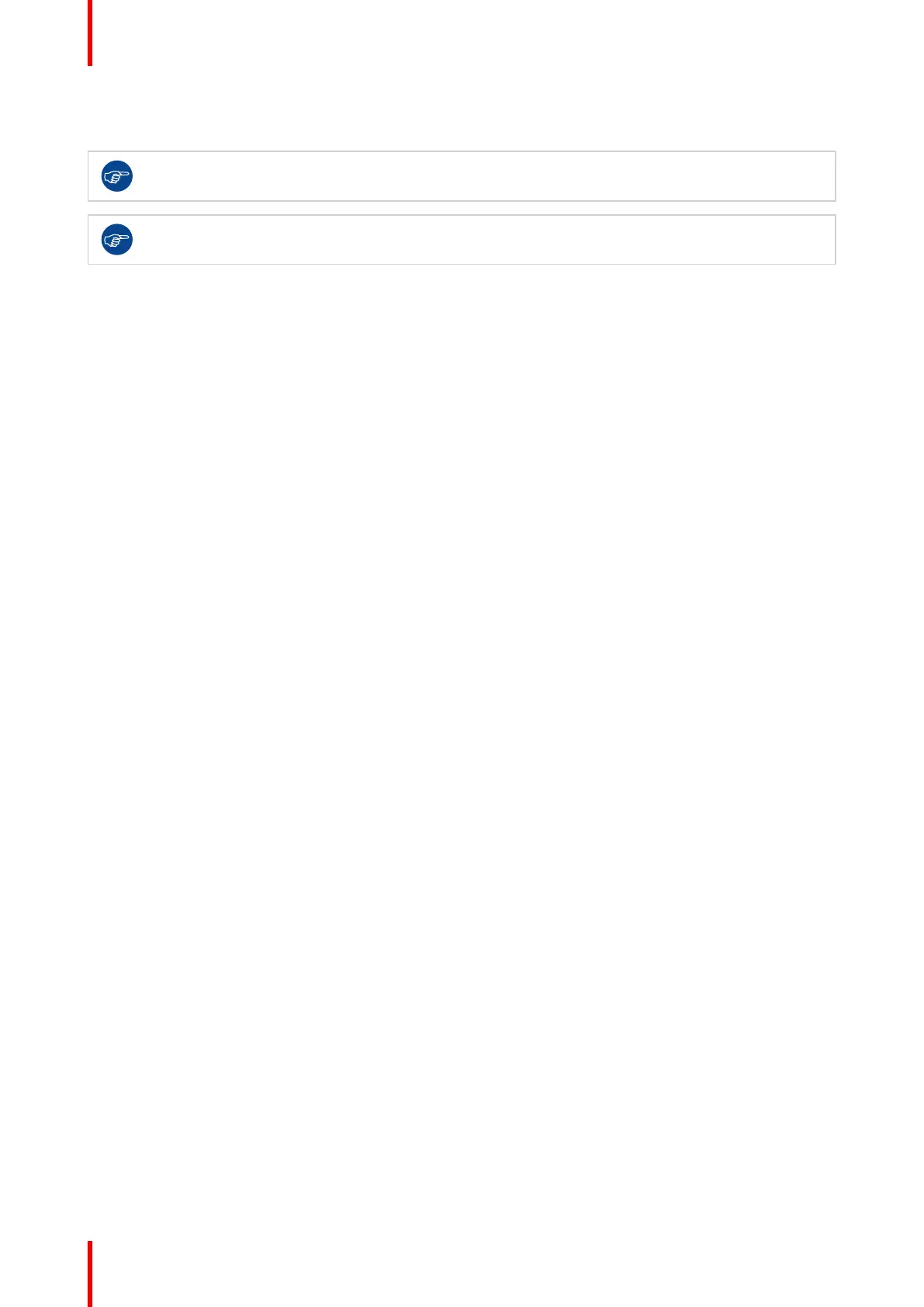R5900102 /11 ClickShare CX-2020
3.1 Installation methods for the Base Unit
For optimal performance, install the Base Unit close to the display and avoid obstacles between the
Base Unit and the Buttons.
Make sure not to install the Base Unit in a metal enclosure.
Physical installation
The Base Unit can be installed in different ways in a meeting room.
• Table mount
• Wall mount
• Ceiling mount
Standalone or network integration
The Base Unit can be used as standalone unit or integrated in a corporate network.
• Out-of-the-box use
• Out-of-the-box use with Ethernet link
• Integration in enterprise network
• Dual network integration
• Integration in dedicated enterprise network
Conferencing room setup
• Full conferencing room setup
• Audio only conferencing room setup
• Video only conferencing room setup
CX-20 Installation