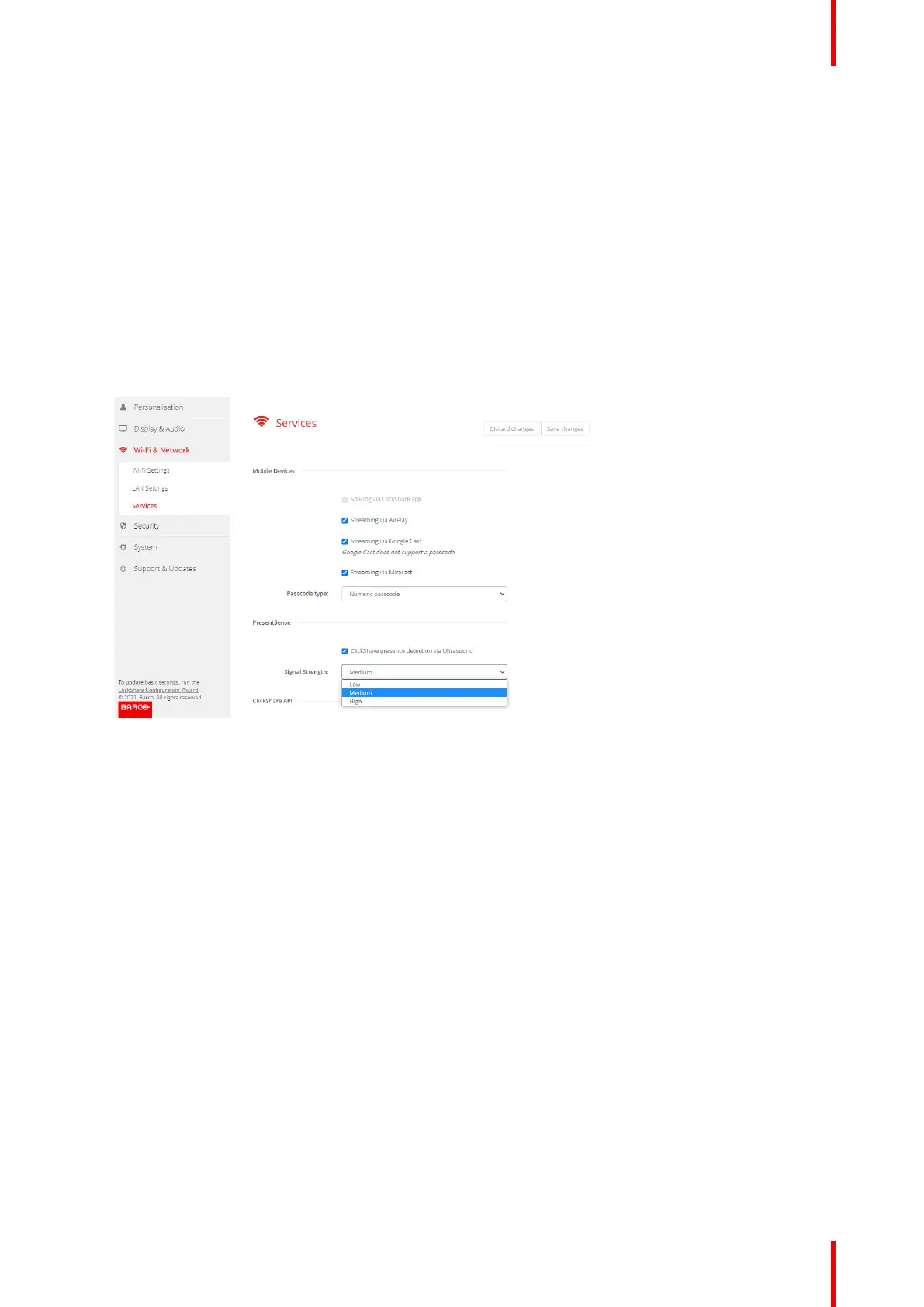107R5900102 /11 ClickShare CX-20
5.21 Service, PresentSense
About PresentSense
The PresentSense function makes it easy to connect to a Base Unit when walking in meeting room. When this
function is enabled and the ClickShare desktop app is installed on the user’s PC, when walking in a meeting
room the Base Unit detects via ultrasound, which contains the device ID and pin code, your presence and
makes the connection with the included pin code after the user click Connect on a popup on his PC..
The app will connect and disconnect automatically when you enter or leave the meeting room. No meeting
room selection nor entering pin codes is necessary. Only those in the room can see and hear what you do.
How to activate
1. Log in to the Configurator.
2. Click Wi-Fi & Network → Services.
Image 5–34 PresentSense
3. In the PresentSense pane, check the check box next to ClickShare presence detection via Ultrasound.
Checked: PresentSense detection activated.
Not checked: PresentSense detection not activated.
4. Select the signal strength by clicking on the drop down box next to Signal Strength.
The following options are possible:
• Low
• Medium
• High
CX-20 Configurator