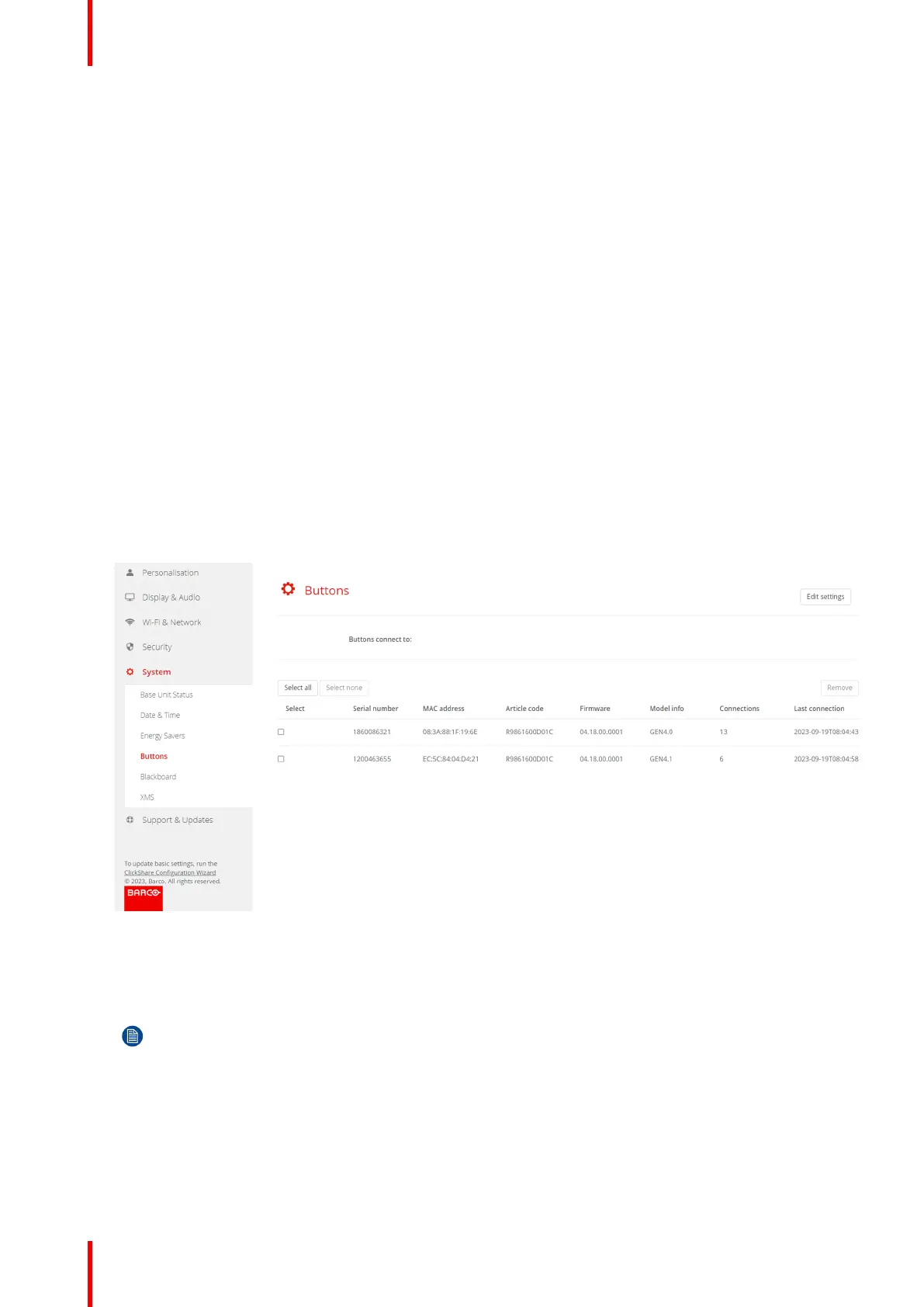R5900102 /11 ClickShare CX-20120
5.31 Buttons
About Buttons
The Button page indicates to which Base Unit or network the Buttons are connected. It also shows their
current state.
When connected to a network, it indicates the domain, the identity and provided certificate.
The Buttons can be connected to a Base Unit or to an external access point.
All Buttons used with the Base Unit are indicated in the Buttons List containing:
• Serial number
• MAC address
• Article code
• Firmware version
It is possible to update the software of the Buttons over Wi-Fi
• Model info
• Amount of connections
• Last connection
To edit the settings
1. Log in to the Configurator.
2. Click System → Buttons.
Image 5–48 Buttons overview
The current list of connected Buttons with their respective details are shown.
3. Click Edit settings.
4. Select whether the Buttons should connect to an external access point or your ClickShare device.
Note: External access point will require additional settings to be filled out!
CX-20 Configurator