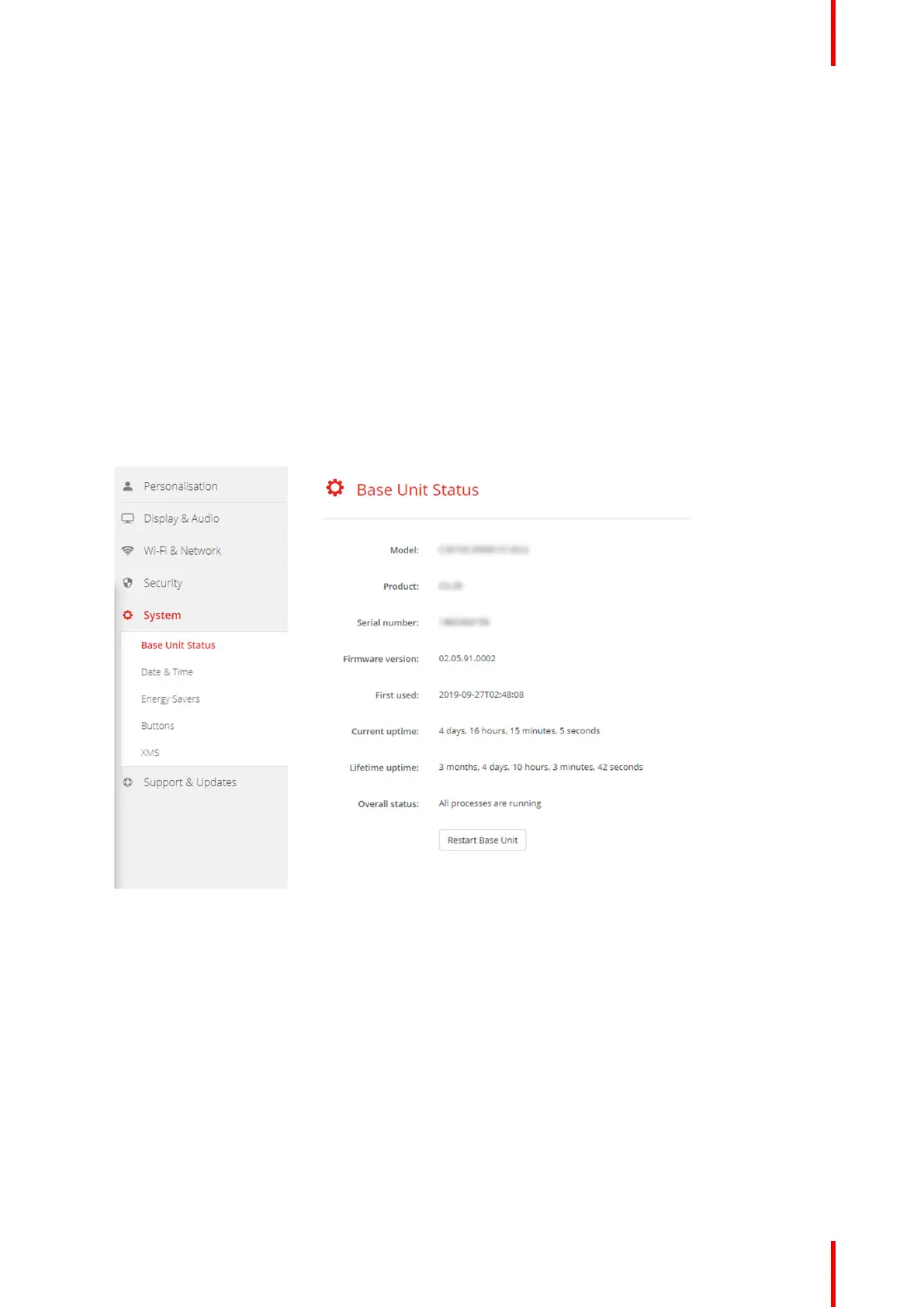115R5900102 /11 ClickShare CX-20
5.27 Status information Base Unit
Status information
The following information can be found:
• Model information, name and part number
• Serial number
• Firmware version
• First used
• Last used
• Current uptime: time since last startup
• Lifetime uptime: time used since first startup
• Overall status
Base Unit restart
1. Log in to the Configurator.
2. Click Support → Base Unit Status.
Image 5–42
3. To restart the Base Unit, click on Restart Base Unit.
A ClickShare system reboot message with progress bar is displayed while rebooting takes place.
When the reboot is finished, a re-login is necessary.
CX-20 Configurator