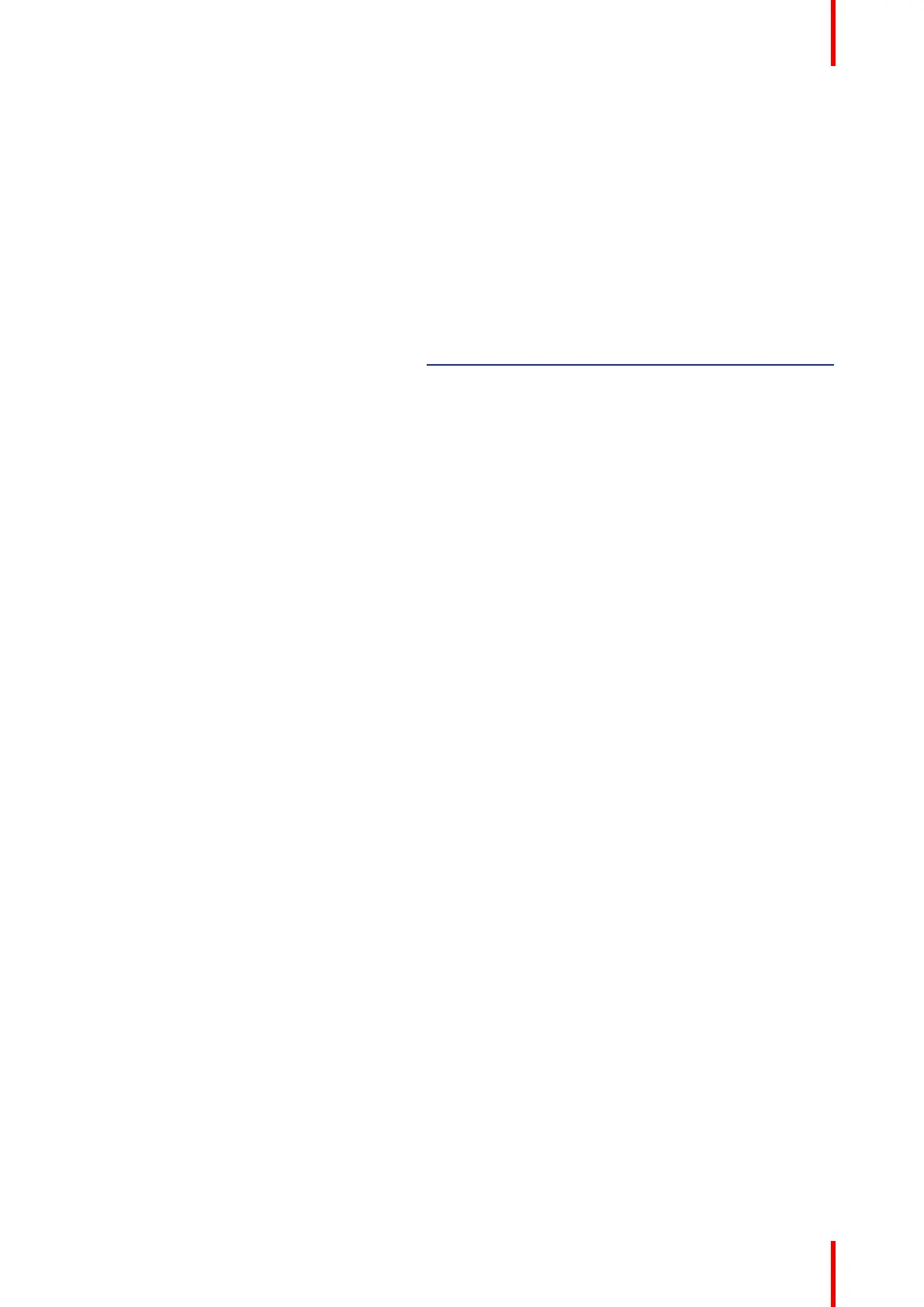61R5900102 /11 ClickShare CX-20
4.2 ClickShare Extension Pack
About
The ClickShare Extension Pack is a collection of tools to upgrade your ClickShare user experience. This
Extension Pack contains the ClickShare Launcher service and a driver to enable the Extended Desktop
functionality (only on Windows). Both tools will be installed by default. To change the default behavior of the
installer, the installer will need to be executed with command line parameters.
The ClickShare Extension Pack can be installed by the end user manually, pre-installed on your company’s
laptop image or deployed company-wide with SCCM or other tools.
The ClickShare Extension Pack can be used in combination with a Button and/or with the ClickShare desktop
app.
The latest extension pack can be downloaded via http://www.barco.com/en/product/clickshare-extension-pack
Preparing the Buttons