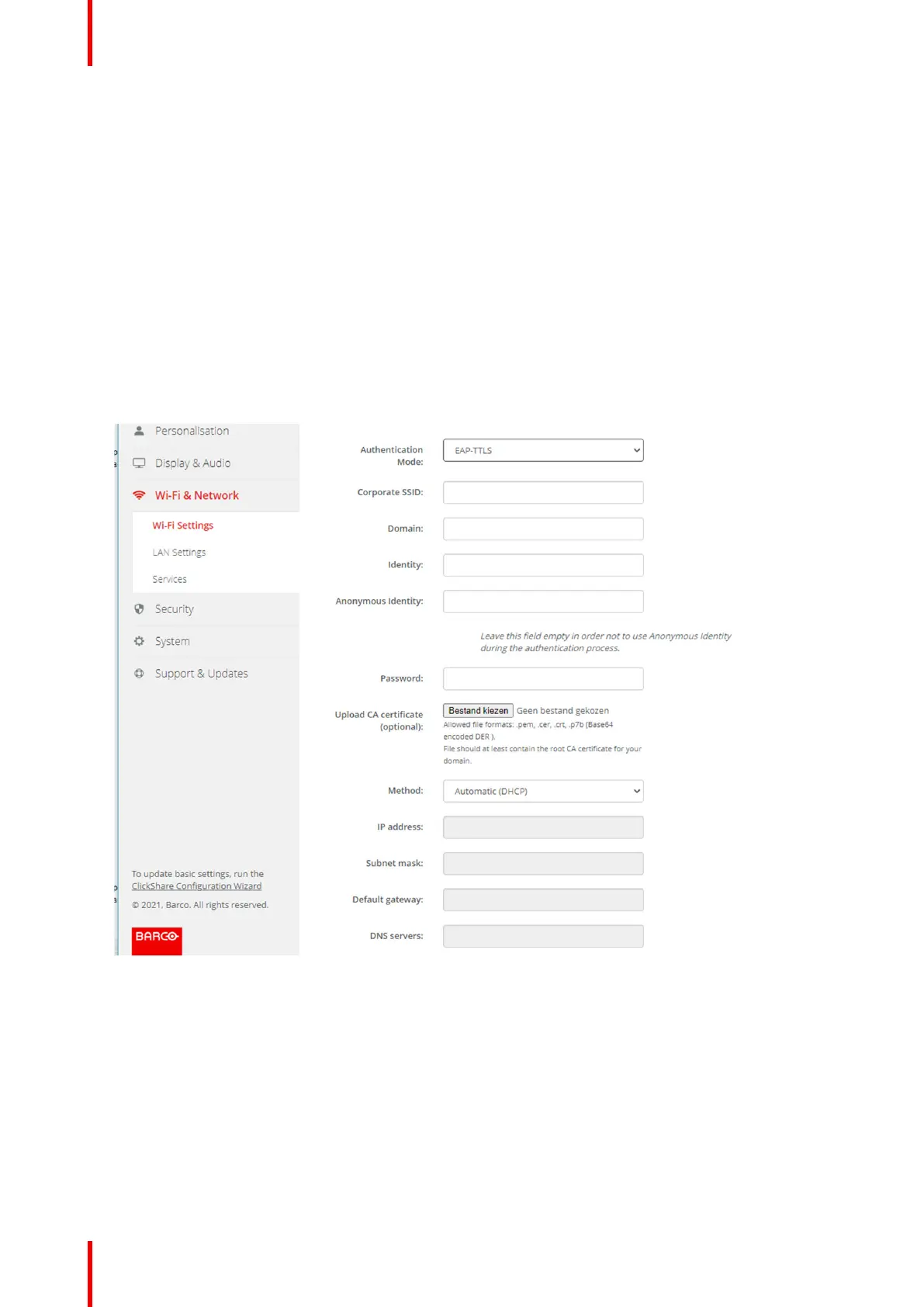R5900102 /11 ClickShare CX-2094
5.13 Wi-Fi settings, Wireless Client, EAP-TTLS
About EAP-TTLS
EAP-TTLS (Tunneled Transport Layer Security) is an EAP implementation by Juniper networks. It is designed
to provide authentication that is as strong as EAP-TLS, but it does not require each user to be issued a
certificate. Instead, only the authentication servers are issued certificates. User authentication is performed by
password, but the password credentials are transported in a securely encrypted tunnel established based
upon the server certificates.
User authentication is performed against the same security database that is already in use on the corporate
LAN: for example, SQL or LDAP databases, or token systems. Since EAP-TTLS is usually implemented in
corporate environments without a client certificate we have not included support for this. If you prefer using
client certificates per user we suggest using EAP-TLS.
How to start up for EAP-TTLS
1. Select EAP-TTLS from the drop down list next to Authentication Mode.
Image 5–23 Wi-Fi Settings, Wireless Client, EAP-TTLS
CX-20 Configurator