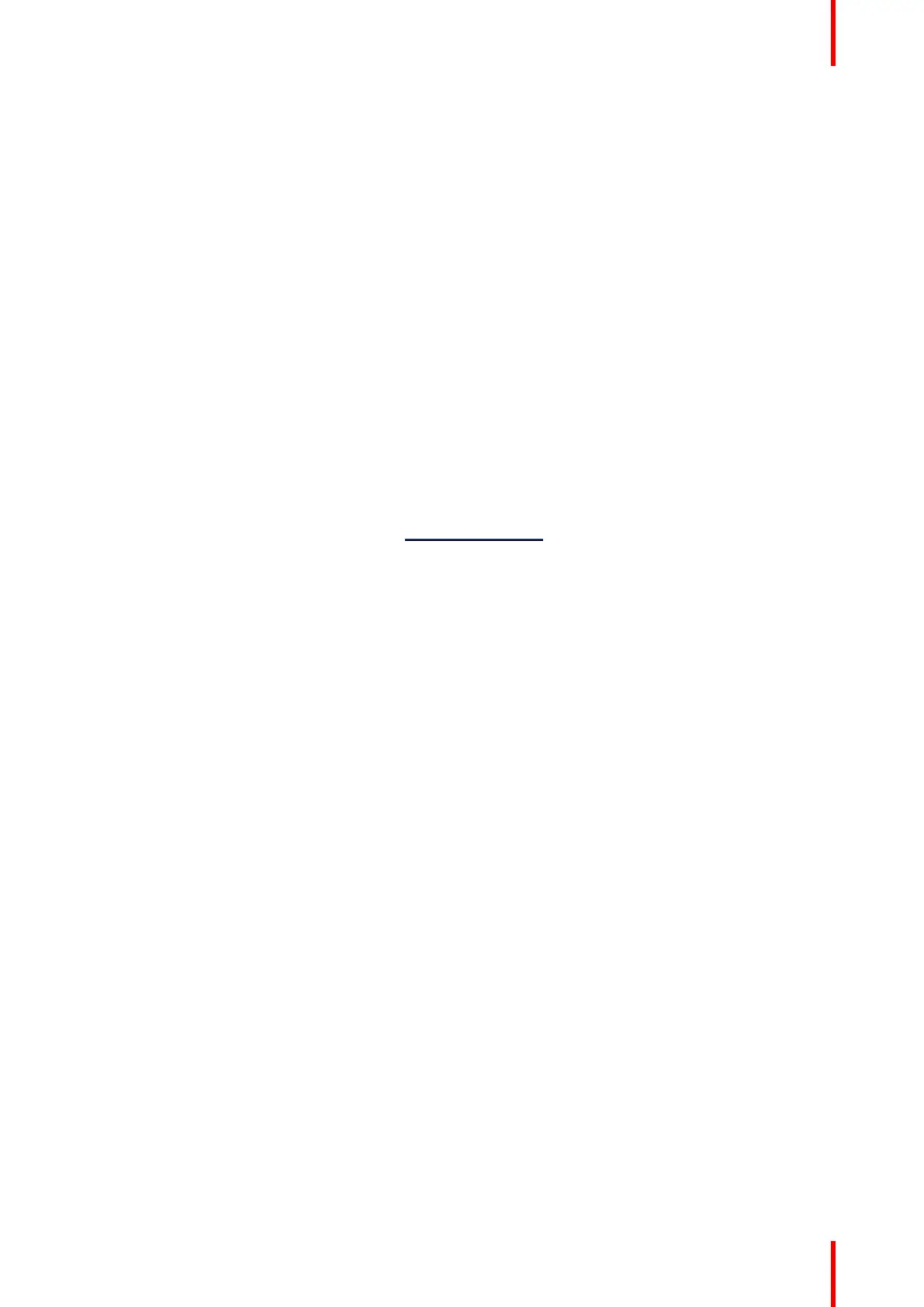65R5900102 /11 ClickShare CX-20
4.5 ClickShare Desktop App
About
With the ClickShare Desktop App installed on your computer you can enter a meeting room and get on the
screen in a few seconds without the need to plug in a Button. The ClickShare Desktop App can be used in
combination with a Button.
The ClickShare Desktop App connects to the meeting room screen in order to share your content. Presence
detection technology is used to do so. The ClickShare Desktop App uses presence detection technology to
determine which meeting room is closest to the user. Just click on your meeting room name. This means you
will never have to enter IP addresses or scroll long lists of meeting rooms before being connected to your
meeting room. Even more easy when using the PresentSense functionality. Just walk in a meeting room and
click Connect.
When using Outlook as your main agenda, you get also an immediate overview of your next meetings. No
need to search for the appointment or invite in Outlook. Just click Join to join your conference call. With App-
based Conferencing, you can now also enjoy wireless conferencing without plugging in a Button. As soon as
you are connected to the ClickShare Conference device, the attached room peripherals can be used in your
next conference call. Make sure to install the ClickShare Desktop App through the MSI installer (admin rights
required) and to enable the App-based Conferencing feature.
Installation
When the ClickShare Desktop App is not pre-deployed in your IT environment, you can download and install
the software without administrator rights from www.clickshare.app . Admin rights are necessary to install the
ClickShare Desktop App with calendar integration function or App-based Conferencing feature. More info of
the MSI installer can be found in “MSI installer of the ClickShare Desktop App”, page 66.
Preparing the Buttons