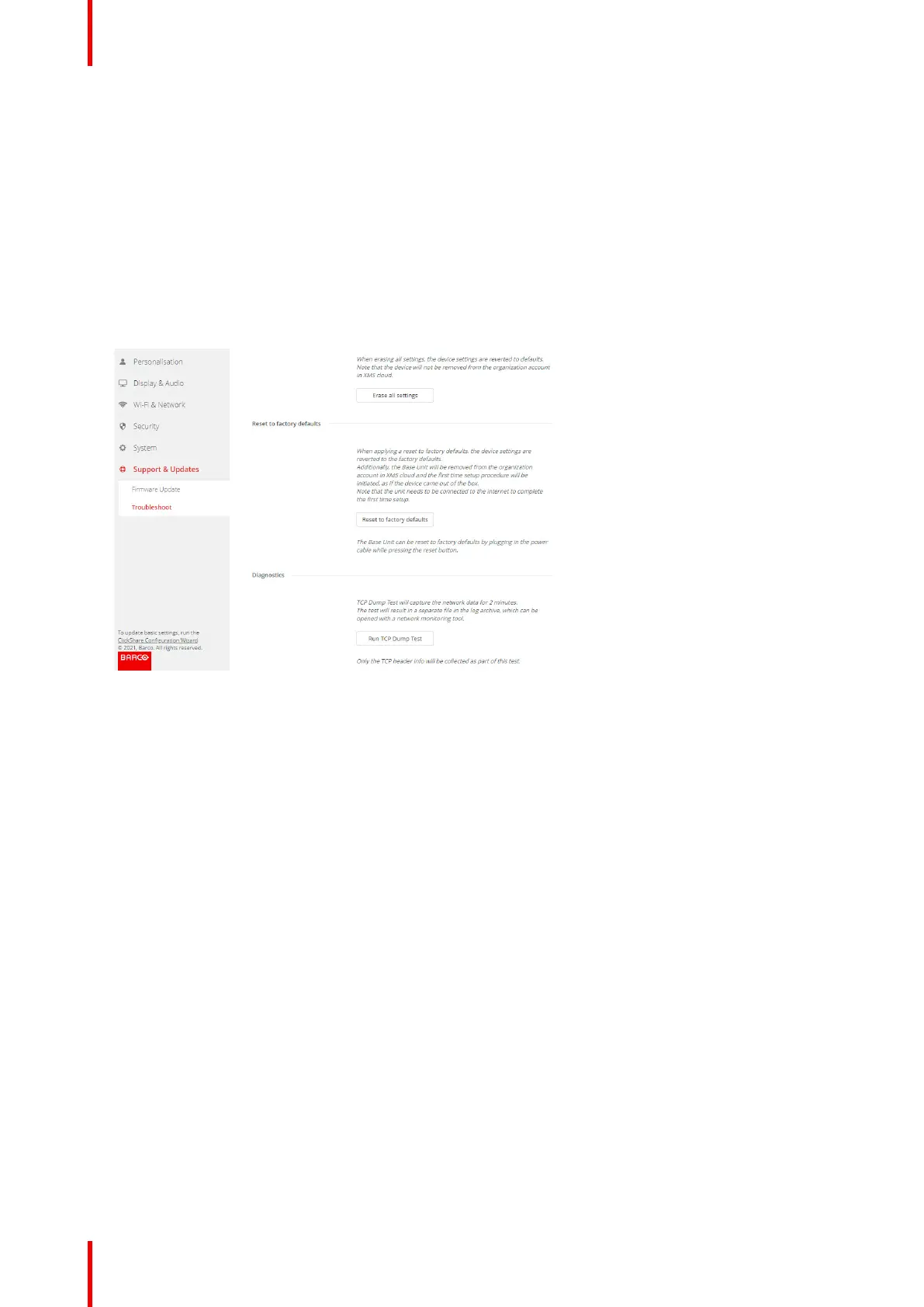R5900102 /11 ClickShare CX-20134
5.42 Troubleshoot, diagnostics
About diagnostics
A TCP dump test will capture the network data for 2 minutes and the result will be written in a separate file in
the log archive. This file can only be opened with a network monitoring tool.
How to start
1. Log in to the Configurator.
2. Click Support & Updates → Troubleshoot.
3. In the Diagnostics pane, click Run TCP Dump Test.
Image 5–62 Troubleshoot, diagnositcs
A separate file is written to the log archive.
Only the TCP header info will be collected as part of this test.
CX-20 Configurator