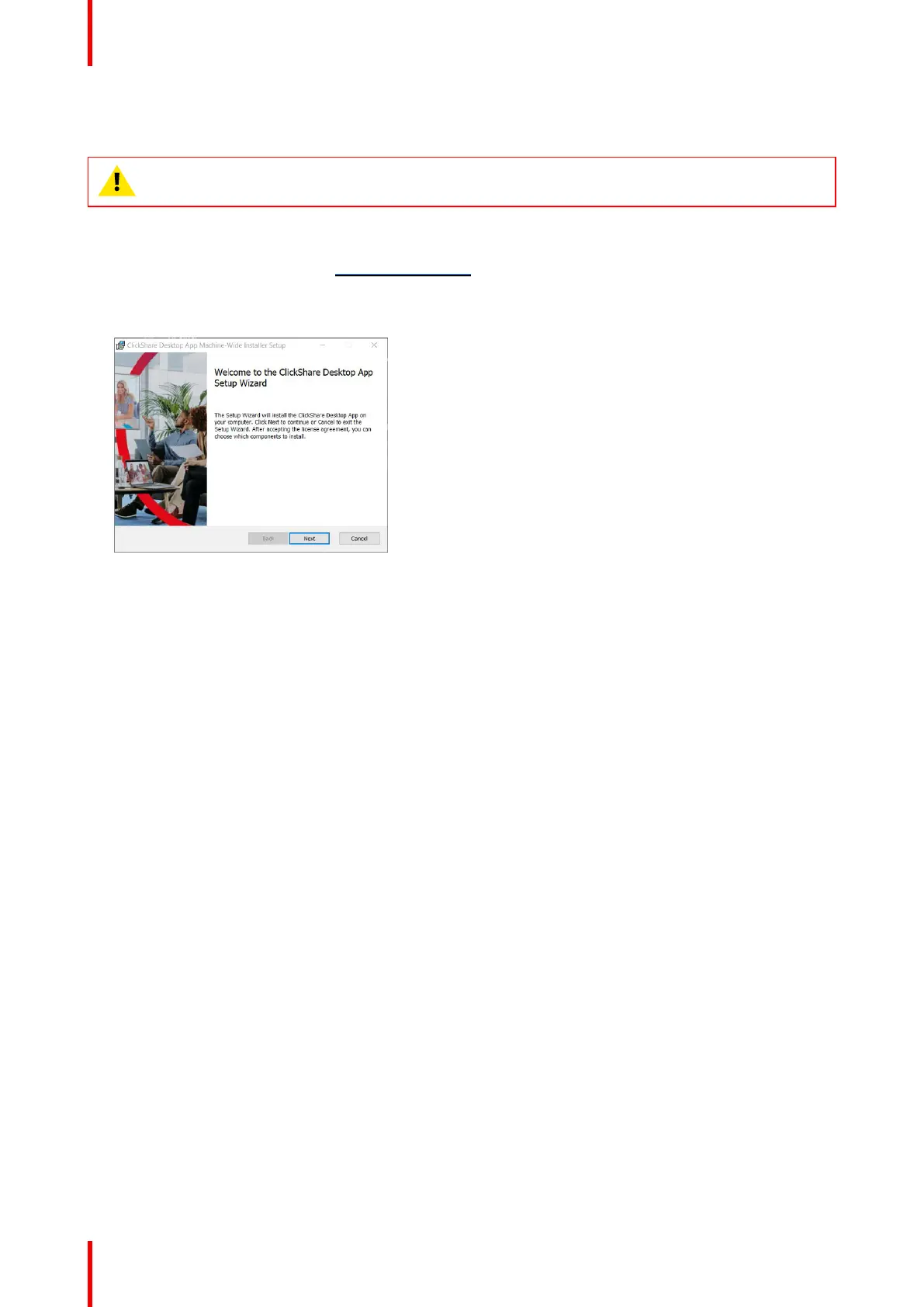R5900102 /11 ClickShare CX-2066
4.6 MSI installer of the ClickShare Desktop App
CAUTION: Installation can only be done with administrator rights.
How to install
1. Download the MSI installer from www.clickshare.app.
2. Run the MSI installer by double clicking the downloaded file.
The installation wizard starts. Follow the instruction on the different windows.
Image 4–4
3. Read the License Agreement and check the 'I accept the terms in the license agreement' checkbox to
continue.
Click Next.
4. Enable the necessary components and click Install.
The ClickShare Desktop App and the selected features are now available for all users of your computer.
Preparing the Buttons