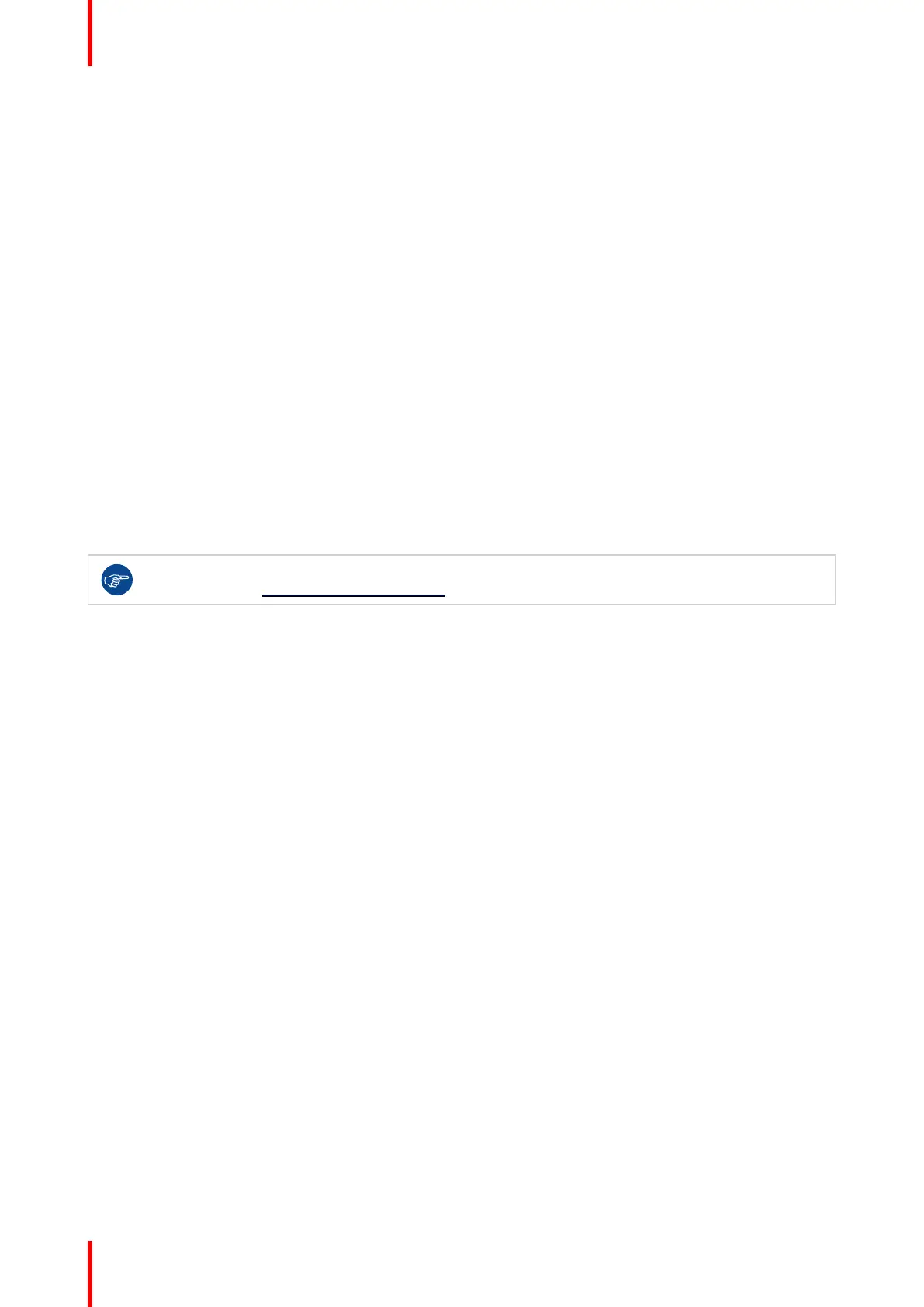R5900102 /11 ClickShare CX-2018
2.3 Basic Workflow
Before using CX-20
1. Unpack the ClickShare components and accessories from the box.
For a detailed overview of the content of the CX-20 box, see “About the CX-20”, page 10.
2. Install the Base Unit in the meeting room using one of the possible installation methods.
For more information on the installing procedures, see “CX-20 Installation”, page 19
3. Connect the video signal between the Base Unit and the display, see “Video signal connections to the
Base Unit”, page 35.
4. Connect USB camera to Base Unit if any, see “Camera connection”, page 36
5. Connect the Base Unit to the mains power.
For more information, see “Power connection”, page 40,
6. Connect a network cable between the Base Unit and the local network (make sure the Base Unit is
connected to the internet to be able to reach the update server ).
7. Configure device (can be used without configuration but is not recommended).
8. Register the Base Unit in XMS Cloud and claim the free SmartCare package. For more information, see
“XMS Cloud registration”, page 49.
9. Pair your Buttons, see “Pairing”, page 60
For more information on using CX-20, refer to the CX-20 User Guide. This manual can be found on
Barco's website www.barco.com/clickshare.
Getting started