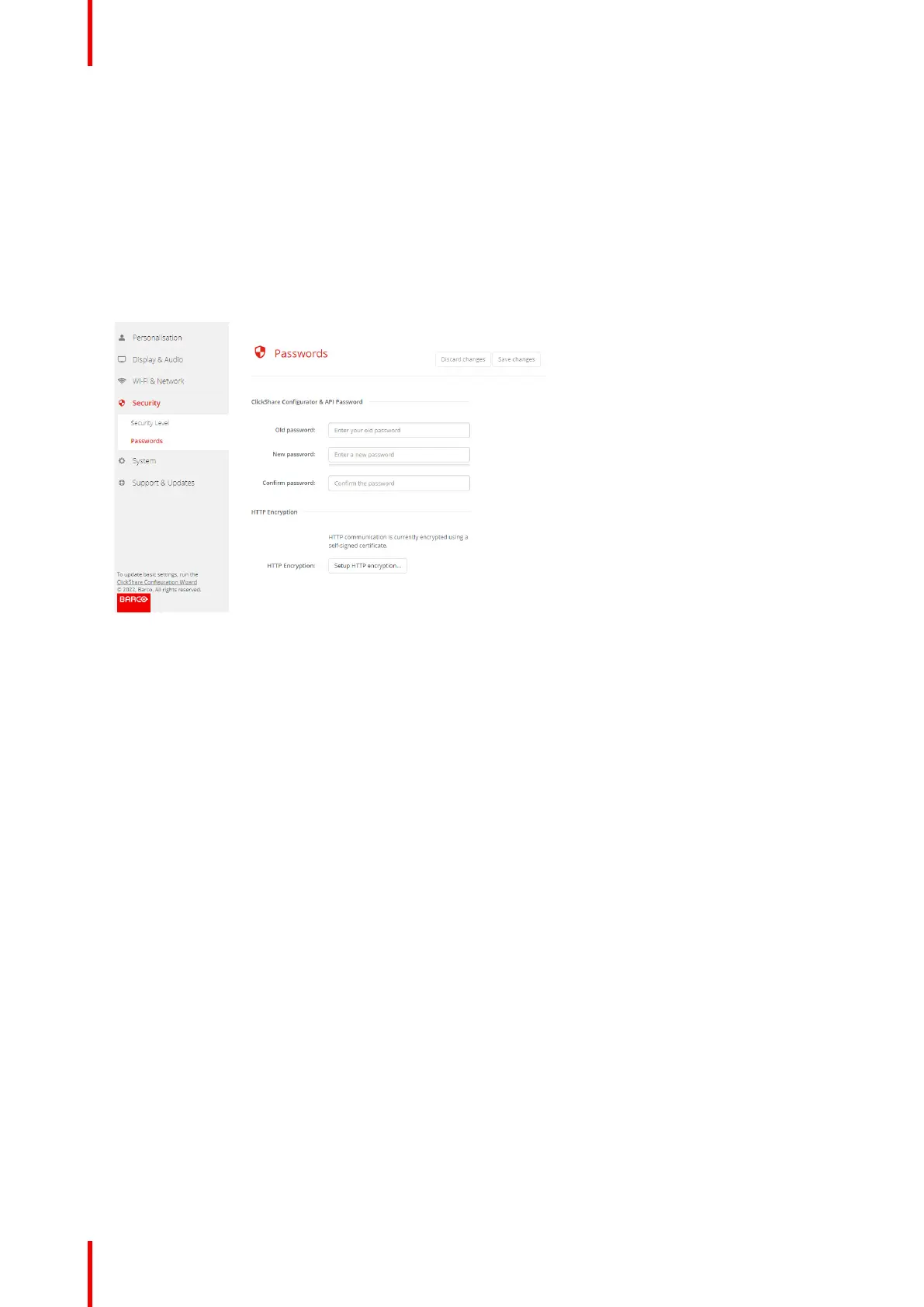R5900102 /11 ClickShare CX-20112
5.25 Security, passwords
About passwords
To access the ClickShare Configurator a user name and password is needed. That password can be changed
at any time to protect the ClickShare Configuration settings.
Changing the ClickShare Configurator & API password
1. Log in to the Configurator.
2. Click Security → Passwords.
Image 5–38 Passwords
3. Click in the Password pane in the input field next to Old password and enter the old password.
4. Click in the input field next to New password and enter a new password.
5. Click in the input field next to Confirm password and enter the new password again.
6. Click Save changes to apply.
CX-20 Configurator