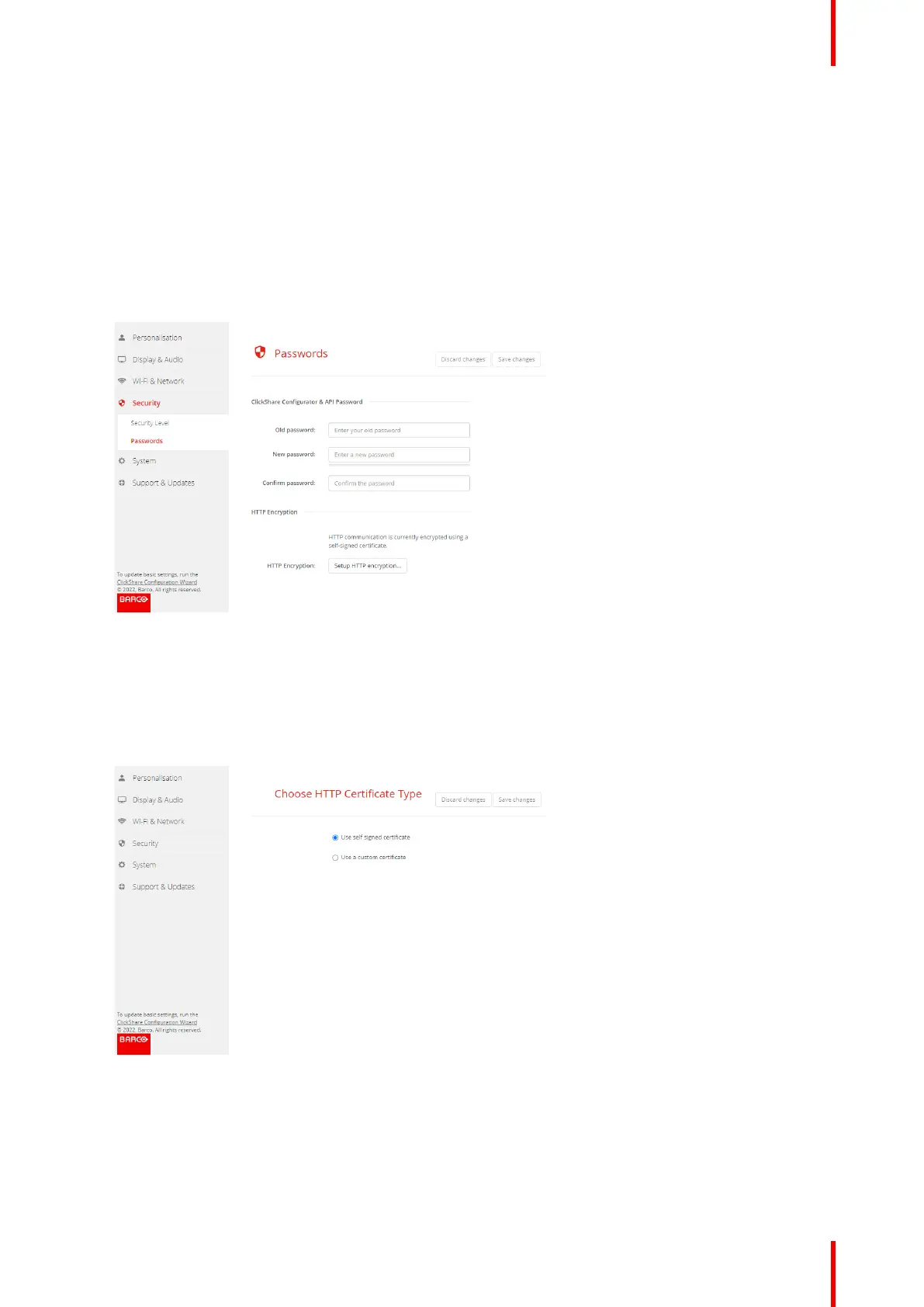113R5900102 /11 ClickShare CX-20
5.26 Security, HTTP Encryption
About HTTP encrytion
HTTP encryption can be set up by using a self signed certificate or a custom certificate. By default, a self
signed certificate is used.
How to setup
1. Log in to the Configurator.
2. Click Security → Passwords.
Image 5–39 HTTP Encryption
3. Click on HTTP encryption...
4. Choose the certificate.
The following options are possible:
• Use a self signed certificate
• Use a custom certificate.
Image 5–40 HTTP encryption
Custom certificate upload
1. Enter your passphrase.
CX-20 Configurator