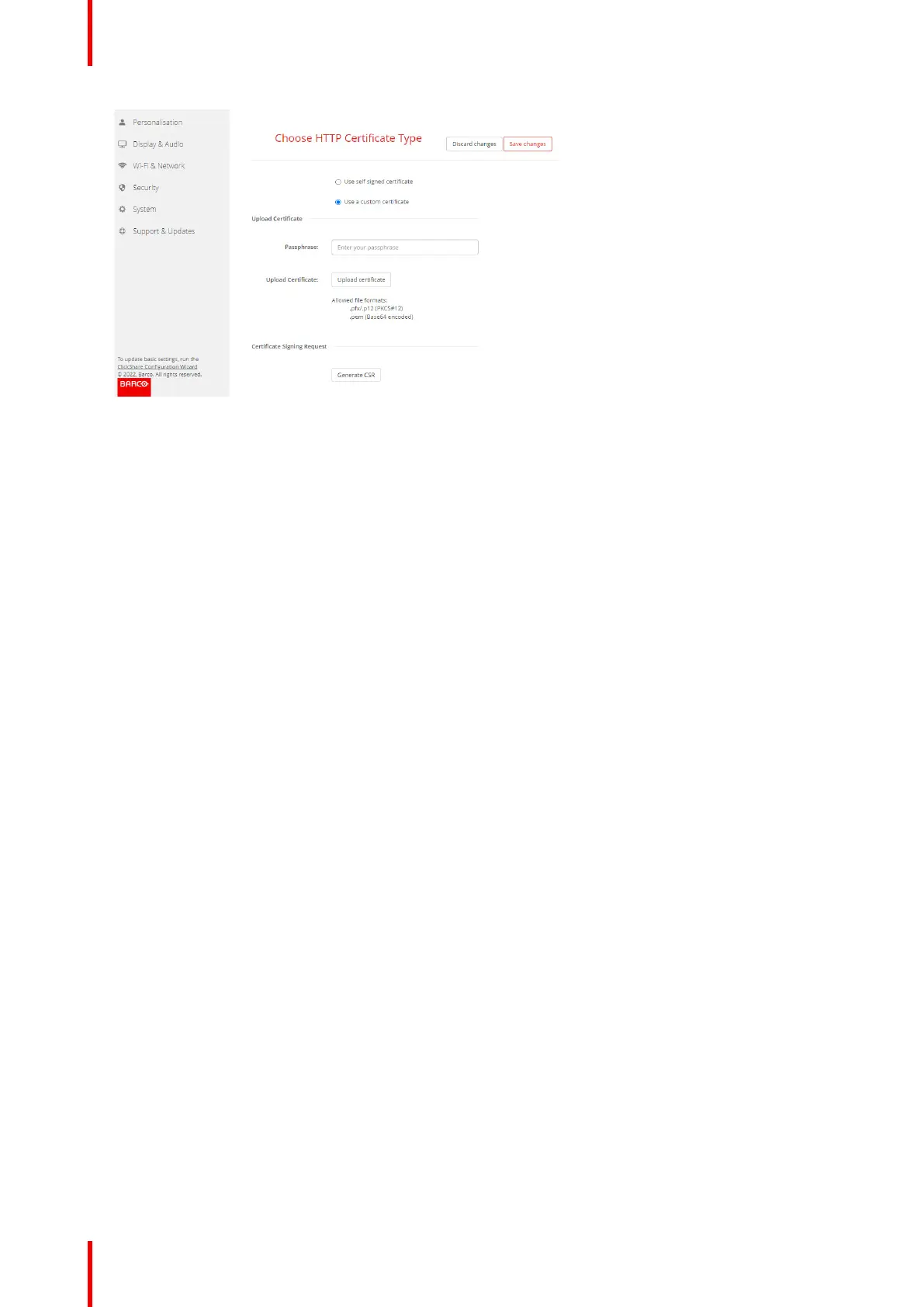R5900102 /11 ClickShare CX-20114
Image 5–41 Upload custom certificate
2. Click on Upload certificate.
A browser window opens.
3. Select the desired custom certificate file and click Open.
The allowed file formats are:
• .pfx/.p12 (PKCS#12)
• .pem (Base64 encoded)
4. Click on Generate CSR .
A Download Certificate Signing Request page opens.
5. Fill out the page and click Download.
A CRS file will be created and downloaded to your computer.
CX-20 Configurator