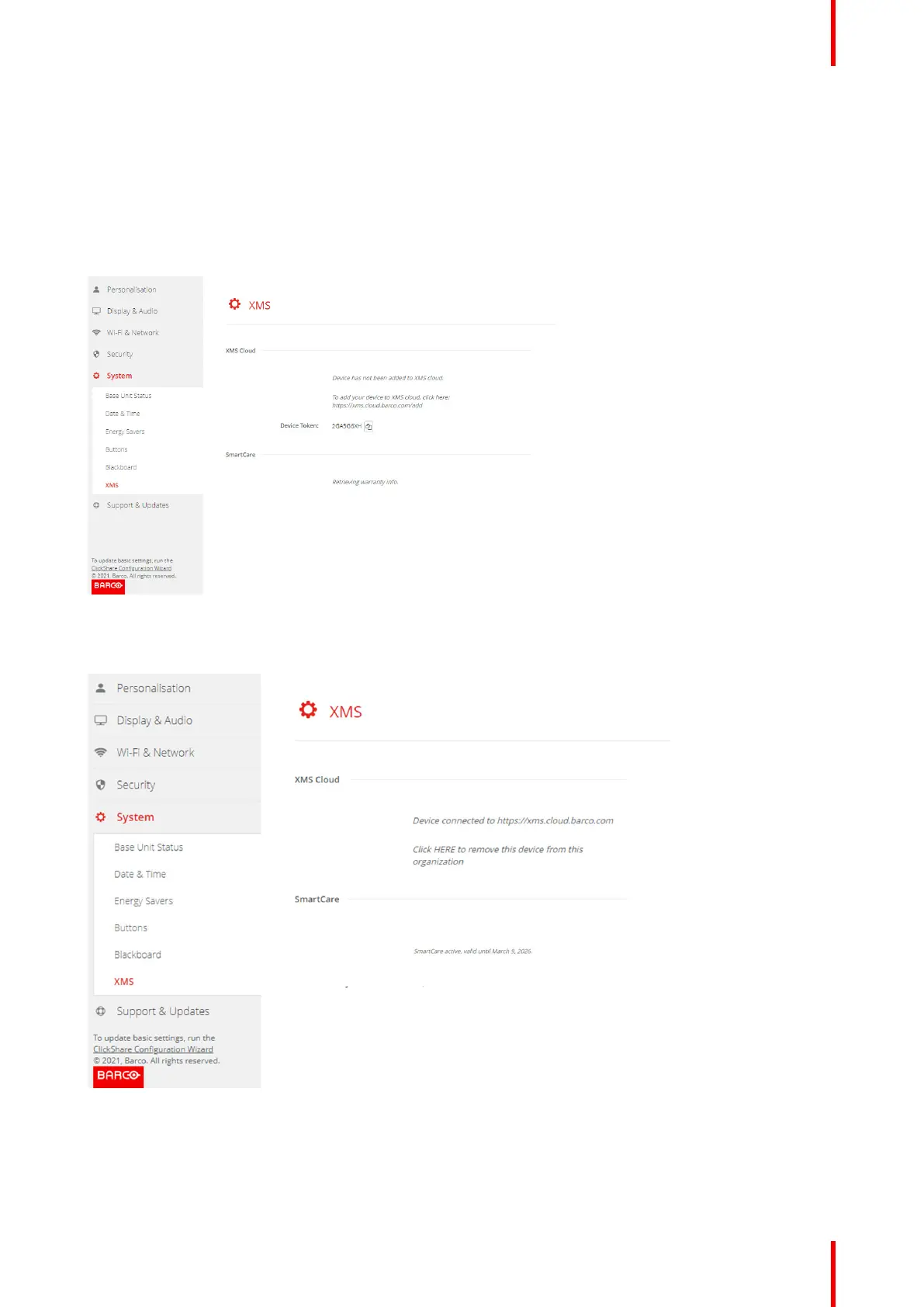127R5900102 /11 ClickShare CX-20
5.37 XMS Cloud Integration
Overview
When your device is not registered and connected to the cloud service, the following message will be
displayed: Device has not been added to XMS cloud. To add your device to XMS cloud click here https://xms.
barco.com/add.
The device token is given and can be copied.
Image 5–56 XMS cloud, no registration
When your device is correctly registered, the following message is displayed: The ClickShare device has been
successfully registered.
Image 5–57 XMS cloud
What can be done?
1. Check your network settings or register your device to XMS Cloud.
Follow procedure as described in “XMS Cloud registration”, page 49.
CX-20 Configurator