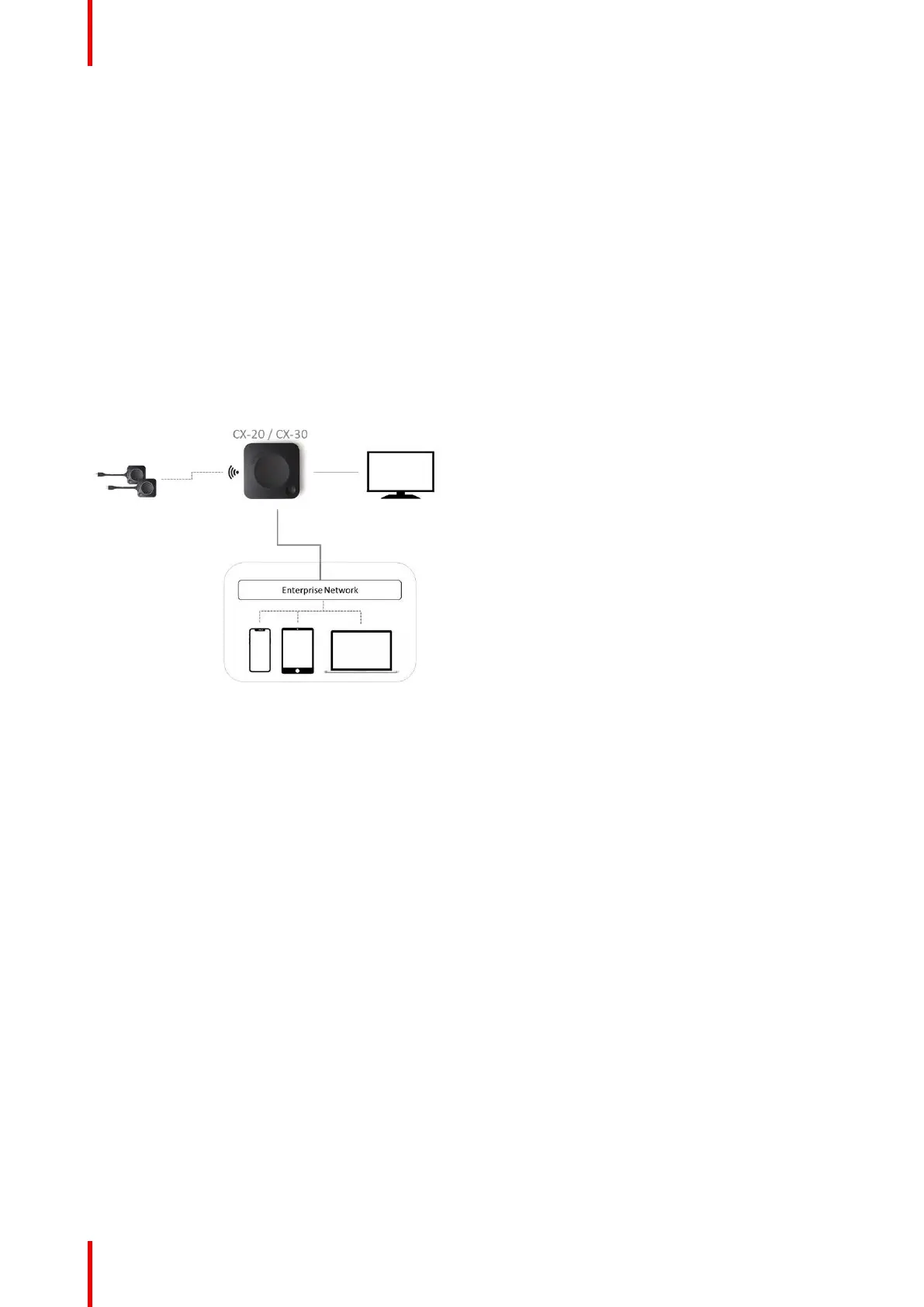R5900102 /11 ClickShare CX-2028
3.7 Network connected setup
Overview
This is the simplest installation which offers a seamless experience for employees and is the recommended
setup for temporary setups, visitors' centers, small to medium installations without network integration needs,
for internal meeting rooms, for companies with a flat network topology or when the ClickShare Button will be
the main way for people to the system.
In this default mode, ClickShare Buttons and Base Units operate directly out of the box (Buttons must be
paired to the Base Unit before they can be used) and users can share to the Base Unit with the ClickShare
Desktop App, the ClickShare Mobile App, AirPlay, Google Cast via the network to which the Base Unit is
connected without losing the internet connectivity. Sharing via Miracast depends on the configuration of the
device.
Using a ClickShare Button allows guests to stay connected to the Guest LAN and thus retain internet
connectivity. Guest mobile devices will usually need to connect to the Base Unit directly and will only be able
to access the internet if the device supports to use data (3G/4G) at the same time.
Image 3–5
Miracast on CX-20/CX-30
When the Base Unit is connected to the network via the LAN cable, than Miracast can be used via Wi-Fi Direct
and Over Infrastructure (MS-MICE), but only available when the Base Unit’s access point is turned OFF. In
this configuration, the access point of the Base Unit is disabled and Buttons must connect to the Base Unit via
corporate access points. Note that Wireless Conferencing capabilities of the ClickShare Button might be
limited and its performance will depend on the internal network.
CX-20 Installation