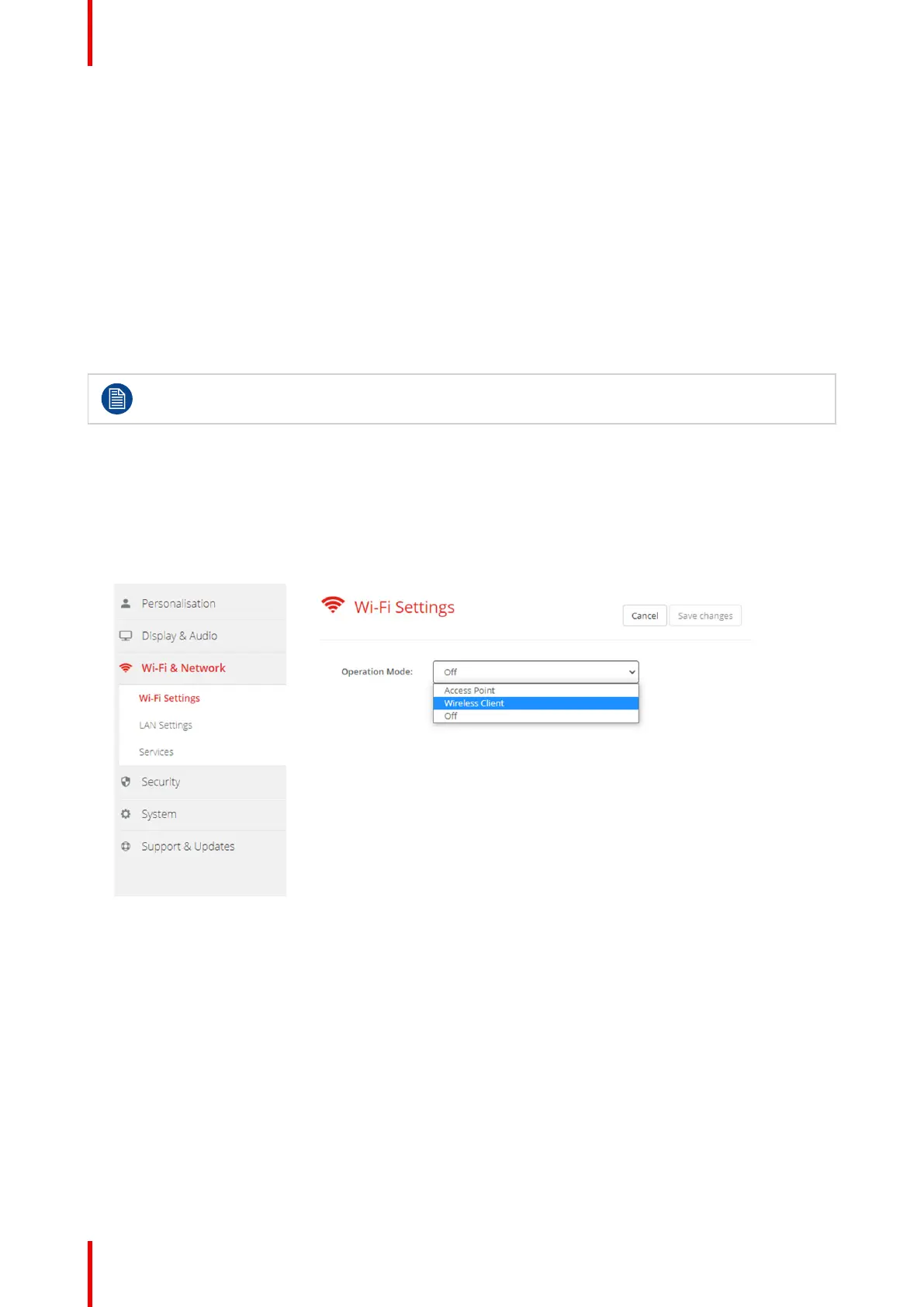R5900102 /11 ClickShare CX-2090
5.11 Wi-Fi settings, Wireless Client
Introduction
Wireless Client mode allows to connect the Base Unit to a network over Wi-Fi instead of via the Ethernet
interface. It brings identical functionality as a wired network connection; complete network integration, auto-
update functionality and central management in XMS. It offers increased flexibility in the placement of the
Base Unit as a network cable drop is no longer required on the installation location.
Note that when Wireless Client mode is enabled, the Base Unit Wi-Fi is occupied and can no longer be used
for direct connections, either from the ClickShare Button, the ClickShare apps or from Airplay or Google Cast
and Miracast. This means that these connections need to happen over the corporate network. As a
consequence, when setting up Wireless Client mode, the Buttons are auto-configured to connect to the same
network as the Base Unit. This setting however can be manually changed in the Buttons tab in the System
menu.
For Wireless Conferencing, a direct connection between the Button and the Base Unit is advised.
How to activate Wireless Client
1. Log in to the Configurator.
2. Click Wi-Fi & Network → Wi-Fi Settings.
3. Click Edit settings.
4. Click on the drop down box next to Operational Mode and select Wireless Client.
Image 5–19 Wi-Fi settings, Wireless Client
CX-20 Configurator