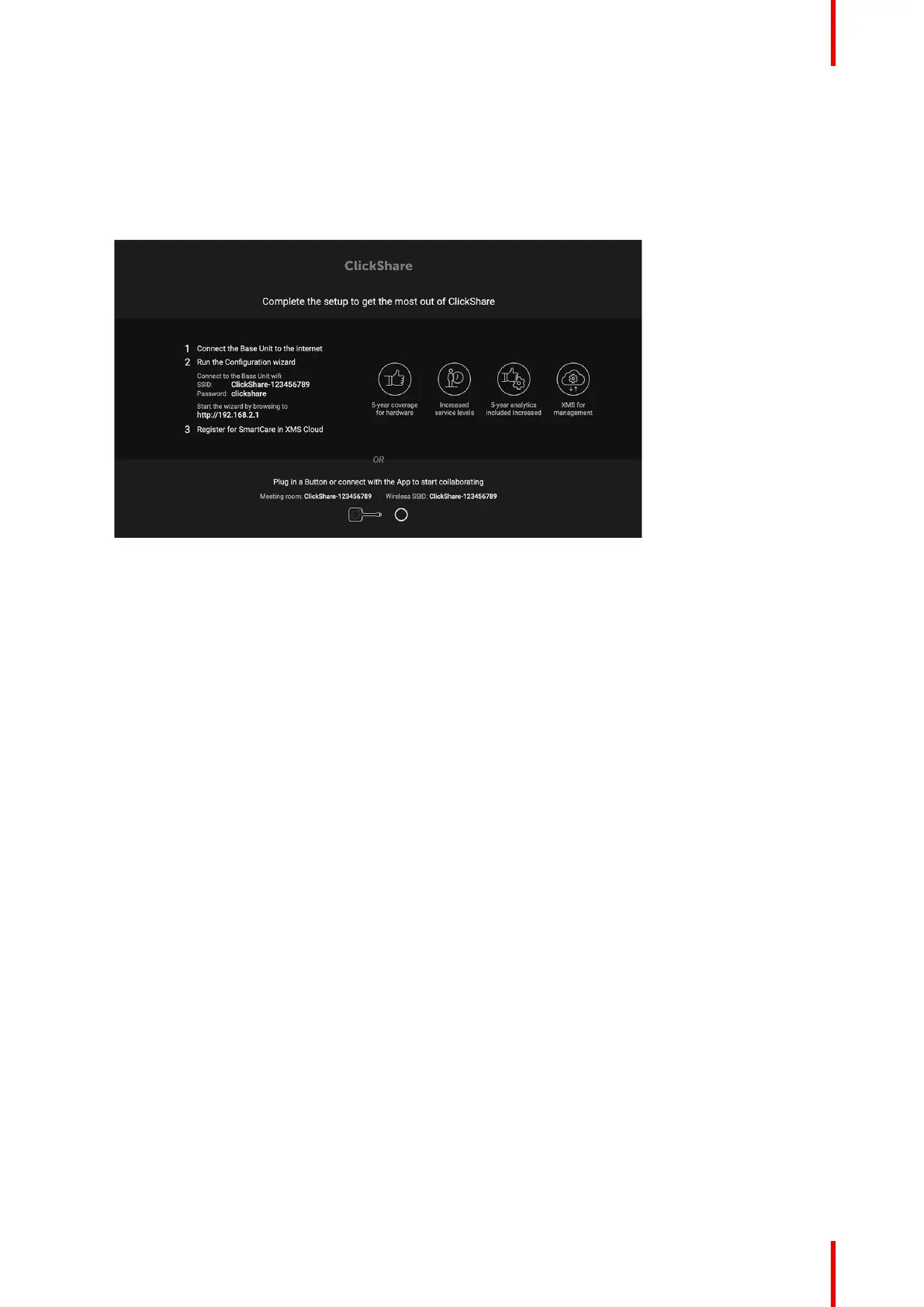41R5900102 /11 ClickShare CX-20
3.17 First startup of the Base Unit
Workflow
1. First time boot of the Base Unit.
The following screen is seen on the connected monitor.
Image 3–11 Onboarding screen
There are now 2 ways to continue:
1. Check for updates (optional), configure your Base Unit and register to XMS Cloud. See “Preferred way
to start up”, page 43
2. Plug in a button and start sharing your screen. See “Start up without configuration”, page 42
CX-20 Installation