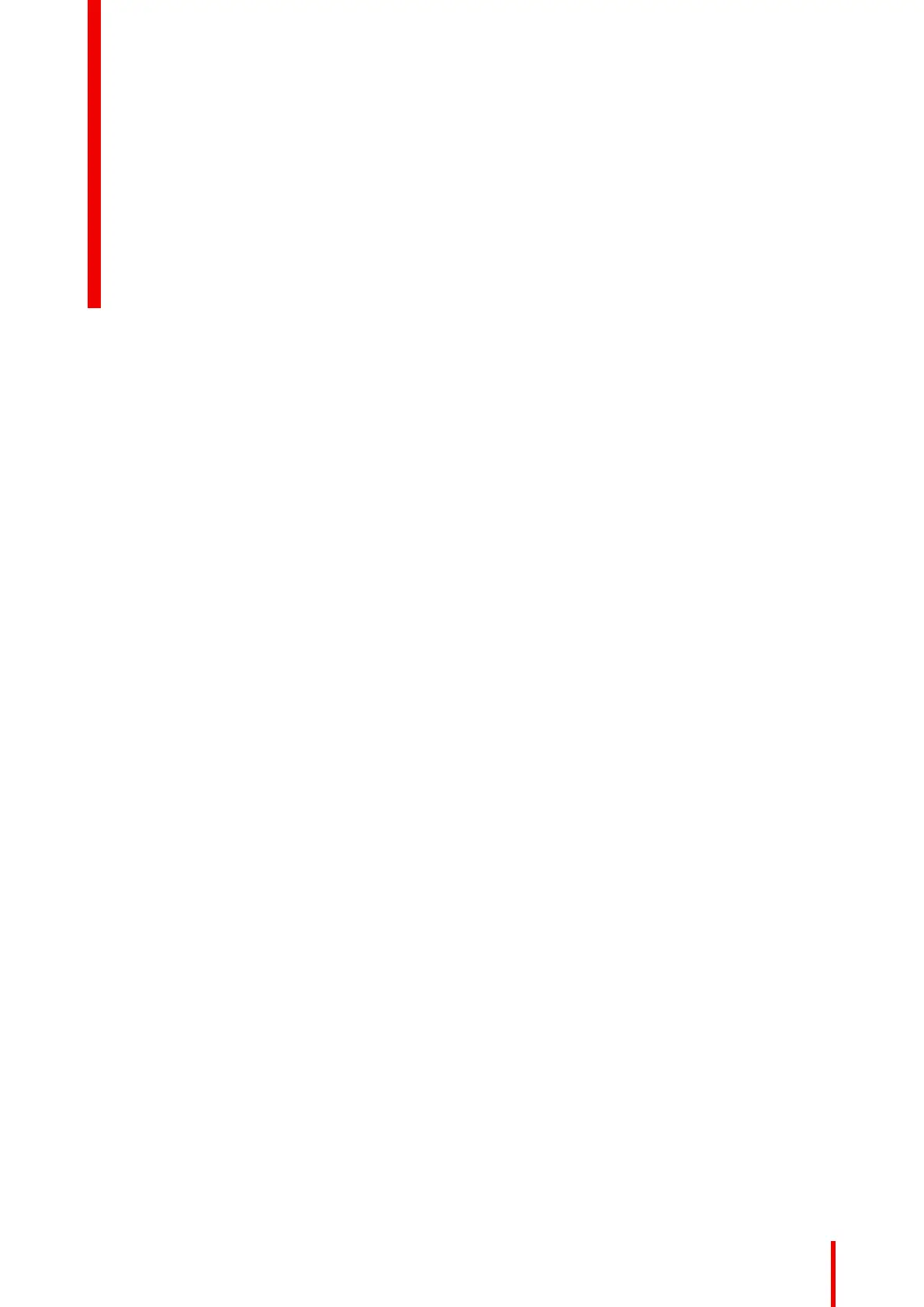5R5900102 /11 ClickShare CX-20
1 CX-20Introduction....................................................................................................................................................................................9
1.1 About the CX-20..............................................................................................................................................................................10
1.2 CX-20 specifications ..................................................................................................................................................................... 11
1.3 About the Base Unit.......................................................................................................................................................................13
2 Getting started..........................................................................................................................................................................................15
2.1 Installation requirements ............................................................................................................................................................16
2.2 Security recommendations before starting.......................................................................................................................17
2.3 Basic Workflow.................................................................................................................................................................................18
3 CX-20 Installation..................................................................................................................................................................................19
3.1 Installation methods for the Base Unit ................................................................................................................................20
3.2 Guidelines for ClickShare Conference system installation......................................................................................21
3.3 Table mounting.................................................................................................................................................................................22
3.4 Wall or ceiling mounting ..............................................................................................................................................................23
3.5 Standalone setup ............................................................................................................................................................................25
3.6 Network deployment requirements.......................................................................................................................................26
3.7 Network connected setup...........................................................................................................................................................28
3.8 Dual network connected setup................................................................................................................................................29
3.9 Dedicated network setup............................................................................................................................................................31
3.10 Fully equipped, Audio only or Camera only conference room...............................................................................33
3.11 Video signal connections to the Base Unit .......................................................................................................................35
3.12 Camera connection........................................................................................................................................................................36
3.13 Content Audio connection..........................................................................................................................................................37
3.14 Echo Canceling Speakerphone audio connection .......................................................................................................38
3.15 LAN connection................................................................................................................................................................................39
3.16 Power connection ...........................................................................................................................................................................40
3.17 First startup of the Base Unit....................................................................................................................................................41
3.18 Start up without configuration ..................................................................................................................................................42
3.19 Preferred way to start up.............................................................................................................................................................43
3.20 XMS Cloud registration................................................................................................................................................................49
3.20.1 Pc onboarding...............................................................................................................................................................49
3.20.2 Mobile onboarding......................................................................................................................................................50
3.21 Activating calendar integration with XMS Cloud............................................................................................................54
4 Preparing the Buttons .......................................................................................................................................................................59
Table of contents