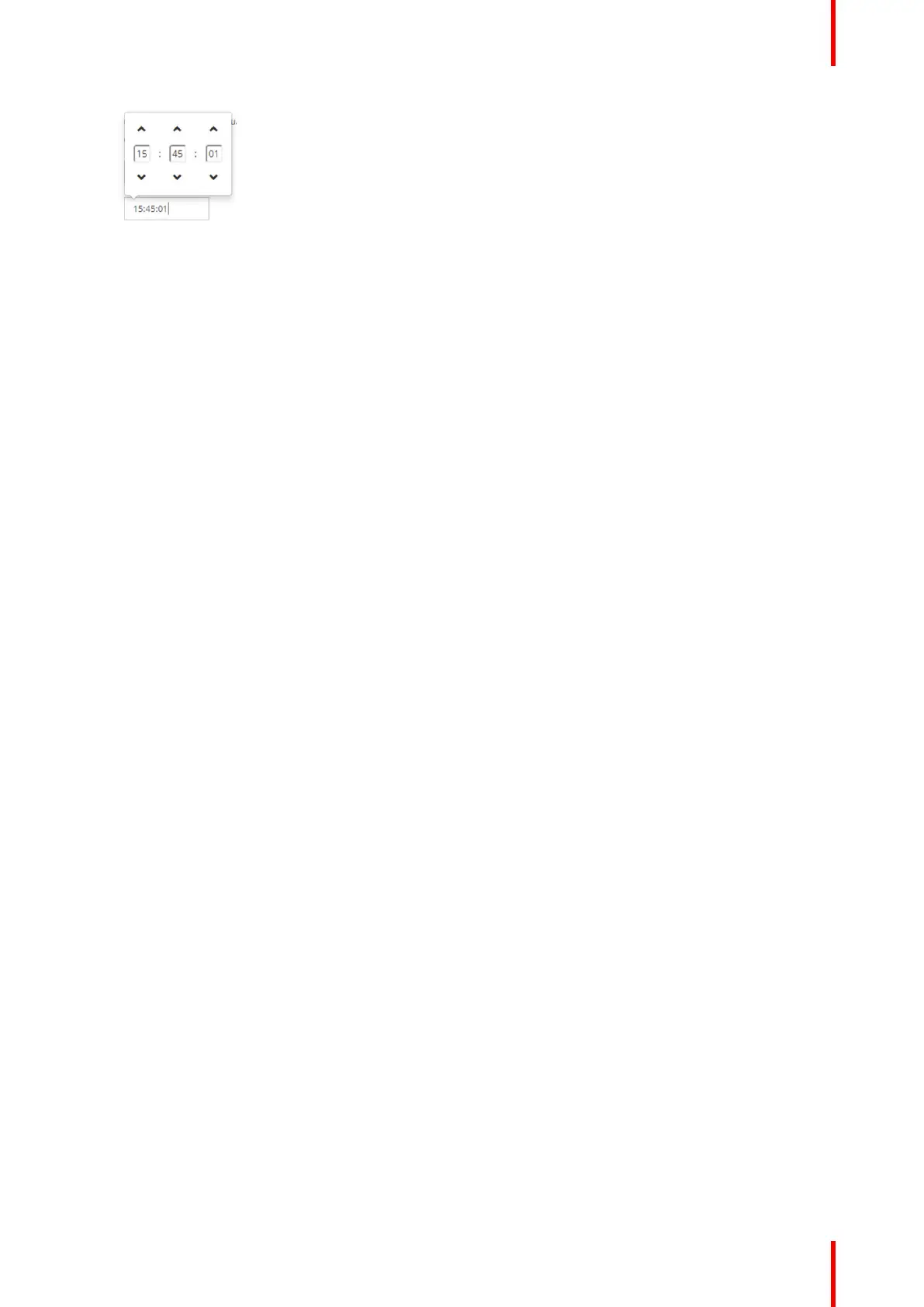117R5900102 /11 ClickShare CX-20
Image 5–45 Time setup
8. Click on the up down arrow of each scroll counter until the correct hour, minutes and seconds are
obtained.
9. Select the time format.
Checked: use of 24 hour time format
Not checked: use of 12 hour time format
10. Click Save changes to apply.
CX-20 Configurator